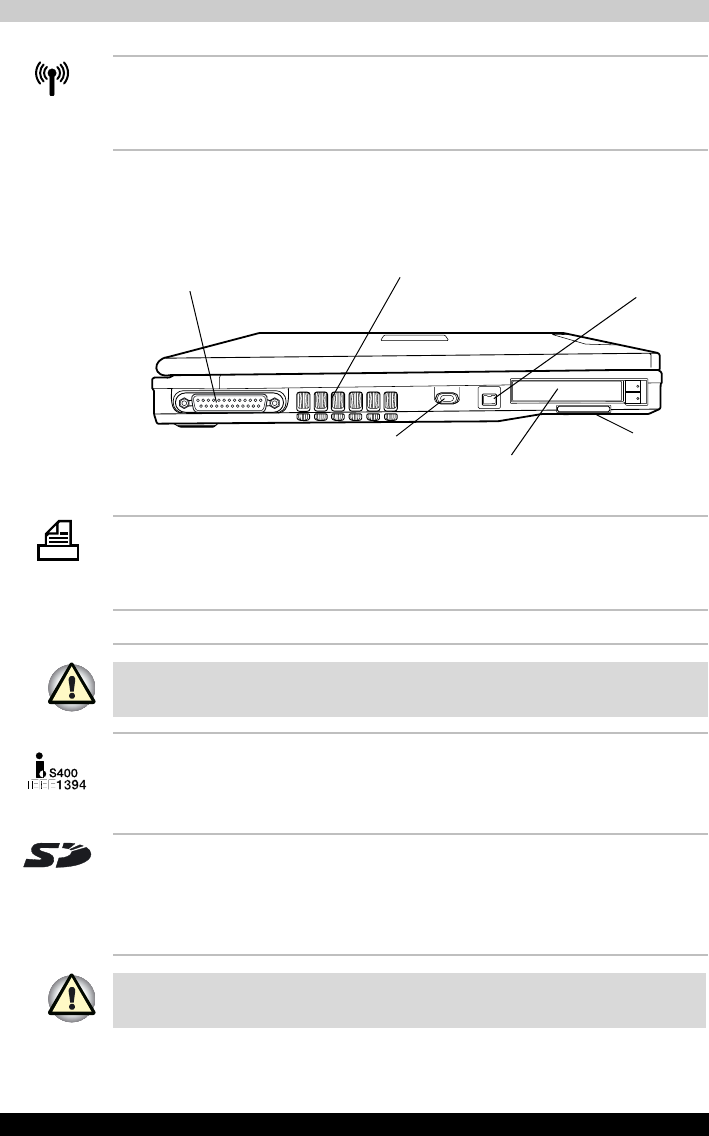
TECRA M2 2-2
The Grand Tour
Left side
The figure below shows the computer’s left side.
The left side of the computer
Wireless
communication
switch
Slide this switch to the left to turn off Wireless LAN
and Bluetooth functions. Slide it to the right to turn
on the functions (Wireless model or Wireless LAN
ready model only).
Off On
COOLING VENTS
i.LINK (IEEE1394) PORT
PARALLEL PORT
SECURITY LOCK
PC CARD SLOTS
SD CARD SLOT
Parallel port This Centronics-compatible, 25-pin parallel port
is used to connect a parallel printer or other
parallel device. This port supports Extended
Capabilities Port (ECP) standard.
Cooling vents Cooling vents help CPU keep from overheating.
Do not to block the cooling vents. Also do not to keep foreign objects out
of them. A pin or similar object can damage the computer’s circuitry.
i.LINK (IEEE1394)
port
Connect an external device, such as a digital
video camera to this port for high-speed data
transfer. Some models are equipped with a i.Link
port.
SD card slot SD cards are used in a wide variety of external
devices. This slot lets you transfer data from the
device to your computer. An indicator on the front
side of the slot glows when a card is being
accessed.
Keep foreign objects out of the SD card slot. A pin or similar object can
damage the computer’s circuitry.


















