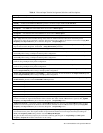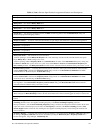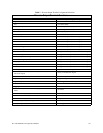W7 ASD Installation and Operation Manual 139
Binary Bit 1 — See selection Binary Bit 0 above.
Binary Bit 2 — See selection Binary Bit 0 above.
Binary Bit 3 — See selection Binary Bit 0 above.
Binary Bit 4 — See selection Binary Bit 0 above.
Binary Bit 5 — See selection Binary Bit 0 above.
Binary Bit 6 — See selection Binary Bit 0 above.
Binary Bit 7 — See selection Binary Bit 0 above.
Forced Stop — Activating this terminal terminates the Run command regardless of the Command Mode setting and
initiates the programmed stopping method.
Reserved — No operation.
Damper Feedback — Activation of this terminal indicates an open damper and enables the system for normal operation.
Reserved — No operation.
Reserved — No operation.
Reserved — No operation.
Reserved — No operation.
Reserved — No operation.
Binary Data Write — This terminal serves two functions:
1) While operating in the Use Binary/BCD input mode, each momentary activation of this terminal transfers the speed/
torque Binary Bit (0 – MSB) settings to the motor.
2) When operating with the Frequency Mode set to Motorized Pot, the status of the Motorized Pot frequency setting may
be Stored or Erased after a power down or a system reset. Select Stored or Erased at the Motorized Pot Frequency at
Power Down parameter. The Binary Data Write terminal must be activated before the initiation of the power down or reset.
Motorized Pot Up (MOP) — Activating this terminal causes an increase in motor speed for the duration of the activation
until the Upper Limit is reached. The Frequency Mode setting must be set to Motorized Pot. Simulation. The MOP
acceleration rate is determined by the Accel #2 Time setting.
Motorized Pot Down (MOP) — Activating this terminal causes a decrease in motor speed for the duration of the connection
until the Lower Limit is reached. The Frequency Mode setting must be set to Motorized Pot. Simulation. The MOP
deceleration rate is determined by the Decel #2 Time setting.
Motorized Pot Clear — Activating this terminal will establish a frequency setpoint of 0.0 Hz after a power down or a system
reset regardless of the Motorized Pot Frequency at Power Down setting. The Motorized Pot Clear terminal must be
activated before the initiation of the power down or reset.
Momentary (Push) Run — When activated this terminal starts the motor.
Momentary (Push) Stop — When activated this terminal stops the motor.
Forward/Reverse — This setting operates in conjunction with another discrete terminal being set to the Run/Stop function.
When configured to Run (Run/Stop activated), the activation/deactivation of this terminal toggles the direction of the motor.
Run/Stop — This terminal enables the motor to run when connected to CC and disables the motor when the connection is
broken.
Line (Power) Bypass — Terminal activation of the Line (Power) Bypass function requires an enable at the Power
Switching parameter and a user-supplied switching frequency at the Power Switching Frequency parameter.
During acceleration, once the Power Switching Frequency setting is reached, activating this terminal switches off the ASD
output and routes commercial power to the motor. If At Frequency is selected at the Power Switching parameter, Line
(Power) Bypass will be carried out once reaching the user-supplied switching frequency and activating this terminal will
serve no function.
Frequency Priority — Activating this terminal toggles the frequency control between the Frequency Mode (#1) setting and
the setting of Frequency Mode #2. This function is enabled by setting the Ref Priority Sel to Freq Prty Switch and is
located at Program
Freq Settings Ref Priority Sel.
Table 6. (Cont.) Discrete Input Terminal Assignment Selections and Descriptions.