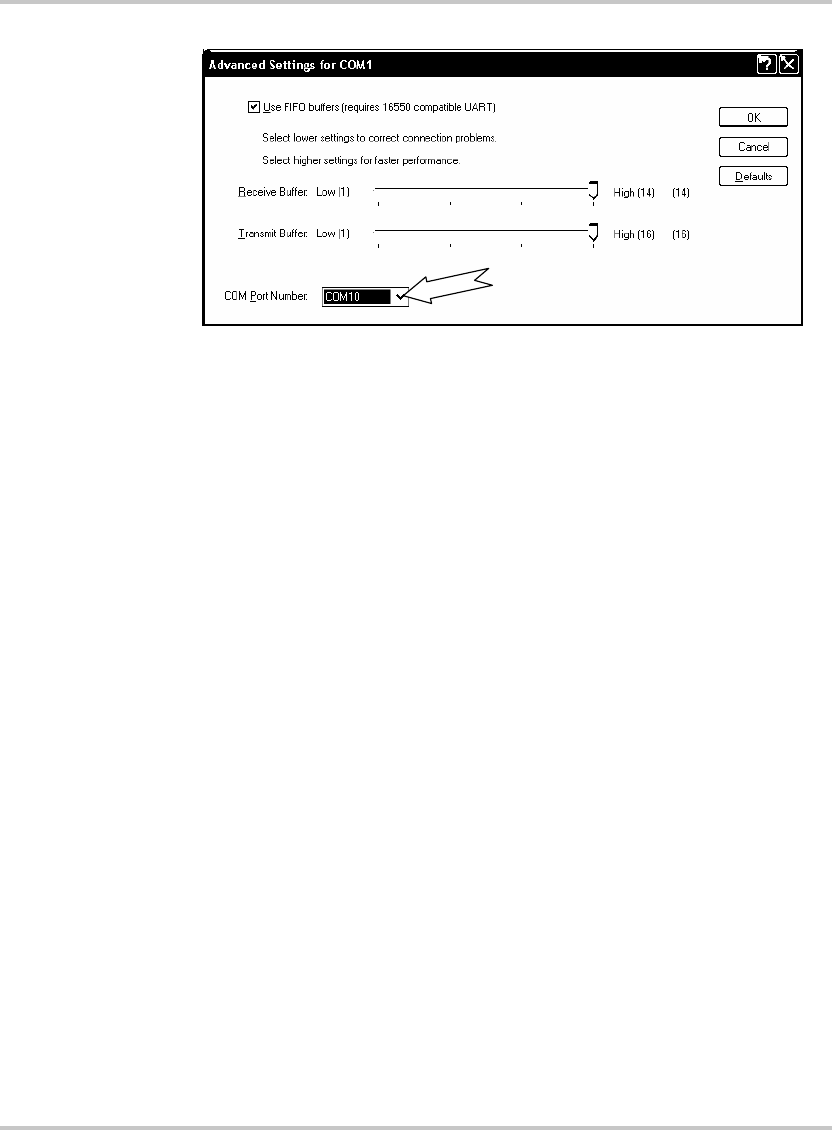
Remote Operation
5-14 975-0200-01-01
6. Click OK.
Ensure that you do not select a COM port which is already in use.
This selection is particularly useful for programs, such as
HyperTerminal, which only work with COM1 through to COM4.
Complete the Setup
To complete the setup:
u Configure the XTR to use the USB remote interface and set up the
terminal that will be used on the connected PC.
See “Selecting the Appropriate Communication Port” on page 5–20
and “Terminal Configuration” on page 5–17 for more details.
Ethernet (ENET) or GPIB Connector (Optional)
The power supply can be programmed from a remote terminal using a
General Purpose Interface Bus (GPIB interface) or Ethernet (ENET). If
you have a GPIB or ENET card, see the XTR 850W and 1700W GPIB and
Ethernet Interface Option Operating Manual.
The GPIB interface is an 8-bit parallel data bus having a host of bus
commands for synchronization and up to one megabyte data transfer rate.
Use standard IEEE-486, 26 AWG GPIB cable up to 3 metres length.
For connecting the power supply to ENET, use a LAN RJ-45 and RJ-45
STP, Cat 5 cross-cable 9.84 feet (3 m) in length or longer. Use a standard
RJ-45 and RJ-45 cross-cable.
Figure 5-13
Completing the new hardware wizard


















