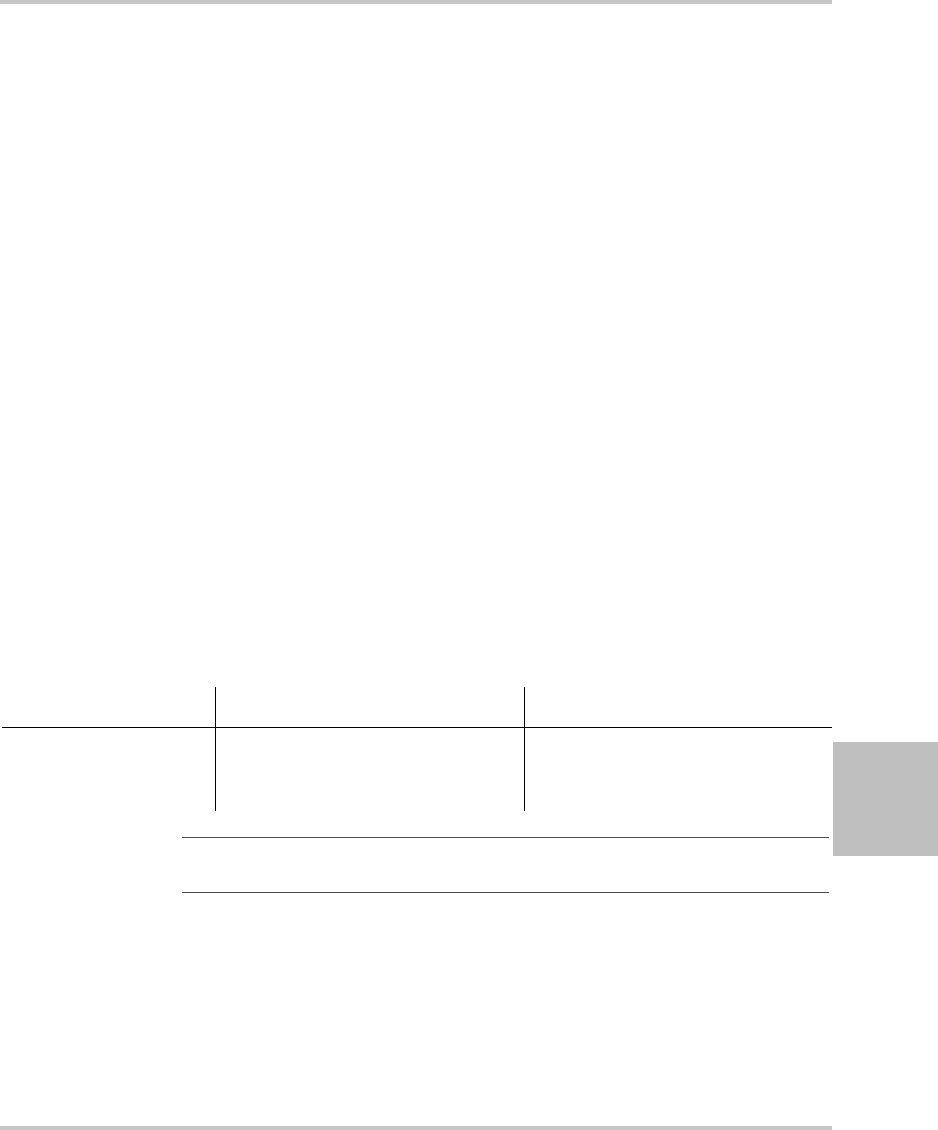
Calibration and Troubleshooting
975-0200-01-01 6-19
6
Unusual or Erratic Operation
If the power supply displays any unusual or erratic operation, follow
these steps:
1. Shut the power supply OFF immediately.
2. Disconnect the power supply from the load and external
programming.
3. Test the power supply with no load, running the tests in “Step 5:
Performing Functional Tests” on page 2–11.
4. If the tests show that the power supply is functioning normally, check
all load, programming, and monitoring connections and circuits.
5. Check the AC input for correct voltage and frequency.
If the problem is not solved after you have followed this procedure, or if
the unit fails to operate correctly upon retesting, call your service
technician.
Troubleshooting for Operators
Refer to Table 6-1 to ensure that the power supply is configured and
connected for normal operation. If you require any further
troubleshooting assistance, call your service technician. See
“Contact
Information” on page iii.
Table 6-1
Troubleshooting
Symptom Check Further Checks and Corrections
The power supply is not
operating. FLA FAIL is
displayed.
Flash memory check sum error. Do a reset. See page 3–35.
Important:
The power supply will boot with default options and calibration
values for the 6 V-110 A model.


















