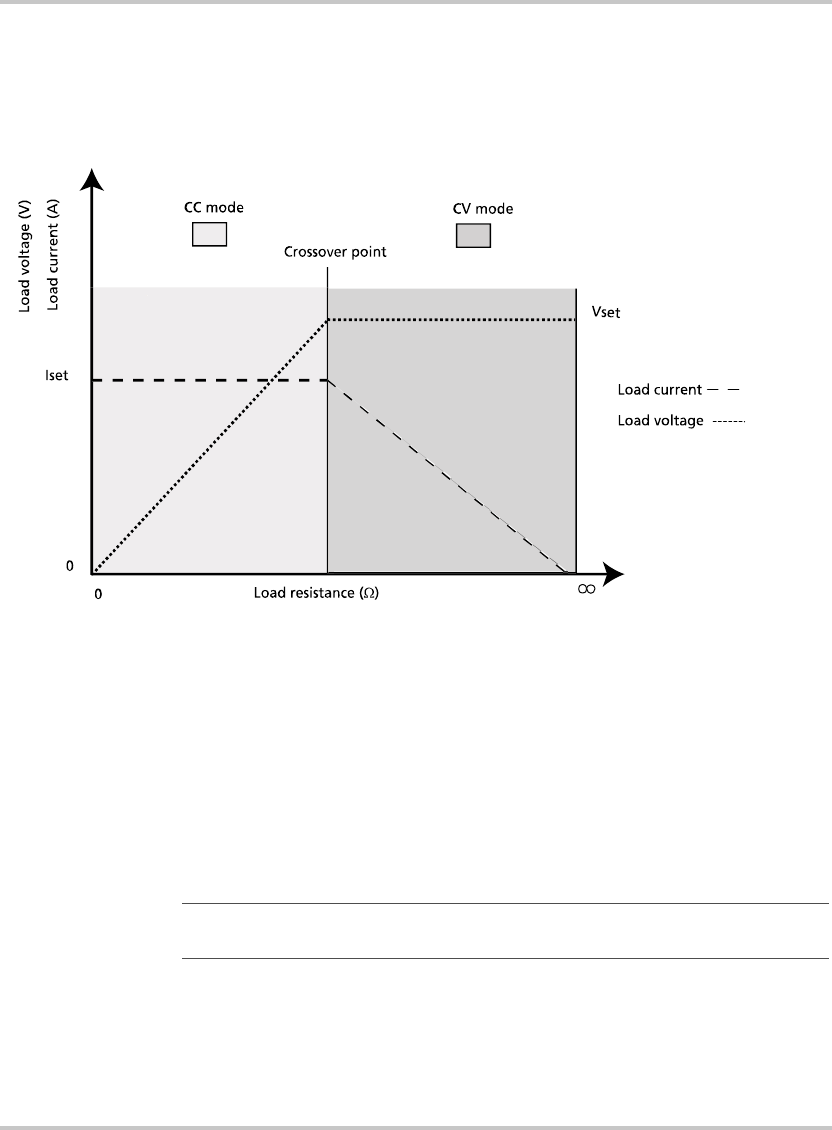
Local Operation
3-12 975-0200-01-01
The reverse operating mode change can also occur if the load resistance is
increased to the point that the required load current drops below the I
SET
value. At that point the power supply would crossover to CV mode and
the load current would be free to vary as the load resistance changed
To set the voltage set point (V
SET):
1. Turn the mode control knob to the VOL position or press the Rotary
knob/Enter button if the mode control knob is already at the VOL
position.
The voltage set point is blinking in the output voltage display. The
output current will be displayed in the output current display.
2. Set the desired voltage value using the Rotary knob/Enter button.
3. Press the Rotary knob/Enter button to transition to Fine Adjust mode.
The set point will blink faster to indicate fine adjust tracking mode.
4. Set the desired voltage value using the Rotary knob/Enter button.
Figure 3-3
Operating Modes
Important:
If you can’t get the set point to the desired level, you may need to
change the set points for OVP.


















