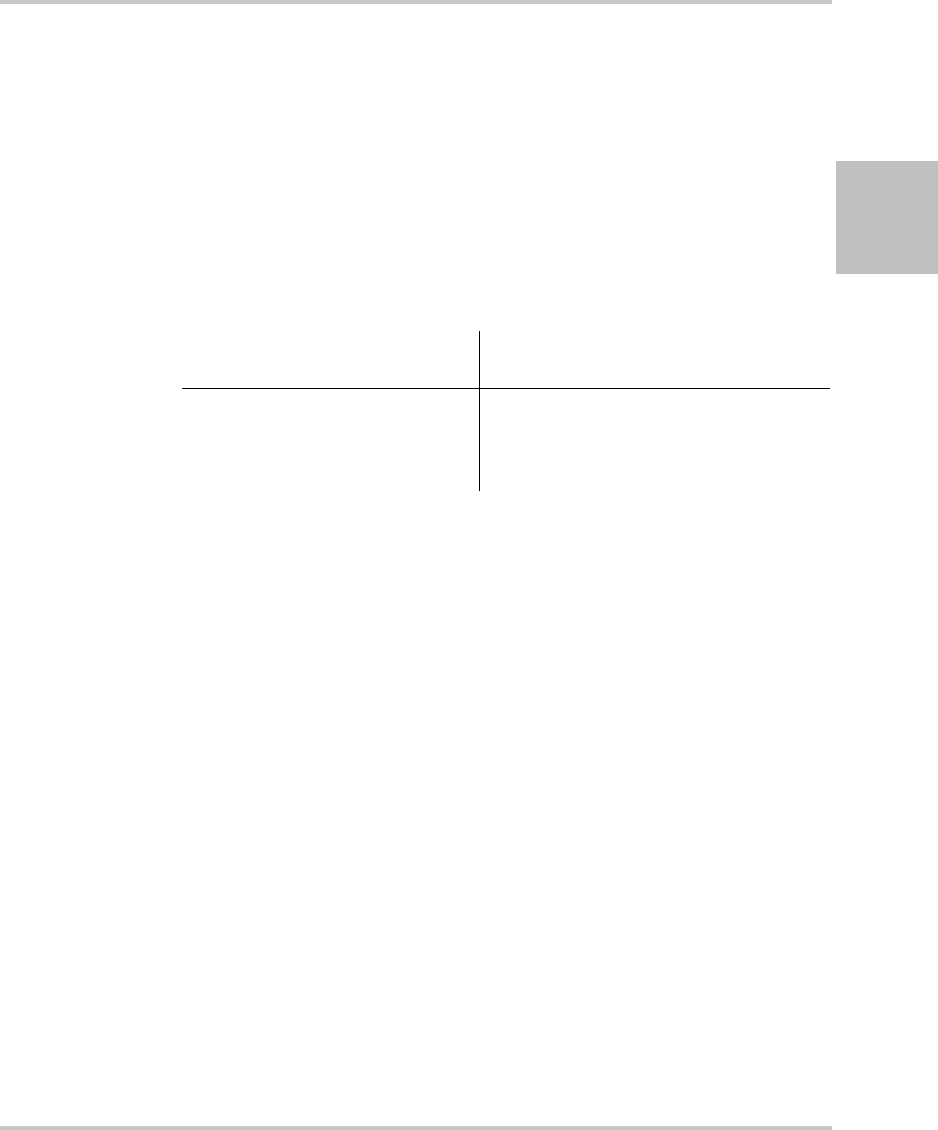
Step 3: Connecting AC Input Power
975-0200-01-01 2-7
2
XTR 1700 Watt AC Input Wire
The XTR 1700 Watt is not supplied with a power cord or a non-locking
AC plug.
Table 2-2 specifies the recommended AC input wire size. You
must also purchase and install the correctly rated non-locking plug for
your installation.
Make sure that the wiring of the product and the AC plug comply with the
applicable local code for your installation. If you require a special cord,
contact Xantrex Customer Service (see
“Contact Information” on
page iii).
XTR 1700 Watt AC Input Wire Connection
To make the AC input wire connections:
1. Strip the outside insulation on the AC cable approximately 4 in.
(100
mm). Trim the wires so that the ground wire is 0.5 in. (12 mm)
longer than the other wires. Strip 0.55
in.(14 mm) at the end of each
of the wires.
2. Loosen the screw on the AC cover and remove the AC cover.
3. Unscrew the base of the strain relief from the helix-shaped body.
Insert the base through the outside opening in the AC input cover and,
from the inside, screw the locknut securely onto the base.
4. Slide the helix-shaped body onto the AC cable. Insert the stripped
wires through the strain relief base until the outer cable jacket is flush
with the edge of the base. Tighten the body to the base while holding
the cable in place. The cable is now securely fastened inside the strain
relief.
5. Route the AC wires to the input connector terminals as required. For
AC input terminal locations, see lower inset in
Figure 2-1. To connect
the wiring, loosen the terminal screw, insert the stripped wire into the
terminal, and tighten the screw securely.
Table 2-2
XTR 1700 Watt: Recommended AC Input Wire
AC Input Voltage Range and
Frequency
Wire Specifications
85–265 Vac, 47–63 Hz, single
phase 3 wire
3 × 10 AWG (2 wire plus safety ground),
stranded copper, 60 °C minimum, 300
V.
The input cord must be no longer than
9.84 feet (3 m).


















