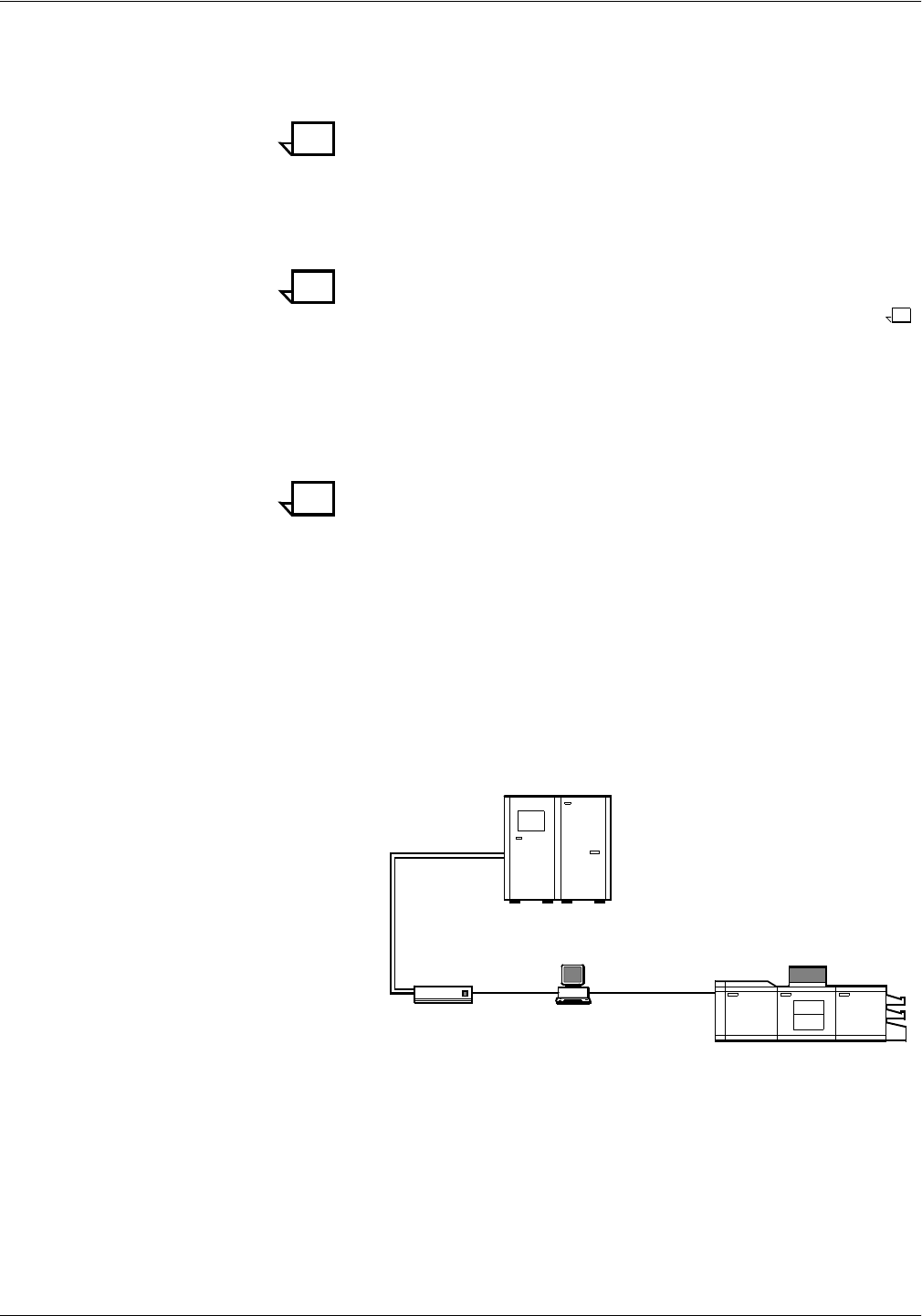
PRODUCT OVERVIEW
1-2 XEROX DOCUPRINT 4850/4890 IPS INSTALLATION PLANNING GUIDE
The DocuPrint IPS can be set up to receive data from the IBM host
in one of two ways:
• Through a bus and tag channel connection.
Note: If your system will be channel-attached, the printer
controller requires an additional component called a Host
Channel Unit (HCU), which interfaces between the IBM host and
the IPS controller.
• Through a Token Ring or Ethernet interface using TCP/IP (the
HCU is not used).
Note: A transmission rate of at least 16 megabits per second
should be used with a Token Ring interface on the IPS. (Overall
performance depends on network traffic and job density.)
• The software supports Token Ring over TCP/IP, and
Ethernet over TCP/IP, with the exception of VM and VSE
platforms.
• Of the other platforms that support TCP/IP, only the
RS/6000 supports 100 Mb Ethernet connectivity.
Note: Customers can have multiple connectivities (Token
Ring, Ethernet, or Bus and Tag), but only one type of
connectivity can be active at any given time.
Data is printed at production speeds:
• 4850 IPS: Up to 50 impressions per minute
• 4890 IPS: Up to 92 impressions per minute.
A full-color graphical user interface on the Sun workstation enables
interaction with the IPS.
Figure 1-1. Xerox 4850/4890 IPS: channel-attached
configuration
1 Host system (PC or mainframe)
2 4850 or 4890 IPS printer
3 Printer interface cable (DCIM2)
4 Sun workstation controller
5 SCSI interface
6 Host Channel Unit (HCU)
7 Bus and tag cables
1
7
6
5
4
3
2
IBM
Host


















