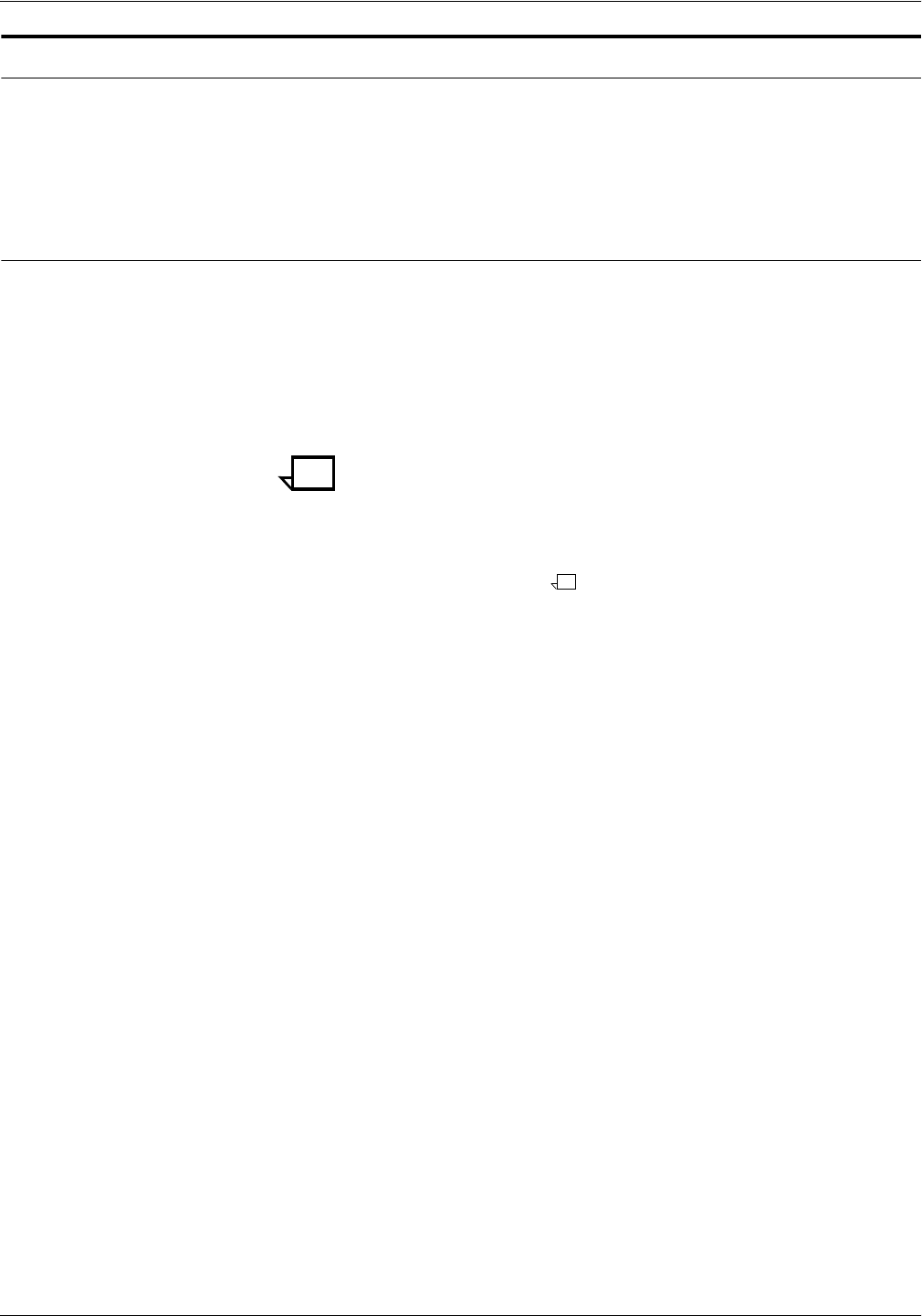
DEFINING THE PRINTER TO THE HOST: TCP/IP ATTACHMENT
XEROX DOCUPRINT 4850/4890 IPS INSTALLATION PLANNING GUIDE E-25
AIX parameters
This section provides information on using TCP/IP to attach an IPS
printer to an RS/6000 in an AIX environment using PSF/6000 or
InfoPrint Manager. The following information is applicable to an IPS
attached to either a Token Ring or Ethernet LAN.
Software prerequisites – AIX
In order to print on a TCP/IP-attached IPS printer directly through
PSF on an RS/6000 AIX system, you must have the PSF for AIX
version 2.1 software or InfoPrint Manager for AIX version 3.1
software.
It is necessary for this software to be installed on the system before
you begin the configuration process described in this section. Make
sure that you are using the manuals for this software release.
Note: IBM recommends that you apply the latest program
temporary fixes (PTF) to your system for IPDS printing. These PTFs
are available from IBM’s website. Depending on which PSF options
have been installed on your system, you may wish to apply the latest
PTFs before installing your IPS. The PTF images for PSF/AIX are all
cumulative fixes—the latest PTFs for a product include all previously
released PTFs also.
Program temporary fixes (PTFs) The PTFs for the entire PSF/AIX product suite are available at the
following IBM website:
ftp.software.ibm.com/printers/products/psfaix/fixes/
The PTFs for the entire InfoPrint Manager product suite are available
at the following IBM website:
ftp.software.ibm.com/printers/products/infoprint/fixes/
Be sure to view the readme files provided at these sites. They
describe what is in the PTFs and how to apply them.
For further information about PTFs, see the following IBM website,
which allows you search for PTFs and read about the APARs
addressed in each PTF.
www.aix.can.ibm.com/aix.ca/support


















