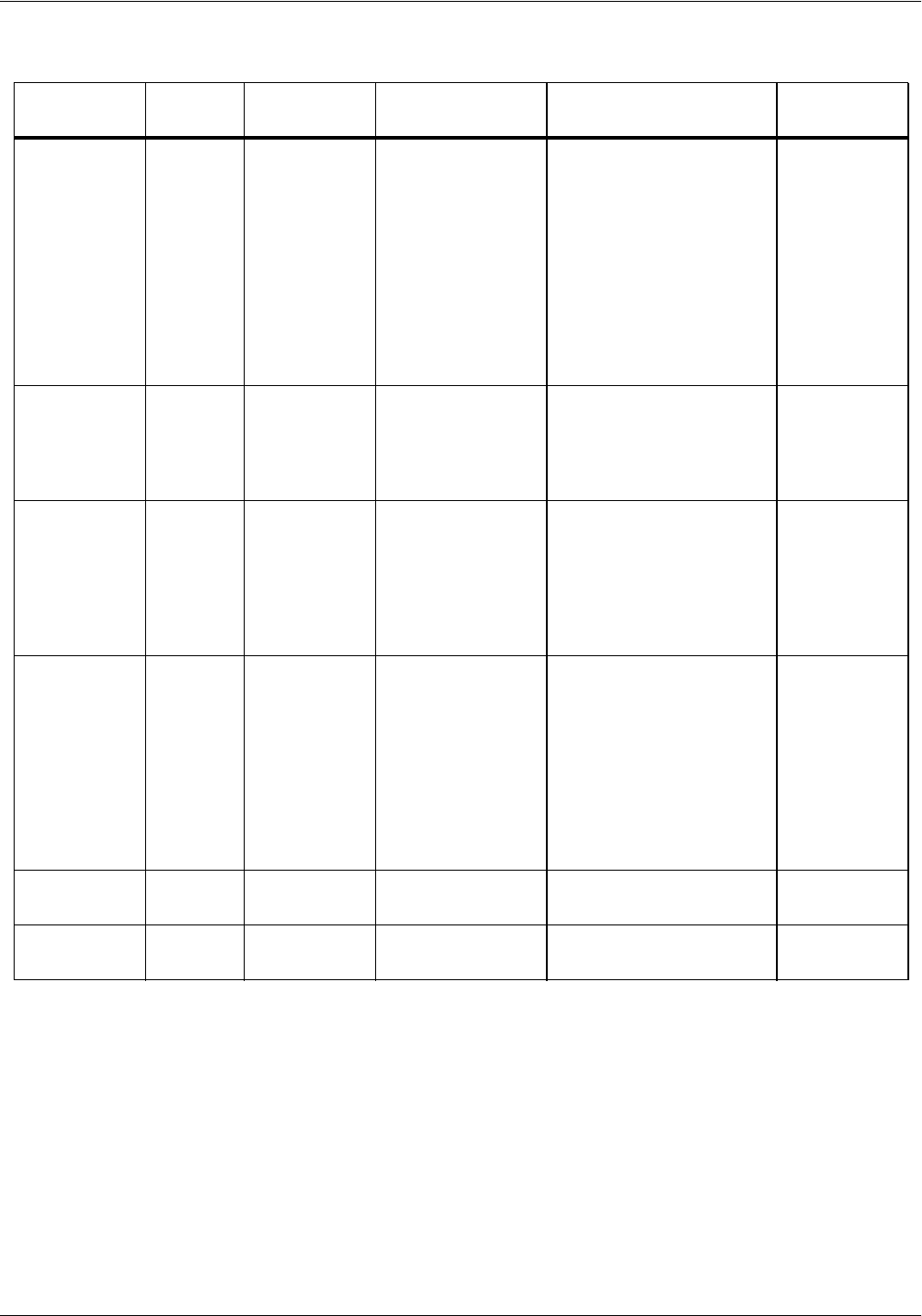
DEFINING THE PRINTER TO THE HOST: TCP/IP ATTACHMENT
XEROX DOCUPRINT 4850/4890 IPS INSTALLATION PLANNING GUIDE E-9
PIMSG (YES,16) Installation
preferences
(YES,nnn) or
(NO,nnn)
YES: Specifies error
messages are always
printed.
nnn: Specifies maximum
number of messages
groups generated before
job is purged from spool. A
value of 0 causes printer to
print continuously,
regardless of number of
errors.
PORTNO 5001 Xerox IPS
Interface
windows
Valid TCP/IP port
number between
5001 and 32767
Applicable only to TCP/IP
printers. (Ensure the
chosen port number is not
in TCP/IP list of reserved
port numbers.)
PSEGDD None Name of Page Segment
library DD statement. For
best results, the images in
page segments in this
library should match the
resolution the IPS printer is
using.
SETUP No Setup
messages
issued
Installation
preferences
SETUP=FORMS if
specified
If specified, causes JES to
issue FORMS setup
message when a job prints
which has a FORMS
specification different from
job previously printed. This
is recommended where
there are multiple paper
stocks for use on the IPS
printer.
RELINTV Not applicable to Xerox cut-
sheet printers
RELMODE None IDLE, TIME, or
NONE
Not applicable to Xerox cut-
sheet printers
Table E-5. PSF/MVS PRINTDEV statement parameters
(continued)
Item
description Default
Source of
value
Range of
acceptable values Comments Your value


















