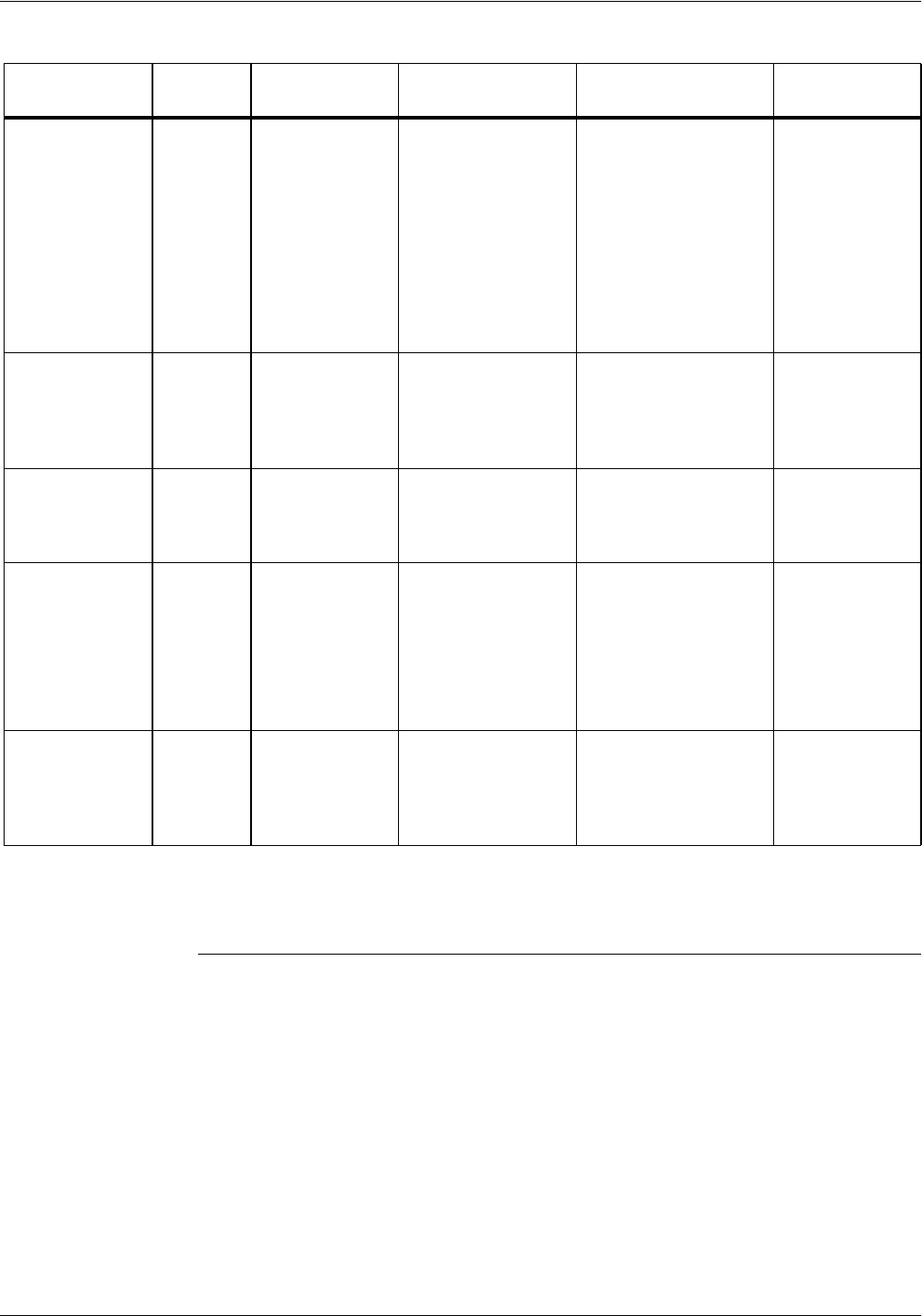
DEFINING THE PRINTER TO THE HOST: TCP/IP ATTACHMENT
XEROX DOCUPRINT 4850/4890 IPS INSTALLATION PLANNING GUIDE E-31
7. Select Create. An entry representing the IPS is created within
the PSF/2 Control Panel Main window.
4. Define a PSF/2 print queue for the printer (optional)
You may define a PSF/2 queue for the IPS, using the PFT/2 Control
Panel. (You must complete step 3—defining the IPS printer to PSF/
2—before starting this step.)
1. From the PSF/2 Control Panel main window, select the entry for
the IPS (created in step 3).
2. On the Control Panel Main window, select the Options menu
button.
3. From the Options menu, select “Setup queues.” The Setup
Queues window appears.
4. On the Setup Queues window, enter your values for the
parameters displayed there. The following table describes those
parameters.
IP address None IPS printer
installation
Address configured
during the IPS
installation.
A name can be entered
if the TCP/IP network
administrator
appropriately
configures the OS/2
HOSTS file or an
appropriate domain
name server. Can be
alphabetic name (e.g.,
DNS) if network is so
configured.
TCP/IP Port
number
5001 IPS UI
configuration
Interface window
and subwindows
Valid TCP/IP port
number between
5001 and 32767.
Applicable only to TCP/
IP printers. Ensure
chosen port number is
not in the TCP/IP list of
reserved port numbers.
Form definition Your choice See online Help. See your host
computer’s online Help
for sample forms
definitions.
Connect timeout 30 secs. Your choice 0 to 65535 This is the number of
seconds PSF/2 will
spend attempting to
contact the IPS printer.
A value of 0 causes
PSF/2 to keep trying
indefinitely.
Device
Resolution
Xerox IPS printer
installation
240 or 300 Resolution of printer as
set during IPS printer
installation (used when
printing OS/2
metafile77+s)
Table E-24. Parameters for PSF/2 device definition (continued)
Item
description Default Source of value Acceptable range Comments Your value


















