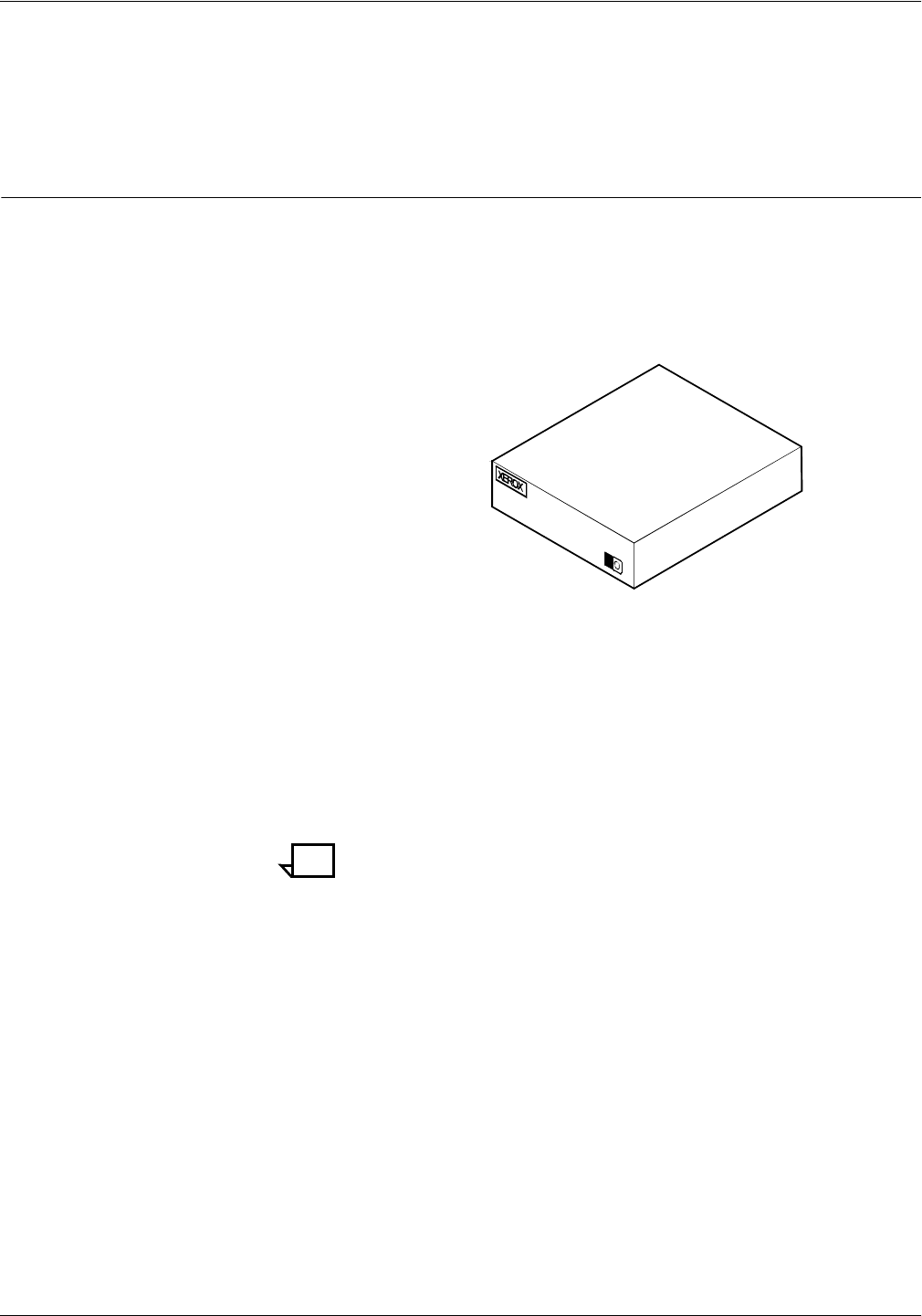
CONTROLLER COMPONENTS AND OPTIONS
2-10 XEROX DOCUPRINT 4850/4890 IPS INSTALLATION PLANNING GUIDE
The IPS main window provides access to the IPS menus and tray
grouping windows. These menus and windows in turn provide
access to the task subwindows from which system operation and
administration tasks are performed.
Host Channel Unit (HCU)—channel-attached systems only
The HCU handles all of the IPDS communications and handshaking
with PSF on the host when the IPS is receiving data over a channel.
(It is not used when the IPS is printing data using TCP/IP.) The
following figure illustrates the HCU component.
Figure 2-7. Host Channel Unit (HCU)
• The front panel of the HCU provides a single-digit LED display
which enables you to monitor power-up and offline status, and
alerts you to error conditions. (Refer to your IPS Messages
Guide for an explanation of the HCU codes displayed here.)
• The back panel of the HCU has a power switch and outlet,
S/370 bus and tag cable input and bypass connectors, and a
dual serial port. In addition, there are two switches on the back
panel to set channel printing to high or low. The power supply is
a standard switching power supply capable of 10 amps on the 5
volt output.
Note: The customer is responsible for obtaining, stringing, and
maintenance of the bus and tag cables. The bus and tag cables must
be fully populated cable sets.


















