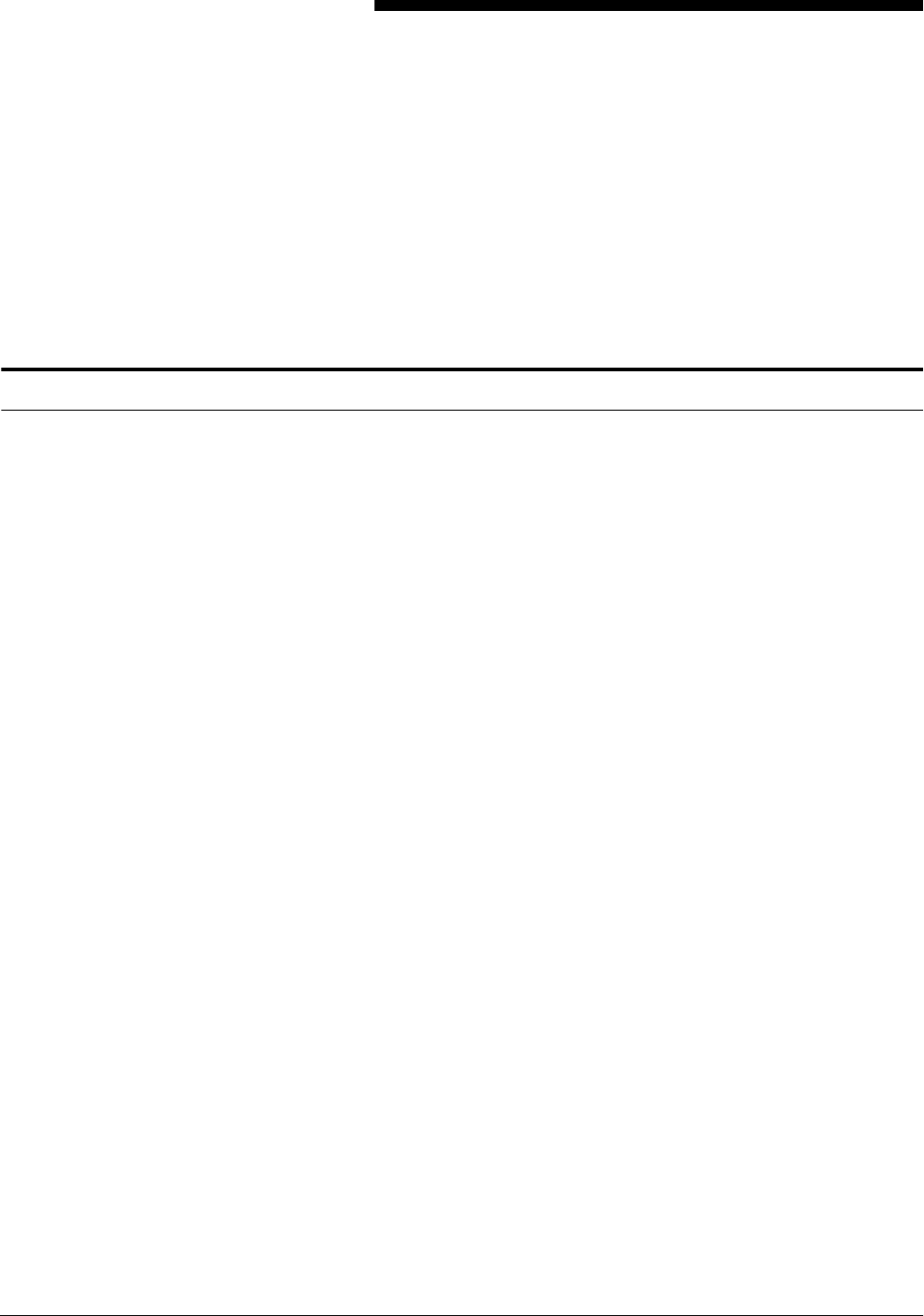
XEROX DOCUPRINT 4850/4890 IPS INSTALLATION PLANNING GUIDE 3-1
3. 3Printer components and
options
The printer processes the electronic data and images received from
the controller and produces the printed report. This chapter
describes the components and options available for the printer.
Printer components
The standard 4850 and 4890 printer components are the printer
control console, the sample tray, the feeder trays, and the stacker
trays. Labels are located throughout the printer to assist you with a
variety of tasks such as clearing a paper jam. The printer also has the
capability to sound an audible tone to direct your attention to a printer
problem. Your service representative can adjust the volume of this
tone.
The printer provides control buttons and displays for basic printer
functions and status information. The printer control console contains
message and graphic displays that assist you with jam clearance and
printer maintenance.


















