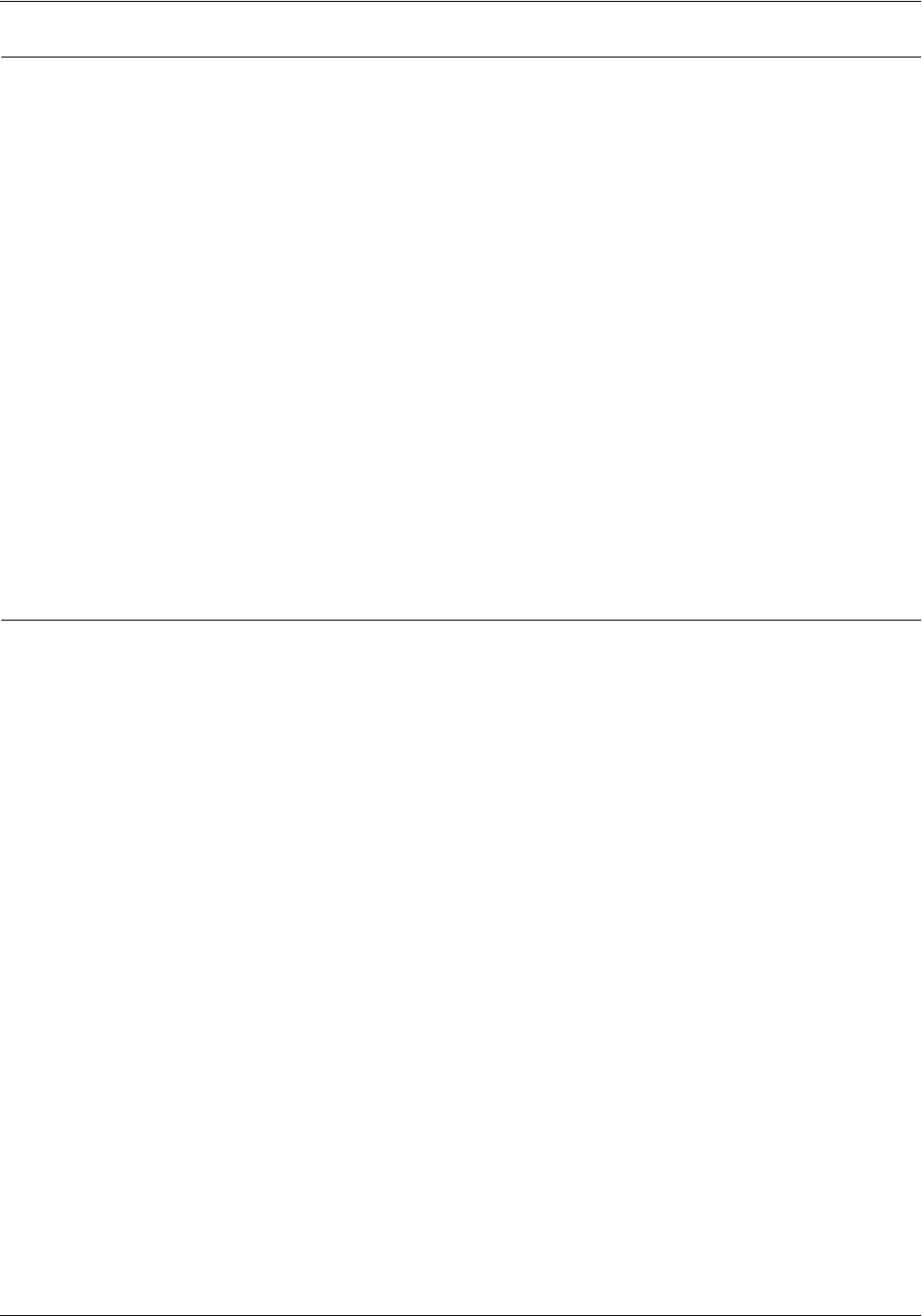
PRODUCT OVERVIEW
XEROX DOCUPRINT 4850/4890 IPS INSTALLATION PLANNING GUIDE 1-5
NPS/IPS Dual Mode
The Xerox DocuPrint Dual Mode option enables both DocuPrint IPS
and NPS systems to coexist on the same printer controller (Sun
workstation). This allows the DocuPrint system to receive data
streams supported by NPS and IPS, including IPDS, PostScript
Levels 1 and 2, HP PCL5c, HP PCL5e, and ASCII.
Either of the following two types of configurations may be used:
• The same Token Ring or Ethernet connection can be used for
both IPDS (IPS) and Postscript/PCL (NPS).
• Both a Token Ring card and an Ethernet card can reside in the
Sun workstation controller, with one being used for IPDS and
the other for PostScript/PCL.
The customer may switch from one mode to the other. When your
system is operating in IPS mode, it can accept PostScript and PCL
data streams in the background; however, you can print these jobs
only when the system is in NPS mode. When in NPS mode, the
system cannot accept IPDS data streams in the background; you can
print them only when the system is in IPS mode.
Refer to the Xerox DocuPrint IPS/NPS Dual Mode Switching
Instructions and other Xerox DocuPrint IPS documentation for more
information.
Sixth Sense
Sixth Sense is a unique suite of diagnostic tools that allows Xerox
customer service engineers, analysts, and consultants to serve
customers more effectively.
Sixth Sense is intended to automate and expedite the range of
service-related support functions. Sixth Sense is a tool that enables
Xerox to provide benchmark service support. Xerox customers
benefit from the ability to bring broader support to focus more quickly.
For example, Sixth Sense can allow the Service Representative to
repeatedly "preview" the condition of the system prior to an actual
site visit. This may provide the ability to determine the correct part or
piece of information to have on hand when the site visit is made.
Sixth Sense is a no charge feature available to customers through
Xerox Service. The customer need only provide an analog phone line
for use by the Sixth Sense modem connection. For those customers
unable to dedicate a phone line to the Sixth Sense connection, three
and five port phone share devices are available for purchase.
To take advantage of Sixth Sense, the customer needs to:
• Request Sixth Sense enablement through Xerox Service
• Provide an analog phone line
• If necessary, purchase an optional phone share device.
More information about the Sixth Sense can be found in the Xerox
DocuPrint 4850/4890 NPSIPS System Administration Guide.


















