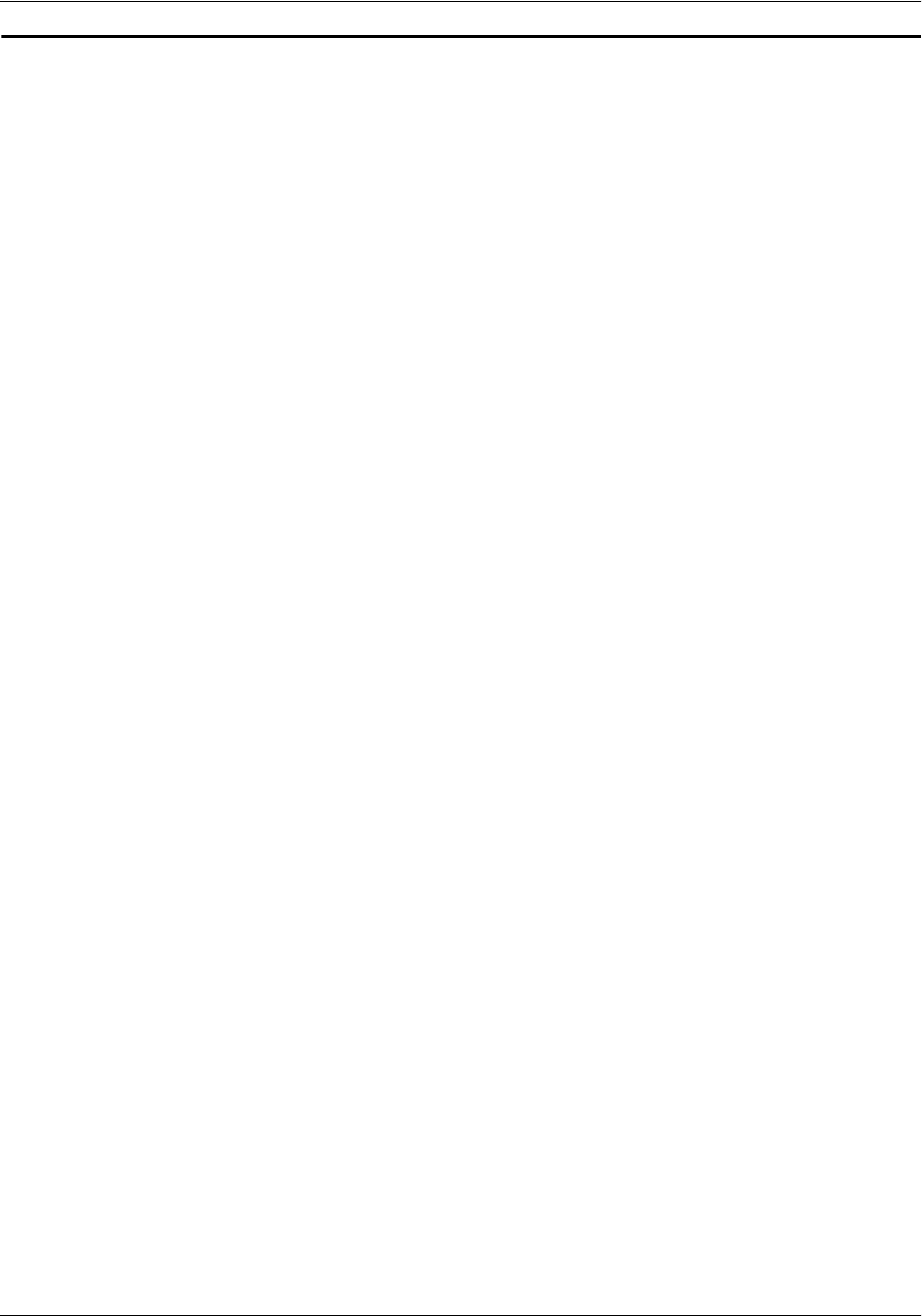
PRODUCT OVERVIEW
1-6 XEROX DOCUPRINT 4850/4890 IPS INSTALLATION PLANNING GUIDE
Base system components
The IPS system consists of the following major components:
• Printer controller — The printer controller (also called the
system controller) accepts IPDS data from the host, processes
the data, and sends the data to the printer engine using the IPS
operating system. The controller provides the printer with print
data and commands, and receives status information from the
printer.
• Printer — The printer, also called the Image Output Terminal
(IOT), accepts formatted pages of data from the printer
controller and performs the imaging and printing of documents.
The printer also provides paper stacking, collating, and optional
finishing capabilities you enable using the IPS application
software accessed through the graphical user interface.


















