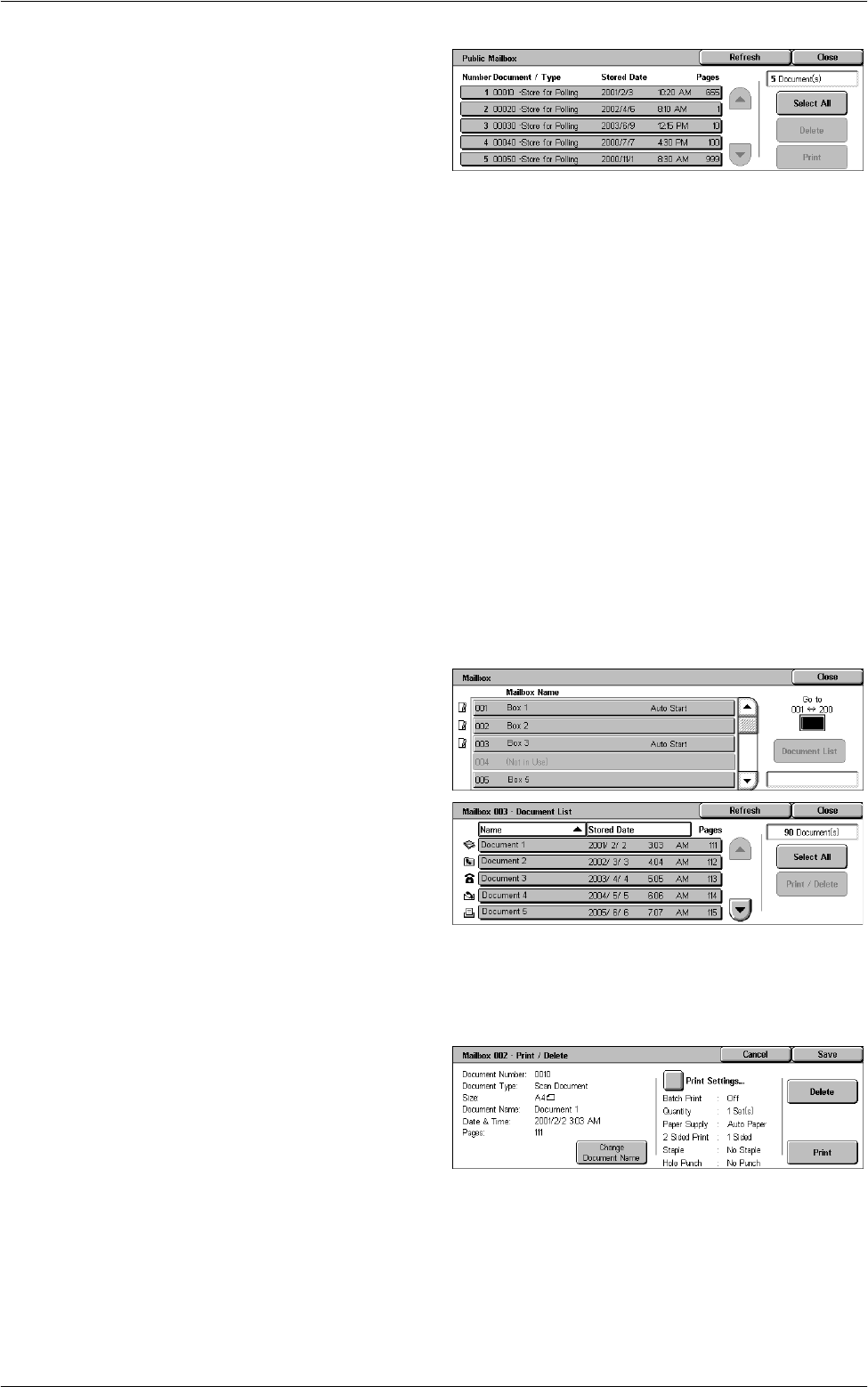
More Fax Options - Fax
107
1.
Select one or more documents
from the list, or select [Select All]
to select all documents in the
list.
NOTE: To deselect a document
selected individually, select the
name of the document again. To deselect the documents selected by the [Select All]
button, select the button again.
2.
Select [Delete] or [Print].
Select All
Selects all of the fax documents stored for polling when you want to delete or print all
documents.
Delete
Deletes the selected documents.
Print
Prints out the selected documents.
[Mailbox] Screen
Allows you to specify a mailbox to store documents or see the status of the documents
stored in a mailbox.
1.
Select a mailbox from the list, or
directly enter a mailbox number
into the [Go to] field, and then
select [Document List].
2.
Select one or more documents
from the list, or select [Select All]
to select all the documents in
the list.
NOTE: To deselect a document
selected individually, select the
name of the document again. To deselect the documents selected by the [Select All]
button, select the button again.
3.
Select [Print/Delete].
4.
Select the required option.
Change Document Name
Allows you to edit the document
name. This option is available only
when a single document is selected
on the [Mailbox - Document List] screen.
Delete
Deletes the selected documents.


















