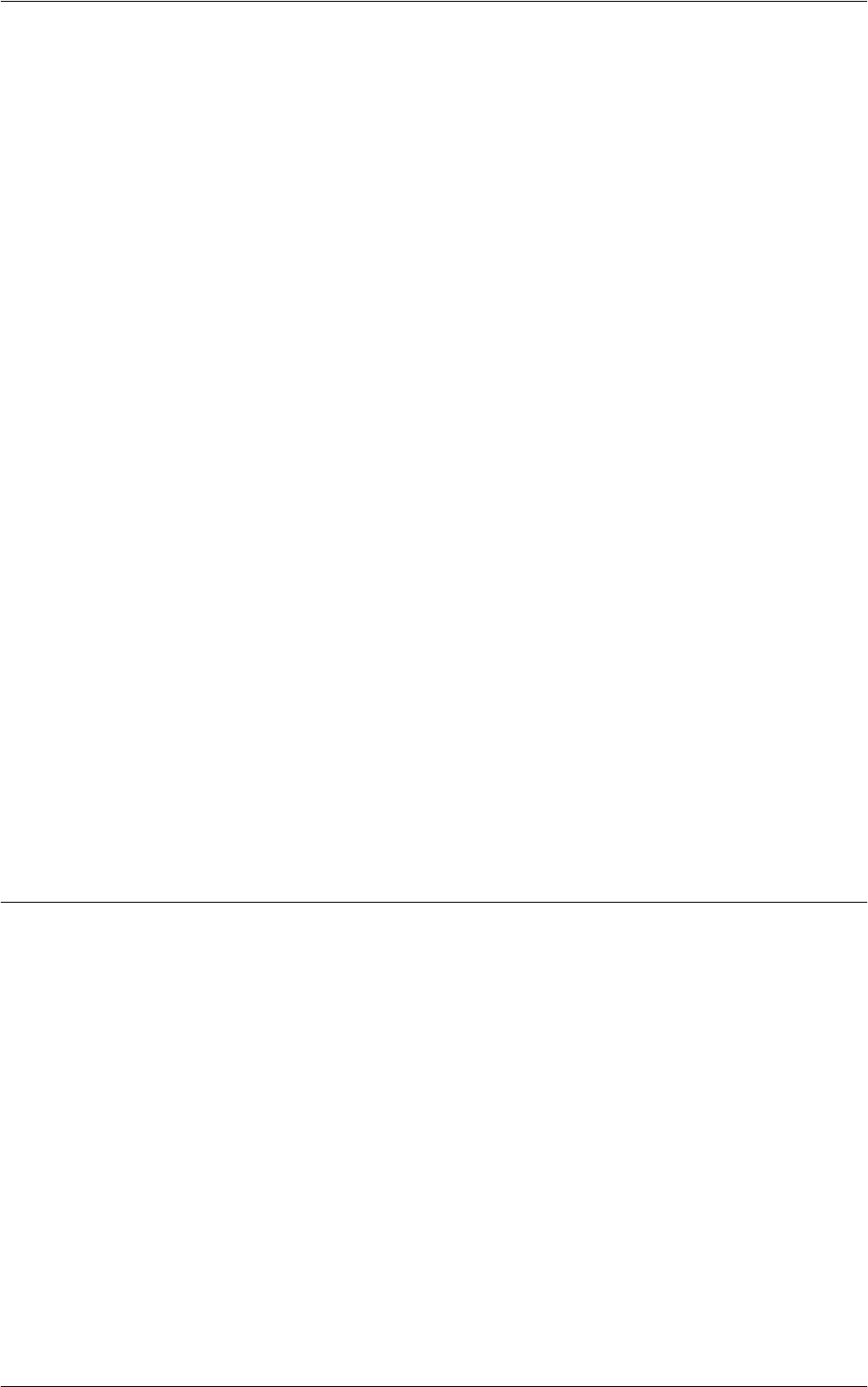
Send from Mailbox
153
Sheet Filtering
This feature allows you to filter job flow sheets displayed on the screen.
Owner
Allows you to filter job flow sheets by owner.
When the Authentication feature is enabled and logged into the machine with a user ID:
• Shared - Displays the job flow sheets owned by the System Administrator.
• Personal - Displays only the job flow sheets owned by the currently logged-in user.
NOTE: Job flow sheets owned by users other than the currently logged-in user are not
displayed.
When the Authentication feature is not enabled:
• System Administrator - Displays only the job flow sheets owned by the System
Administrator.
• Non-System Administrator - Displays only the job flow sheets owned by users other
than the System Administrator.
NOTE: Job flow sheets owned by users with a user ID are not displayed.
Target
Allows you to filter job flow sheets by target.
• Mailbox - Displays only the job flow sheets whose processing starts with sending or
printing a document stored in a mailbox.
• Scan Jobs - Displays only the job flow sheets whose processing starts with scanning
a document.
• External Application - Displays only the job flow sheets whose processing starts with
accessing an external application.
NOTE: [Scan Jobs] and [External Application] are not available for selection.
Job Flow Sheet Restrictions
Job flow sheets can be restricted to personal use or shared among users, and may be
restricted to special mailboxes. For more information on the restrictions for job flow
sheets when the Authentication feature is enabled, refer to the Authentication and
Account Administration chapter in the System Administration Guide.


















