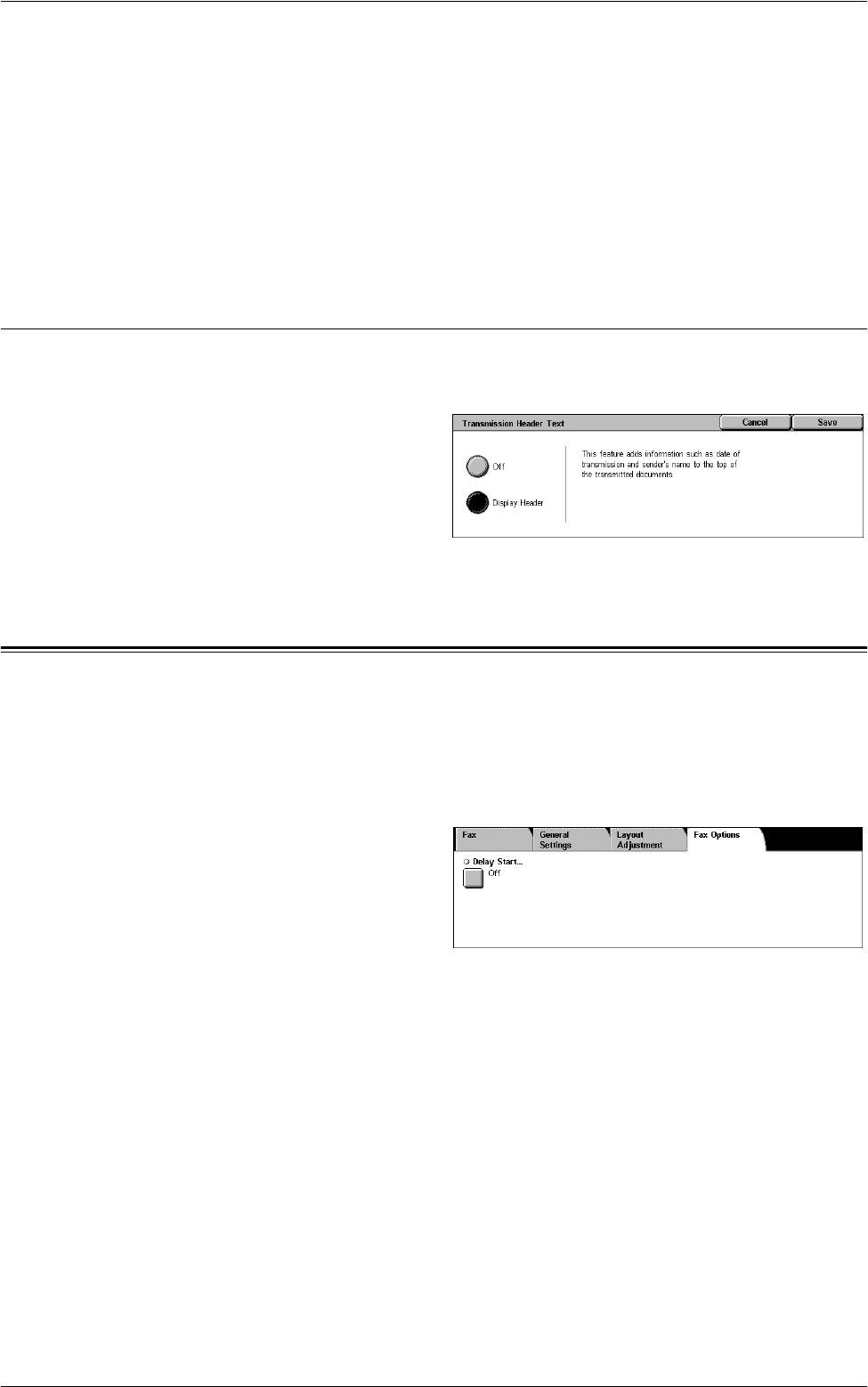
4Fax
112
G3 Auto
Select this mode if the remote machine is G3 compatible. This mode is the one usually
selected. The machine automatically switches modes depending on the capabilities of
the remote machine.
Forced 4800 bps
Select this mode when transmitting over noisy or bad telephone lines, for example
when sending international faxes. Can also be useful for transmitting over poor
telephone lines domestically.
Transmission Header Text
This feature is identical to [Transmission Header Text] on the [Fax Options] screen of
the Fax service. For information, refer to
Transmission Header Text on page 102
.
1.
Select [Transmission Header
Text] on the [Internet Fax
Options] screen.
2.
Select the required option.
3.
Select [Save].
Fax Options - Server Fax
This section describes how to specify options for Server Fax transmissions. For
information on the feature available, refer to the following:
Delay Start – page 113
1.
Make sure that the Server Fax service is enabled.
2.
Press the <All Services> button
on the control panel.
3.
Select [Fax] on the touch
screen.
4.
Select the [Fax Options] tab.
5.
Select the required feature.


















