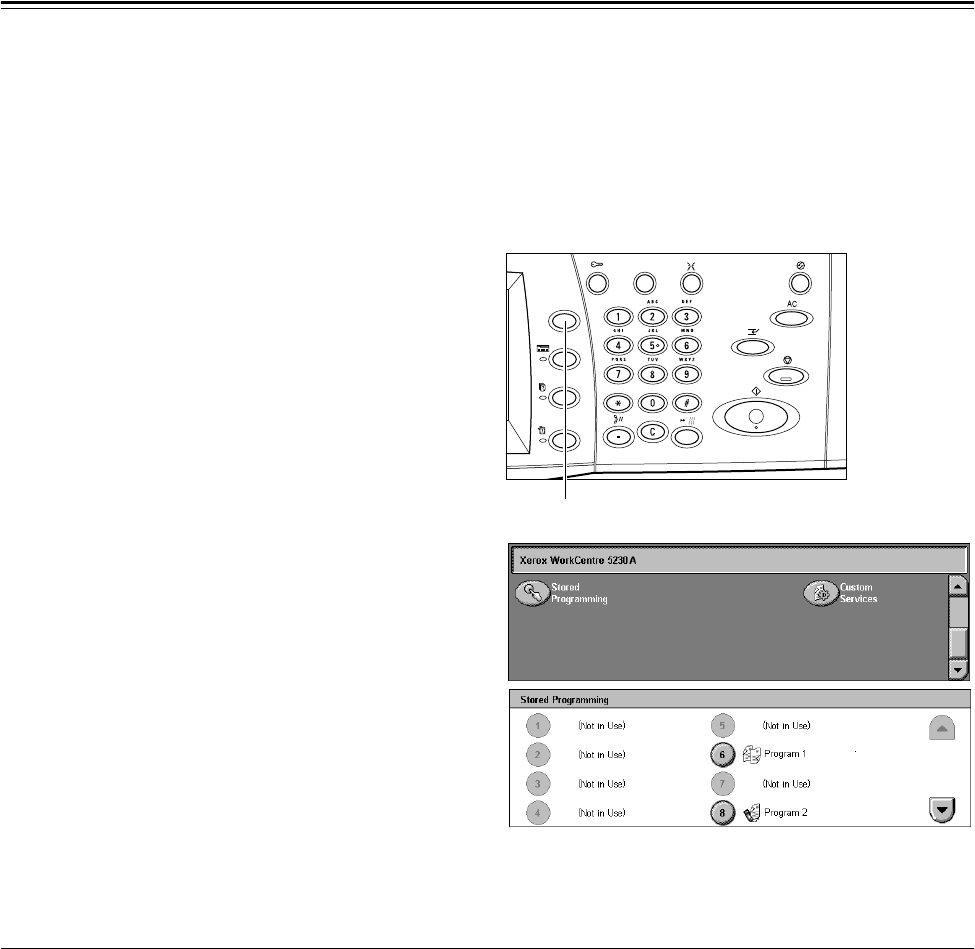
159
8 Stored Programming
This chapter describes how to use the Stored Programming service to simplify multiple
operations into a simple procedure.
The Stored Programming service allows you to do the following:
• Store frequently-used settings as a program, and recall them with a button.
• Store a frequently-used screen as a program, and use the program as a short-cut
button to the screen.
• Store a series of operations as a program, and recall it with a button.
NOTE: For information on how to store features, a screen, or a series of operations as
a program, refer to the Setups chapter in the System Administration Guide.
Recalling a Stored Program
The following describes how to recall a stored program.
If you recall a stored program, the last screen that was displayed when you stored the
program will be displayed.
NOTE: The [Stored Programming] icon is not available on the All Services screen by
default. For instructions on how to display the icon on the All Services screen, refer to
the Setups chapter in the System Administration Guide.
1.
Press the <All Services> button.
2.
Select [Stored Programming] on
the All Services screen.
3.
Select the number of the
program you want to recall.
NOTE: Use the scroll buttons to
switch between screens.
4.
When the program is recalled, select other features as necessary.
<All Services> button


















