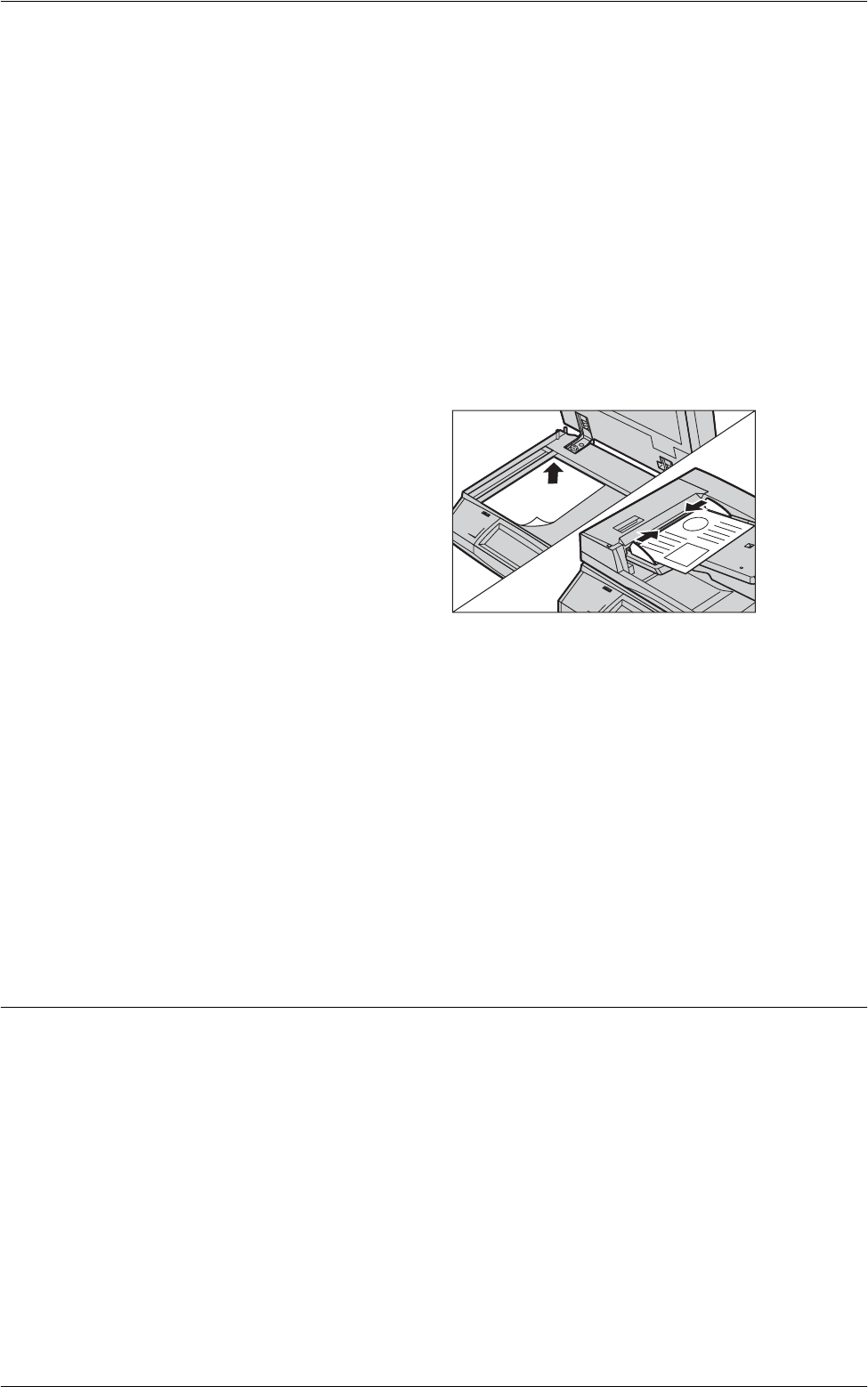
Fax Procedure
79
The documents can be any size from 139.7 to 297 mm (4.9 to 11.7 inches) for the width
and 210 to 432 mm (4.5 to 17 inches) for the length, and the standard sizes of 5.5 x
8.5” SEF/LEF to 7.25 x 10.5” SEF/LEF. When sending a fax, you can scan up to 297
mm (11.7 inches) in width and 432 mm (17.3 inches) in length (or 600 mm/23.5 inches
if 60-90 g/m
2
paper is used) in 1-sided mode. You can also use the document glass to
scan documents if required.
This machine is capable of scanning mixed size originals using the document feeder.
Align the documents against the inner corner of the document feeder and enable the
[Mixed Size Originals] feature. For more information,
refer to Mixed Sized Originals on
page 97.
NOTE: A paper jam may occur if custom sized originals are loaded in the document
feeder, and the [Original Size] feature on the [Layout Adjustment] tab is set to [Auto
Detect]. In that case, entering a custom paper size is recommended. For more
information, refer to
Original Size on page 97
.
Load documents face up in the
document feeder or face down on the
document glass.
NOTE: The long fax document scan feature has the following limitations.
• Only available when using the document feeder.
• Not available in 2-sided mode.
NOTE: In both 1-sided and 2-sided modes, scanning a document at its original size or
smaller is recommended. An enlarged image may be cut off during transmission.
NOTE: When using the document glass, make sure that the touch screen is ready
before placing a document on the document glass. If you place the document on the
document glass before the touch screen is ready, the paper size may not be detected
correctly.
2. Select the Features
1.
Make sure that the desired fax service is enabled in the System Administration
mode.
NOTE: The Fax and Server Fax services cannot be enabled concurrently. When your
machine has both Fax and Server Fax, Server Fax is automatically enabled by
default. To enable Fax, switch the fax service mode to Fax in the System
Administration mode. When your machine has Internet Fax, it is automatically enabled
when Fax is enabled. For information on how to switch between Fax and Server Fax
in the System Administration mode, refer to the Setups chapter in the System
Administration Guide.


















