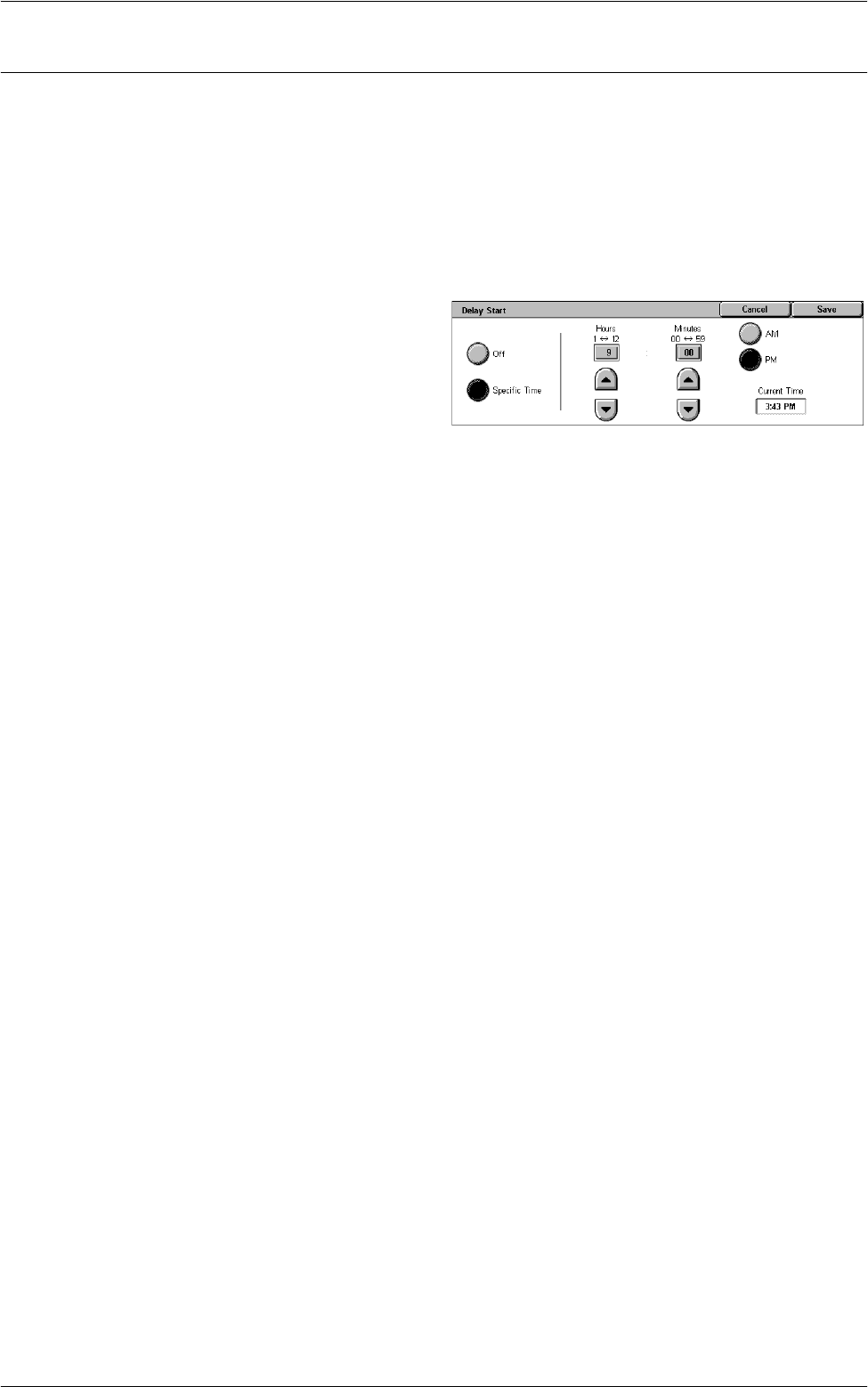
Fax Options - Server Fax
113
Delay Start
This feature allows you to set the delay start time for fax and polling jobs using the 12-
hour or 24-hour format.
NOTE: The format of the specific time can be set on the [Machine Clock/Timers]
screen in the System Administration mode. [AM]/[PM] is displayed only when the 12-
hour format is used. For more information, refer to the Setups chapter in the System
Administration Guide.
NOTE: You cannot specify a date for transmission.
1.
Select [Delay Start] on the [Fax
Options] screen.
2.
Select the required options.
3.
Select [Save].
Off
Disables the feature.
Specific Time
Applies the delay start time.
Hours
Sets the hour of the Delay Start time from 1 to 12.
Minutes
Sets the minutes of the Delay Start time from 00 to 59.
AM
The Delay Start time is before noon.
PM
The Delay Start time is after noon.
Current Time
Displays the current time.


















