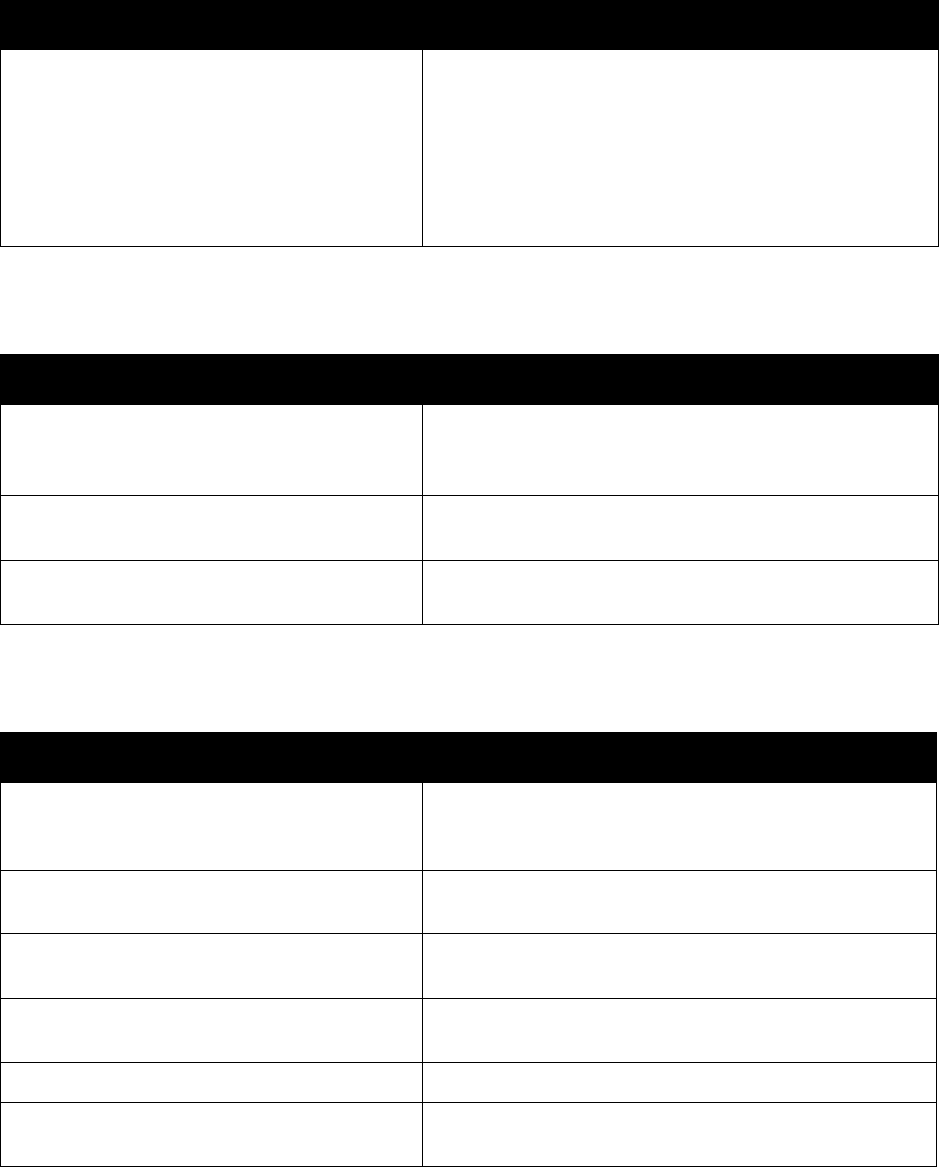
Troubleshooting
WorkCentre 7755/7765/7775 Multifunction Printer
User Guide
224
Duplex (2-Sided Printing) Unit Jams
Document Feeder Jams
Media Misfeeds
Probable Causes Solutions
Unsupported media (wrong size, thickness, type,
etc.) is being used.
Use only Xerox-approved media. For details, see Supported
Media on page 41.
Recheck the media path inside the duplex unit and make
sure that you have removed all of the jammed paper.
Make sure that you have not mixed media types in the tray.
Do not duplex envelopes, labels, transparencies, extra
heavyweight, or gloss paper.
Probable Causes Solutions
Unsupported media (wrong size, thickness,
type, etc.).
Do not use media that is too thick.
Use only Xerox-approved media. See Supported Media on
page 41.
The documents loaded in the document feeder
exceed the maximum capacity allowed.
Place fewer documents in the document feeder.
The document feeder guides are
improperly adjusted.
Ensure the media guides fit snugly against the media
loaded in the document feeder.
Probable Causes Solutions
The media is not correctly positioned in the tray. Remove the misfed media and reposition the media
properly in the tray. Ensure that the media guides in the
tray are set correctly.
The number of sheets in the tray exceeds the
maximum sheets allowed.
Remove the excess media and load media below the fill line.
The media guides are not correctly adjusted to
the media size.
Adjust the media guides in the tray to match the size of
the media.
Warped or wrinkled media is loaded in the tray. Remove the media, smooth it out, and reload it. If it still
misfeeds, do not use that media.
The media is moist from humidity. Remove the moist media and replace it with new, dry media.
Unsupported media (wrong size, thickness, type,
etc.) is being used.
Use Xerox-approved media. See Supported Media on
page 41.


















