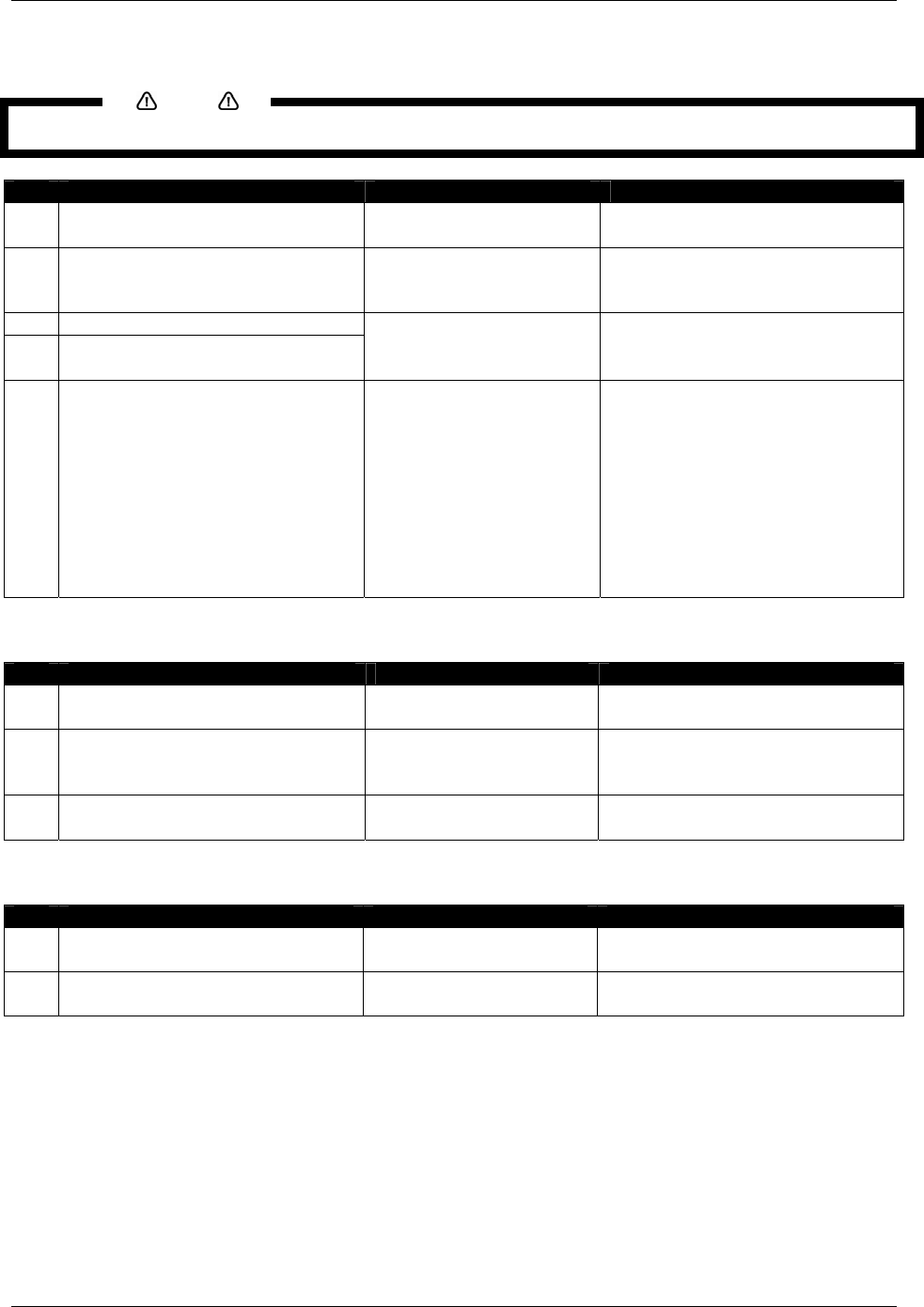
5 Troubleshooting
8265/8290/8365/8390 User Guide 93
(7) Media jams occur frequently.
Notes
We cannot ensure correct media feeding with media other than recommended media.
No. Possible cause Solutions References
1 You did not use recommended
media.
Use recommended
media.
Refer to ‘Media type’
2 You used the printer in an
environment other than the
specified environment.
Use the printer in the
specified environment.
Refer to ‘Cautions on handling
media’
3 You used old media.
4 You used folded, creased, or
curled media.
Replace with new media. Refer to ‘Replacing media’
5 Check the media for curling or lift-
off.
Use the recommended
media.
When using media other
than recommended
media, set the following
items in the media setting
menu.
• Media
• HeadHeight
• Stiff
Refer to ‘Media type’
Refer to ‘Menu Overview’
(8) Roll media cannot be cut correctly.
No. Possible cause Solutions References
1 The edge of the cutting blade is
not sharp.
Replace the cutting
blade.
Refer to ‘Replacing the cutting
blade’
2 The roll media has static
electricity.
Remove the static
electricity on the roll
media.
-
3 Media is too heavy to cut
automatically.
Cut the media manually.
(9) You cannot perform initial ink charging.
No. Possible cause Solutions References
1 The front cover is open or the
hold lever is up.
Close the front cover and
lower the hold lever.
Refer to ‘Media handling’
2 Some of the 8 ink cassettes are
not loaded properly.
Load all of the 8
cassettes properly.
Refer to ‘Replacing ink cassettes’


















