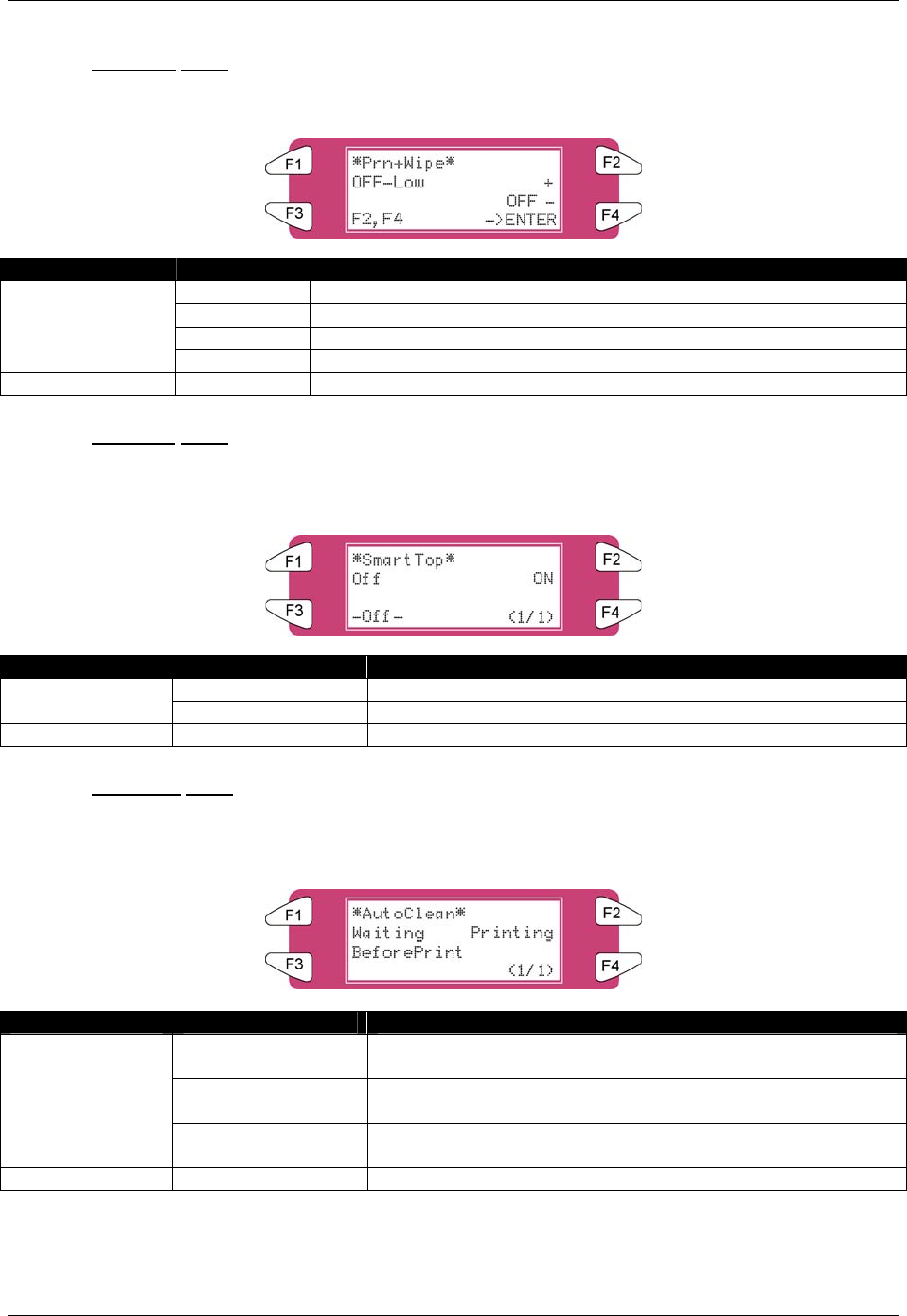
4 Printer Operation
70 8265/8290/8365/8390 User Guide
4.3.4.6 Prn+Wipe Menu
To take care of possible condensation on the head nozzle plate, it is possible to wipe while printing.
Setup items Parameters Description
OFF No wiping during printing
High After printing 10 passes, wiping cycle will be performed.
Middle After printing 16 passes, wiping cycle will be performed.
Prn+Wipe
Low After printing 22 passes, wiping cycle will be performed.
- • [CANCEL] key: To shift to the previous hierarchy menu.
4.3.4.7 SmartTop
Menu
This feature will take care of a feed of 5 centimetres before every print. To start printing on media which is
pre heated. This function will only be visible when the B heater is activated.
Setup items Parameters Description
Off No media feed of 5 centimetres SmartTop
ON A media feed of 5 centimetres
- • [CANCEL] key: to shift to the previous hierarchy menu.
4.3.4.8 AutoClean
Menu
Printer performs an automatic cleaning before or during printing. Or during an idle period of 1 hour of
more.
Setup items Parameters Description
Waiting To perform a little, normal, powerful cleaning while printer is
idle for 1, 2, 3, 4, 5, 6, 9, 12, 18, 24 hours.
Printing To perform a little, normal, powerful cleaning after 5, 10, 15,
20, 30, 45, 60, 90, 120, 150,180 minutes of printing.
AutoClean
Before Printing To perform a little, normal, powerful a cleaning before every
job
- • [CANCEL] key: to shift to the previous hierarchy menu.


















