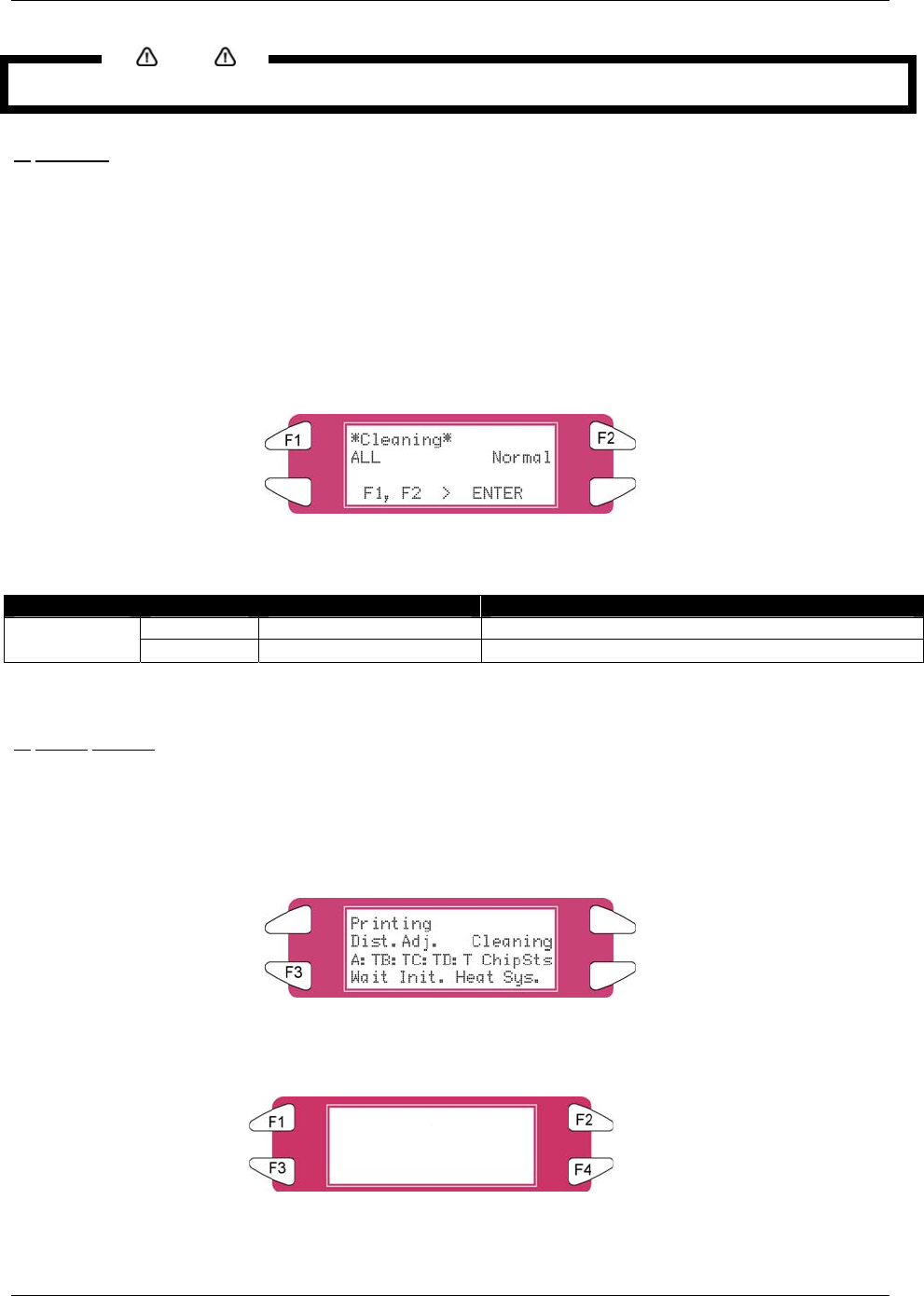
4 Printer Operation
8265/8290/8365/8390 User Guide 89
Notes
For more details about step adjustment, please refer to “Media Feed Compensation”
2)
Cleaning
While printing, it could be possible that some nozzles drop out, in that case, perform a little, normal or
powerful cleaning.
Please follow the steps below to perform a cleaning.
When there are some missing nozzles, a cleaning should be done. Depending on the quantity of missing
nozzles and which head, a little, normal or powerful cleaning on head 1-2, head 3-4 or ALL could be done.
Step 1 : Press the [F2] key of the operation panel.
I) To shift to the cleaning menu.
Step 2 : Press the [F1] key or the [F2] key on the operation panel.
I) The product will perform following operations:
Setup items Key name Parameters Description
F1 ALL, Head 1 – Head 2 Clean ALL heads or head couple one or two Cut & Feed
F2 Little, normal, powerful Set the intensity of a cleaning
Step 3 : Press the [ENTER] key to start the requested cleaning.
3)
Adjust heaters
While printing, the heater values can be changed. For example: when noticing cockling.
Please follow the steps below to adjust the heater temperatures.
Step 1 : Press the [F3] key
Step 2 : Following screen will be displayed
*Heaters* 1/2
A: S50-T B: S40-T
C: S40-T D: S50-T
Wait Heater Warming up


















