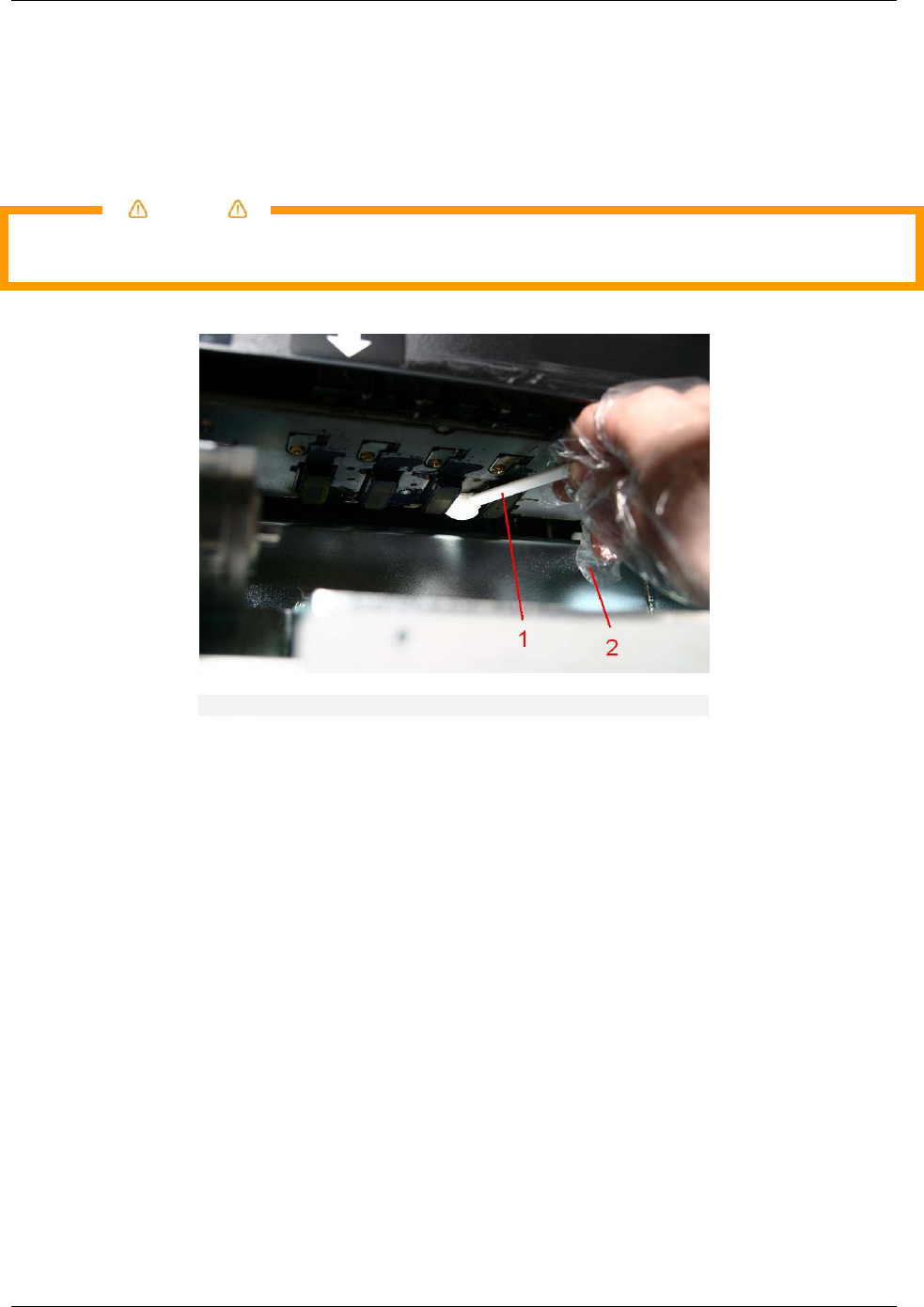
6 Maintenance
116 8265/8290/8365/8390 User Guide
Step 4 : Open the Front Cover.
Step 5 : Slide the carriage into the left maintenance area.
Step 6 : Clean the edges of the heads with a cleaning swab wet with Mild Solvent Cleaning Liquid.
Make sure you do not touch, clean the nozzle plate; this would lead to poorer print quality.
Caution
• Make sure not to touch the nozzle plate. This could lead to poorer print quality.
• It is recommended to wear gloves (2) as shown on the picture below.
1 Cleaning Swabs
2 Gloves
Step 7 : Close the Front Cover.
Step 8 : Press the [ENTER] key to exit the H.Unlock Menu. The carriage will cap in and be locked


















