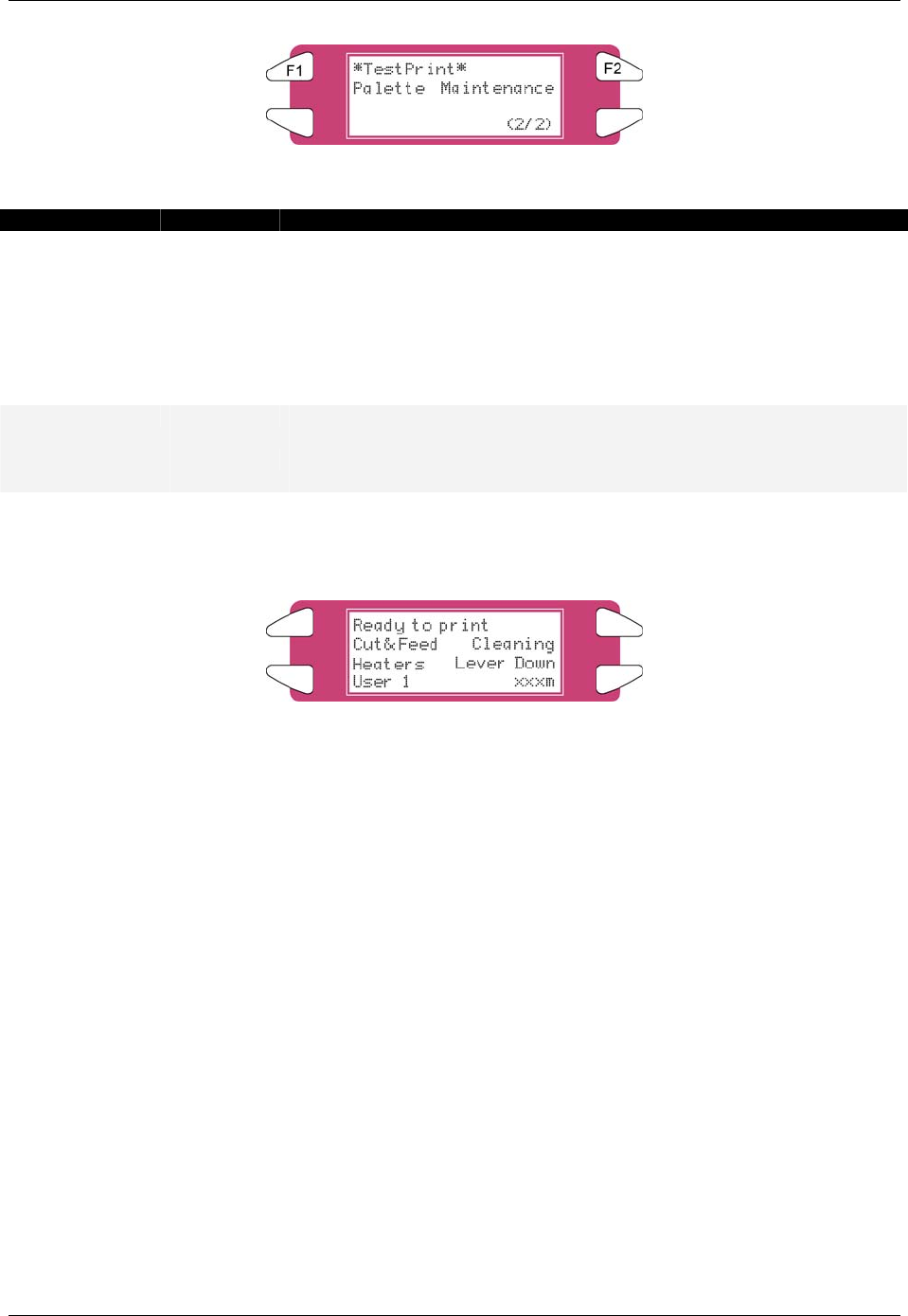
3 Printer Setup
30 8265/8290/8365/8390 User Guide
Step 5 : Select an item and press the appropriate key.
Setup items Key name Parameters Descriptions
F1 Setup Perform Setup List.
Refer to ‘Setup List’
F2 Nozzle Check Perform Nozzle check.
Refer to ‘Nozzle Check’
F3 Adj. Uni-D Perform the Uni-Directional Alighment.
Refer to Adjustments
Test Print (1/2)
F4 Adj. Bi-D Perform the Bi-Directional Alignment.
Refer to Adjustments
F1 Palette Perform Colour Palette.
Refer to ‘Colour Palette’
Test Print (2/2)
F2 Maintenance Perform Maintenance record.
Refer to ‘Maintenance record’
Step 6 : Print the information on the selected item.
Step 7 : After printing, the printer returns to the normal status.


















