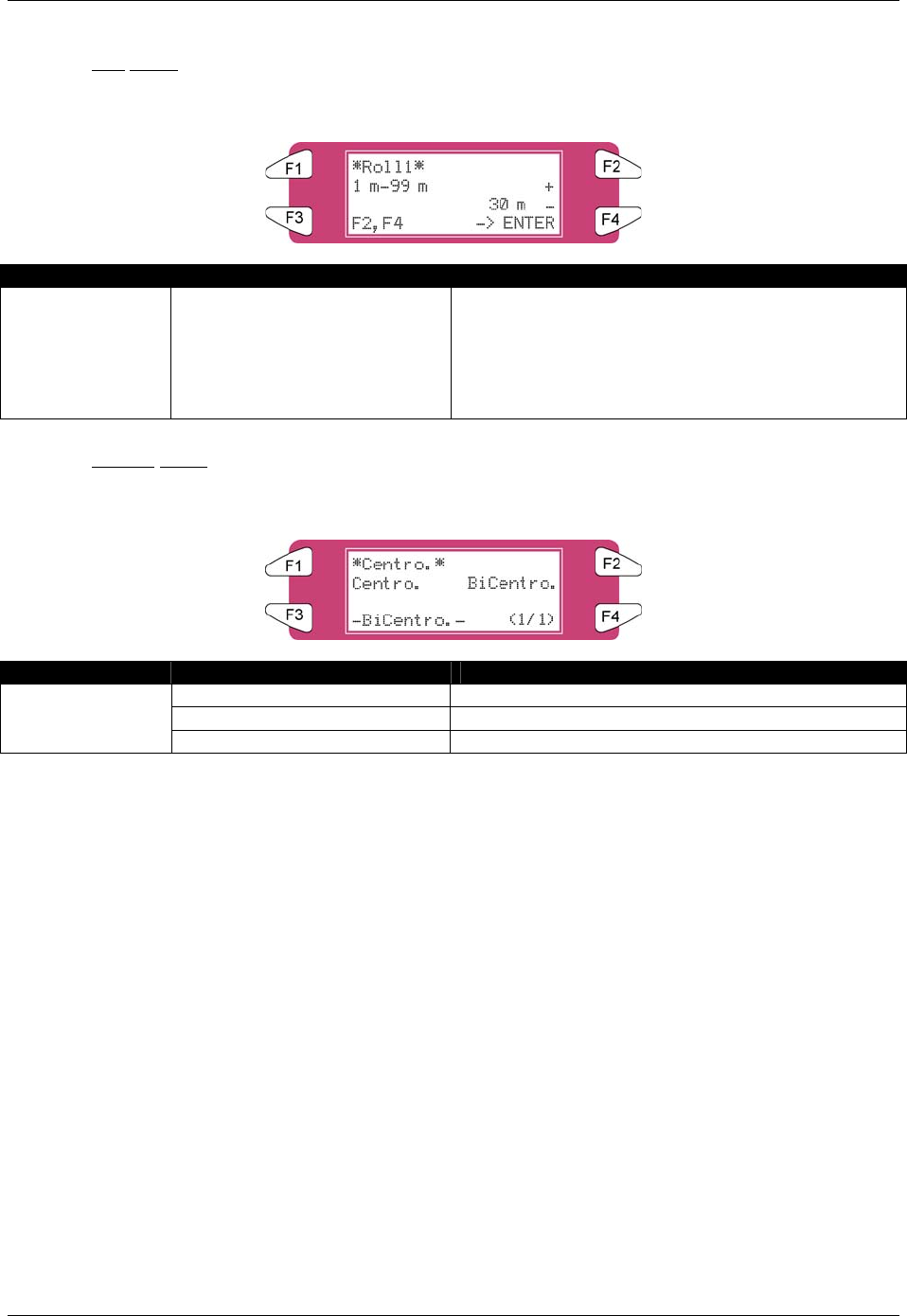
4 Printer Operation
64 8265/8290/8365/8390 User Guide
4.3.3.2 Roll Menu
Set media roll length.
Setup items Parameters Description
Roll 1-4 1 m to <30 m>to 99 m To change roll media length by operating the
following keys.
• [F2] key: to increase the setup value.
• [F4] key: to decrease the setup value.
• [ENTER] key: to confirm the setup value
• [CANCEL] key: to cancel the setup value
4.3.3.3 Centro.
Menu
Set communication mode to Centronics interface.
Setup items Parameters Description
Centro. To set communication mode to Centronics mode.
.Bi Centro. To set communication mode to Bi-Centronics mode.
Centro.
- To shift to the previous hierarchy menu.


















