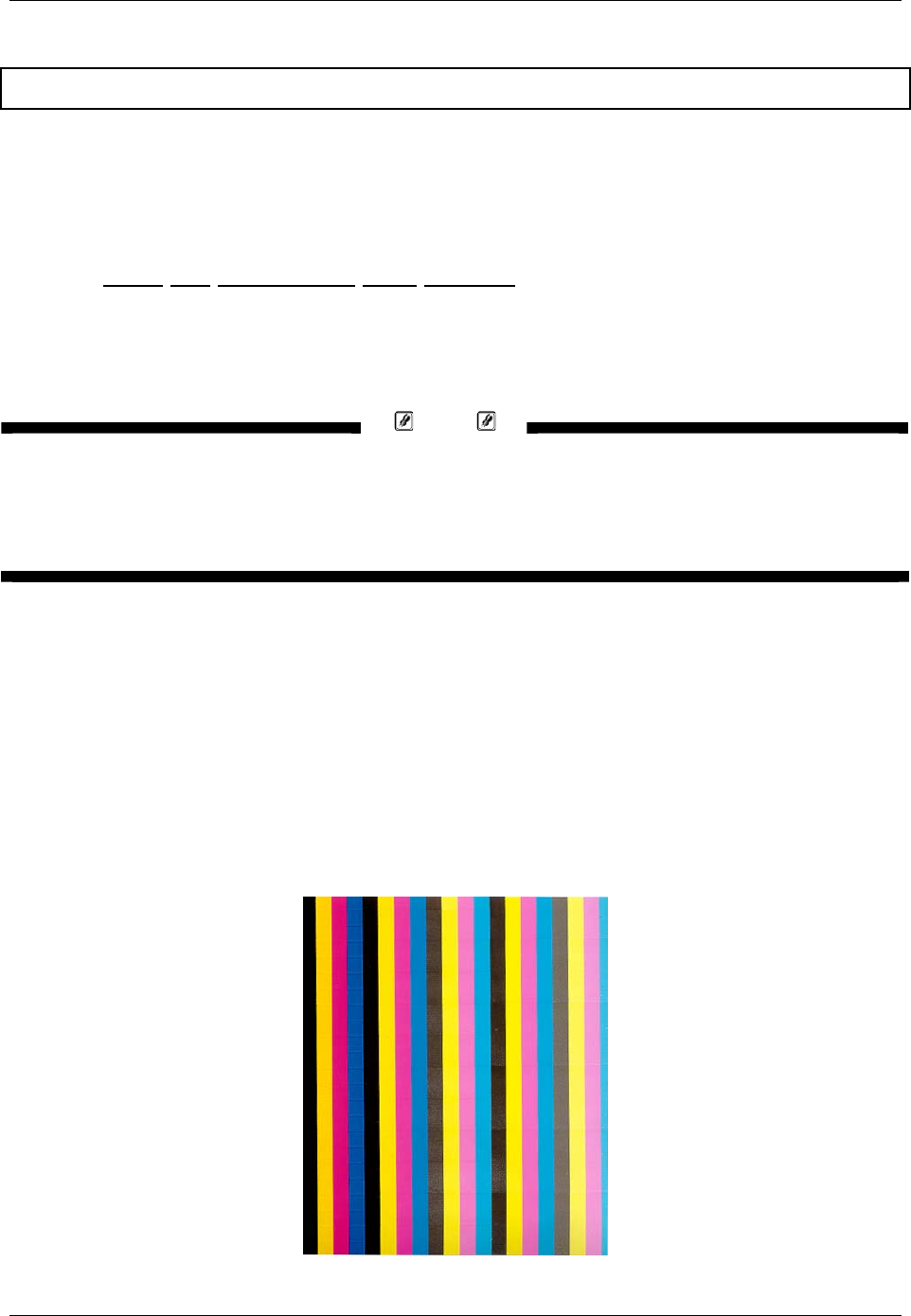
7 Adjustments
8265/8290/8365/8390 User Guide 137
7.3 STEP ADJUSTMENT
A key factor in ensuring the consistent print quality on your Xerox 8265/8290 or 8365/8390 Wide Format
Printer is setting the correct “Step” or “Feed” distance for the media type being used. The following
procedure will allow you to check and, if necessary, adjust the “step” distance of your Xerox Inkjet Printer.
It should be performed anytime you change the media type.
7.3.1 Print the Dist.Check Test Pattern
Step 1 : Power ON the printer.
Step 2 : Load the media on which you want to print.
Notes
Be sure to:
• Load the media straight.
• Attach the media to the front core of the printer (winder) when printing roll to roll. This is because the
step adjustment value for roll to roll or roll to sheet is different.
Step 3 : Perform a nozzlecheck and any necessary cleanings until all nozzles are present.
Step 4 : At the Control Panel press the Cancel button until Control Panel Screen displays “Ready to
Print”.
Step 5 : Press the UP Arrow Menu Key.
Step 6 : Press F3 Test Print.
Step 7 : Press the UP Arrow Menu Key.
Step 8 : Press F3 Dist. Check. The printer will start printing following test pattern :


















