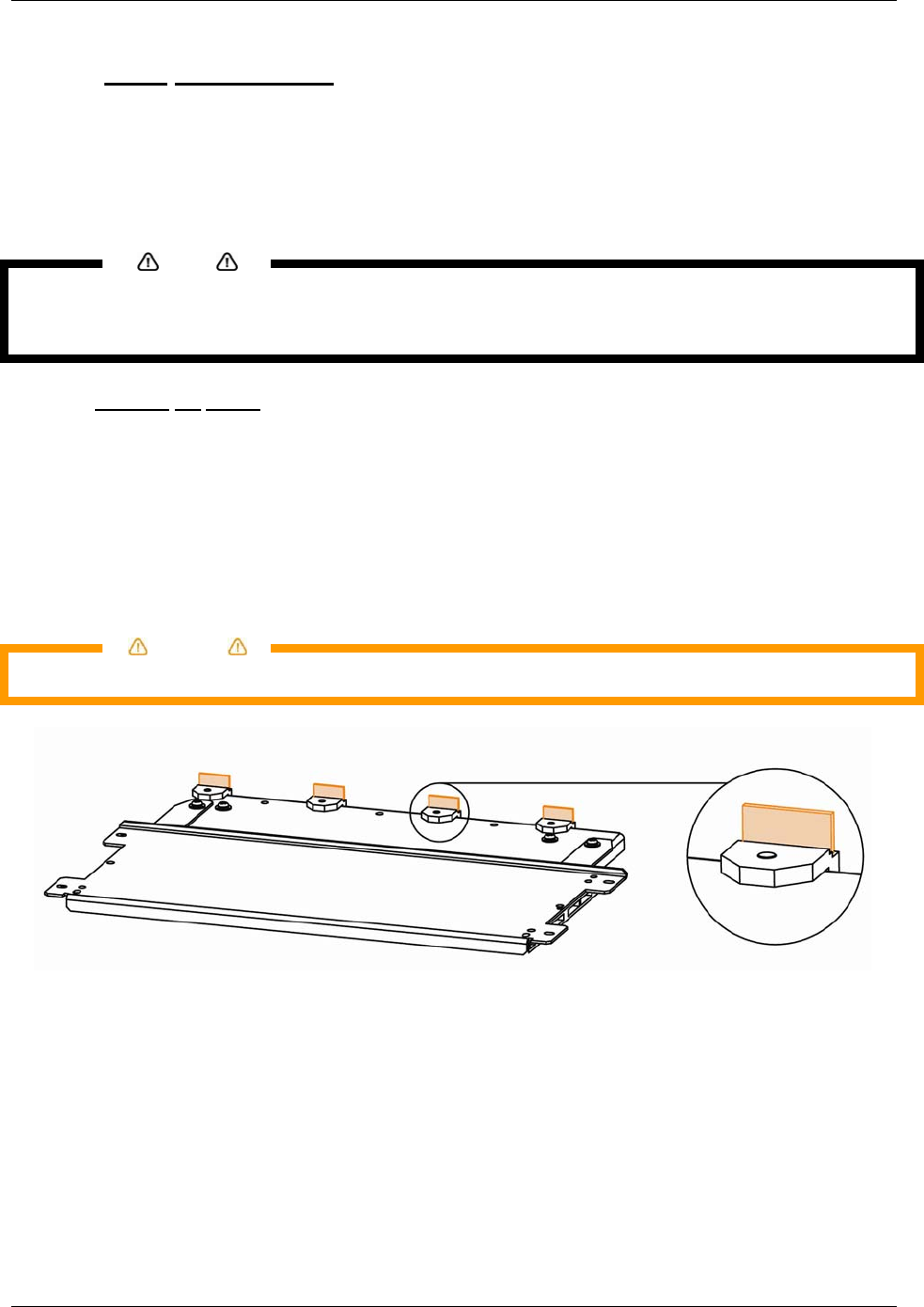
6 Maintenance
8265/8290/8365/8390 User Guide 113
6.3.1 Daily Maintenance
Before every print, perform a nozzle check. If some nozzles are missing or misfiring, perform cleaning
cycles until all nozzles are in good shape. We advise to run a normal or a powerful cleaning cycle to
recover the nozzles.
At the end of the day, when you will shut down the printer, the ink has to be removed from some parts, so
it cannot harden. Otherwise, some parts will break down or result in bad print quality.
Notes
In the box you will find a Good Shape Kit to perform the daily maintenance. Normally this is enough for 6
months. In case you’re out of stock, you can order a new kit at Xerox Order Entry Department. Go to the
consumables list on the Customer Documentation CD for the product code of the good shape kit.
6.3.1.1 Cleaning
the wipers
Step 1 : Power ON the printer.
Step 2 : Go to the WiperClean Menu and press F2.
Step 3 : Open the Front Cover.
Step 4 : Clean the wipers (4) with a poly-knit wiper. Use some Mild Solvent cleaning liquid to remove
drops of ink.
Caution
• It is recommended to wear gloves.
Step 5 : Close the Front Cover.
Step 6 : Press the [ENTER] key to exit the Wiper Clean Menu. The carriage will cap in and be locked.


















