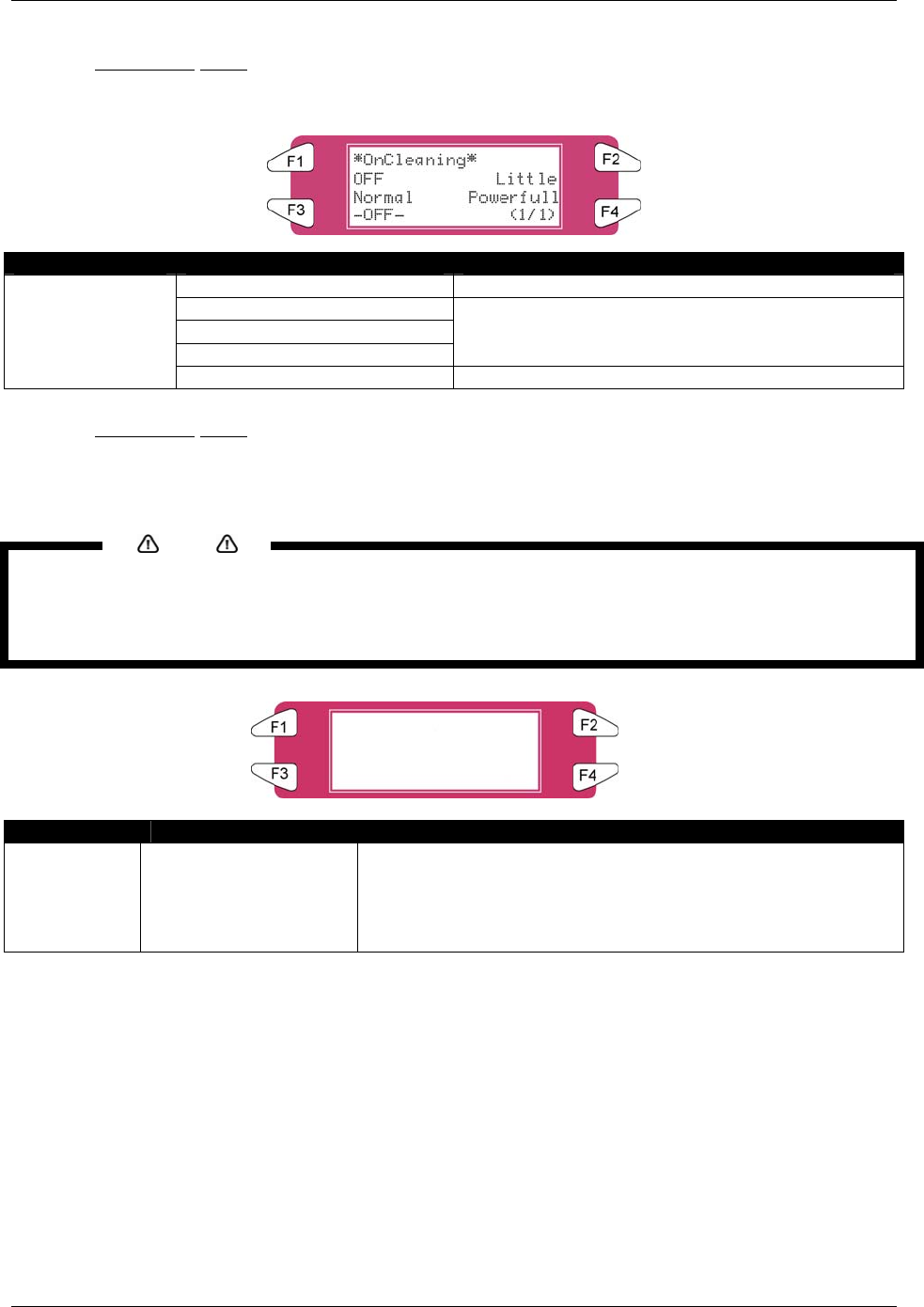
4 Printer Operation
8265/8290/8365/8390 User Guide 69
4.3.4.4 OnCleaning Menu
Set when cleaning should be performed automatically when the power is turned on.
Setup items Parameters Description
<Off> Power on cleaning is not performed.
Little
Normal
Powerful
Power on cleaning is performed.
OnCleaning
- To shift to the previous hierarchy menu.
4.3.4.5 MediaWidth
Menu
If media detection has not been performed during initialization, the width of the media is set here.
It can be set in the following ranges: 90” model: 210mm-2240mm
Notes
On the media width menu,
• If a value larger than the width of the media has been set, media or the product may be contaminated
by the ink during printing.
• If a value smaller than the width of the set media has been set, media may not be cut correctly.
Setup items Parameters Description
MediaWidth 210mm - <841mm> -
2240mm
To change media width by operating the following keys.
• [F2] key: to increase the setup value.
• [F4] key: to decrease the setup value.
• [ENTER] key: to confirm the setup value
• [CANCEL] key: to cancel the setup value
*MediaWidth*
210mm-2290mm +
841mm -
F2, F4 > ENTER


















