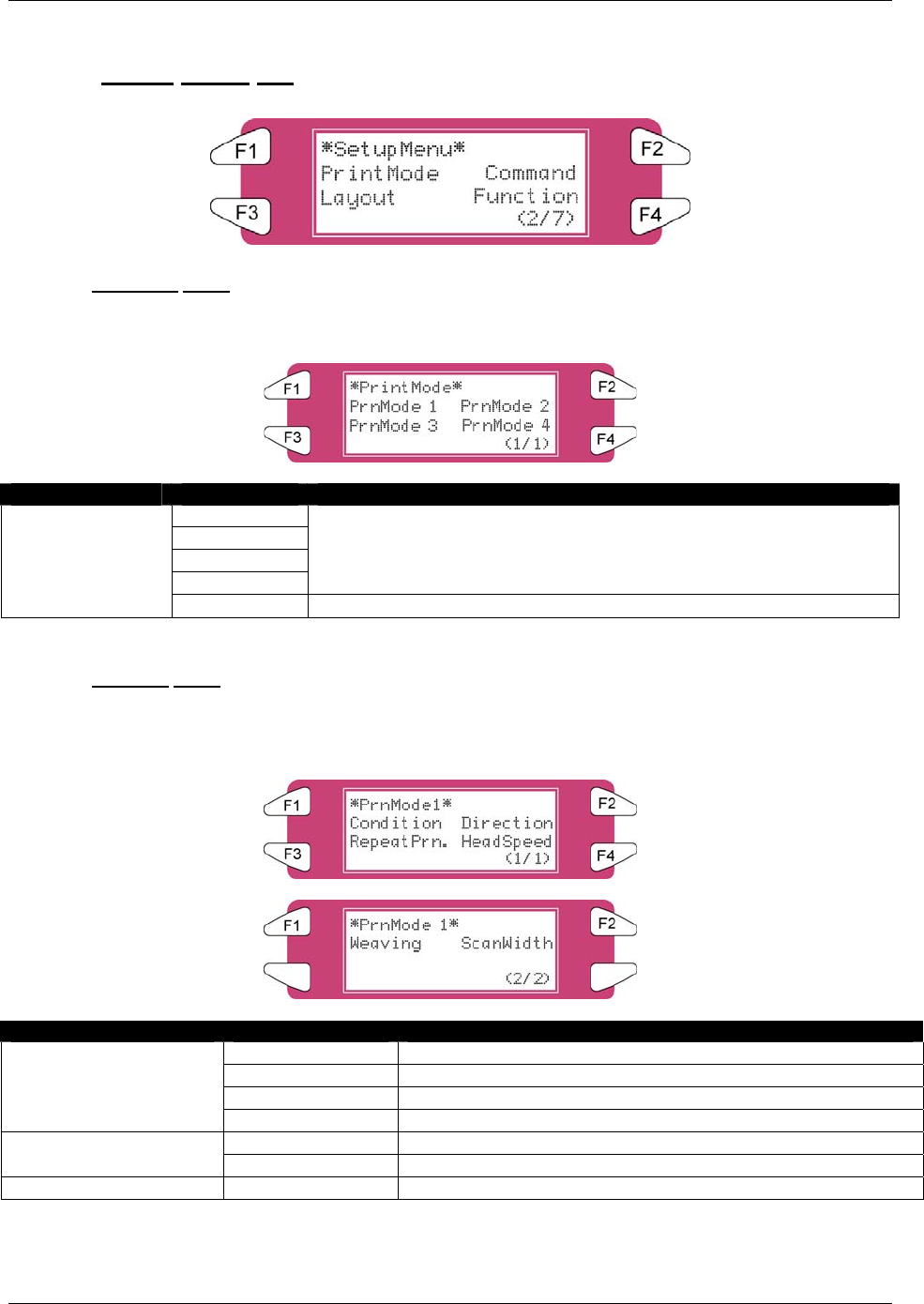
4 Printer Operation
8265/8290/8365/8390 User Guide 53
4.3.2 Setup Menu 2/7
4.3.2.1 PrintMode
Menu
To perform various settings for Printing mode.
Setup items Parameters Description
Print mode 1
Print mode 2
Print mode 3
Print mode 4
For each setup value of Printing mode, four settings of "Printing
mode 1" - "Printing mode 4" can be set.
PrintMode
- [CANCEL] key: to shift to the previous hierarchy menu.
4.3.2.2 PrnMode
Menu
Perform various settings for Print mode. For each setup value of Print mode, four settings of "Printing
mode 1" - "Printing mode 4" can be set.
Setup items Parameters Description
Printing condition To set printing quality.
Printing direction To set print head moving direction for printing.
Repeat printing To make settings for the repeat print.
PrnMode 1-4 (1/2)
Head speed To set the head speed
Weaving To set which weaving pattern should be used for printing PrnMode 1-4 (2/2)
ScanWidth To specify the carriage movement
PrnMode 1-4 - [CANCEL] key: To shift to the previous hierarchy menu.


















