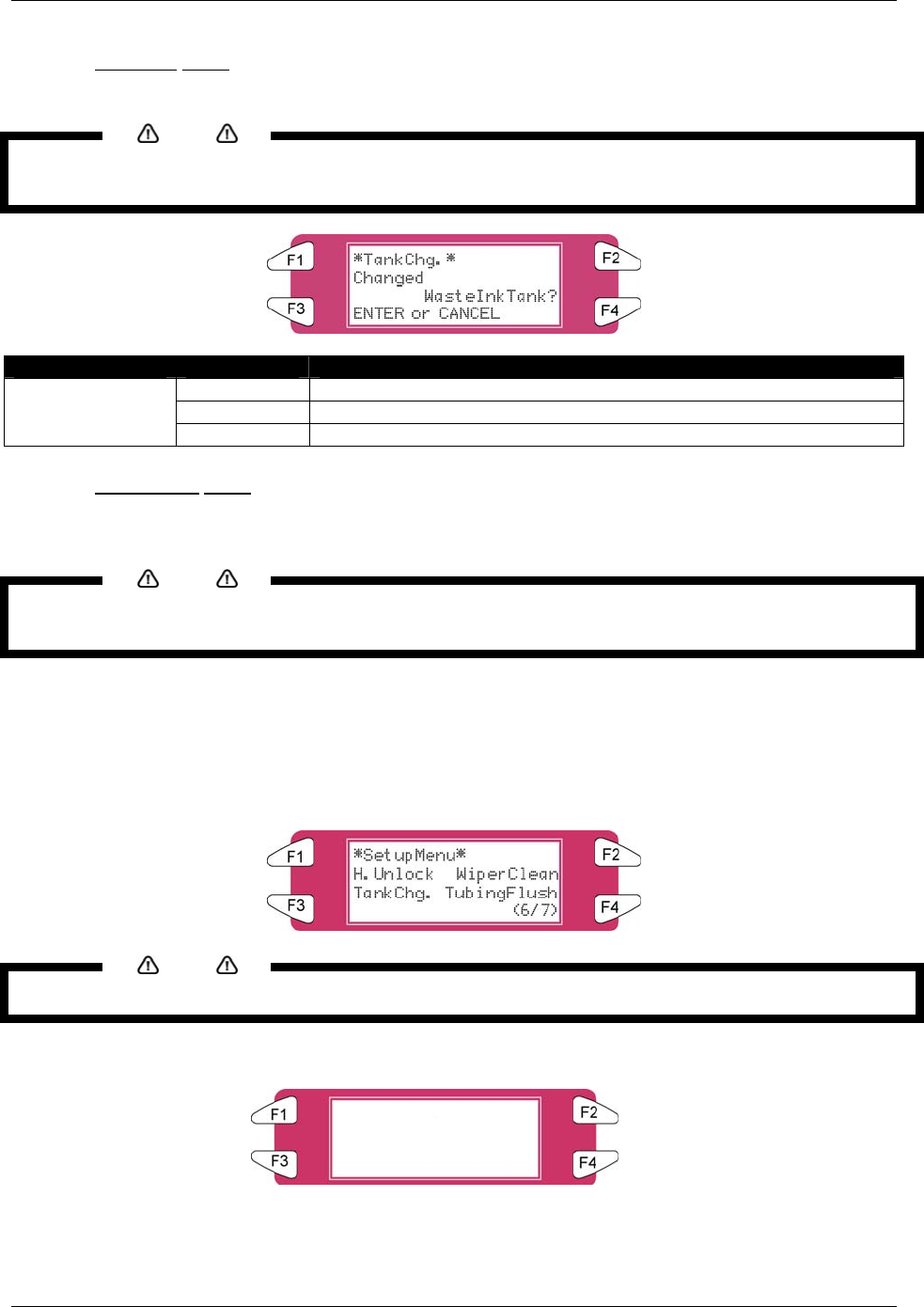
4 Printer Operation
82 8265/8290/8365/8390 User Guide
4.3.6.3 TankCng. Menu
Change the waste fluid tank. Set when changing the waste fluid tank.
Notes
Refer to "Replacing the waste liquid tank" for details regarding the procedure for changing the waste fluid
tank.
Setup items Parameters Description
Cancel Do not change the tank.
Enter When tank has been changed.
TankCng.
- • [CANCEL] key: shifts to the previous hierarchy menu.
4.3.6.4 TubingFlush
Menu
Removes rest fluids out of the capping station and waste tubes to prevent clogging.
Notes
The tubing flush sequence will not remove fluids out of the head nor out of the ink supply tubes.
Please refer to the Periodical Services for the daily and weekly maintenance of the 8265/8290/8365/8390.
The tubing flush feature includes following sequence:
1. The head is moved away from the capping position.
2. Pump sequence is started.
3. Pumps are stopped and head is re-capped.
The tubing flush can be started via the “TubingFlush” menu.
Notes
A tubing flush will also be performed before powering OFF the printer.
On the display following text appears:
The pumps turn for a certain time. Press ENTER as they stop. To stop the pump motors earlier, press
ENTER during the pump cycle.
*TubingFlush*
Flushing Pump 1-2
<ENTER> : END


















