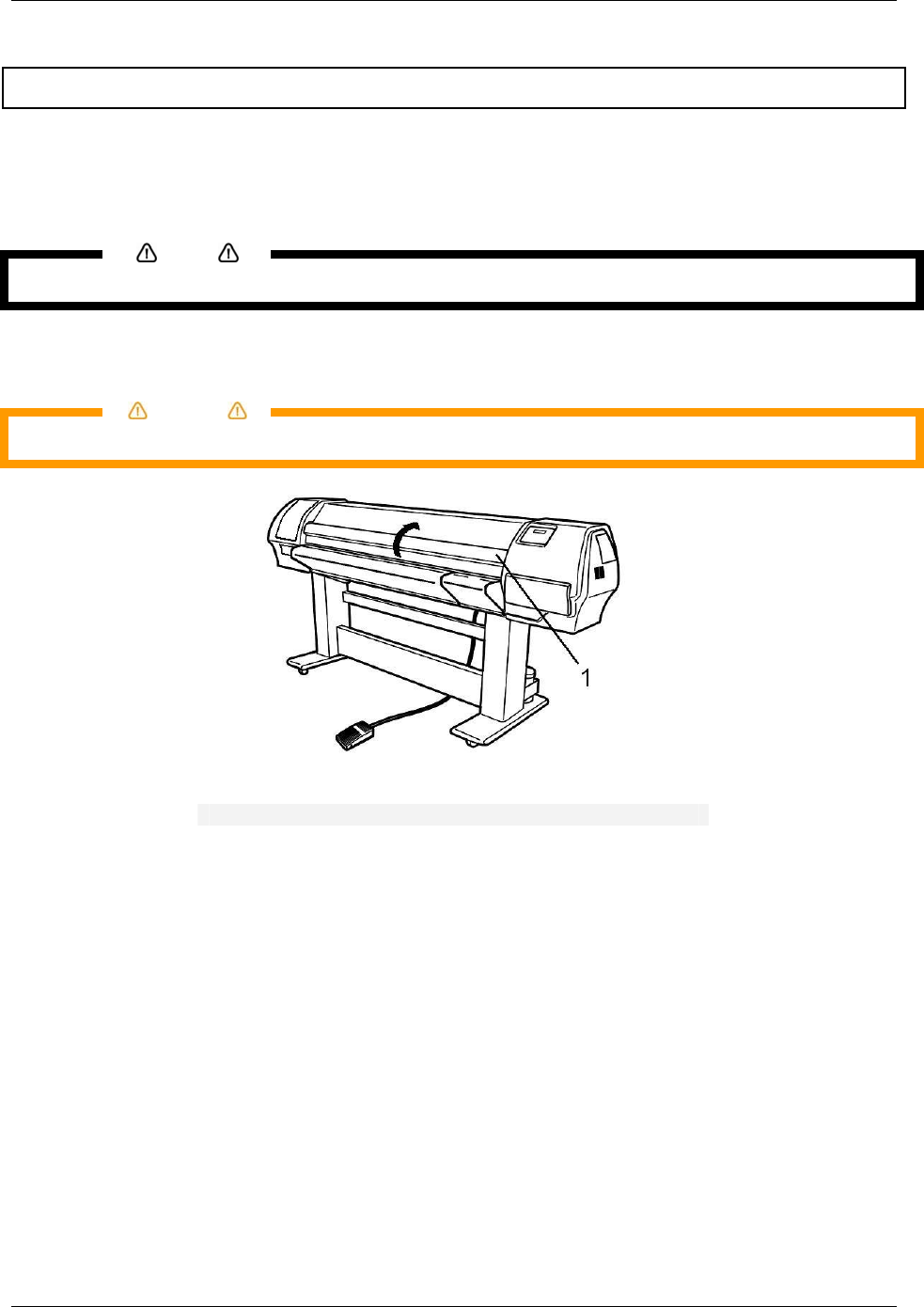
5 Troubleshooting
8265/8290/8365/8390 User Guide 103
5.4 WHEN MEDIA JAMS OCCUR
If the loaded media gets jammed in the printer, follow the steps below to remove the media.
Step 1 : Press [F4] to raise the pressure rollers.
Notes
For raising or lowering the pressure rollers, you can use the foot switch instead of the operation panel.
Step 2 : If a piece of media or media dust is stocked in the printer, open the front cover and remove
the piece of media or media dust.
Caution
Be sure not to pinch your fingers while opening and closing media cover.
1
Front Cover
Step 3 : If there is an error requiring a restart, power the printer OFF and ON again.
Step 4 : Go to Media Handling in the User Guide to re-load the media.


















