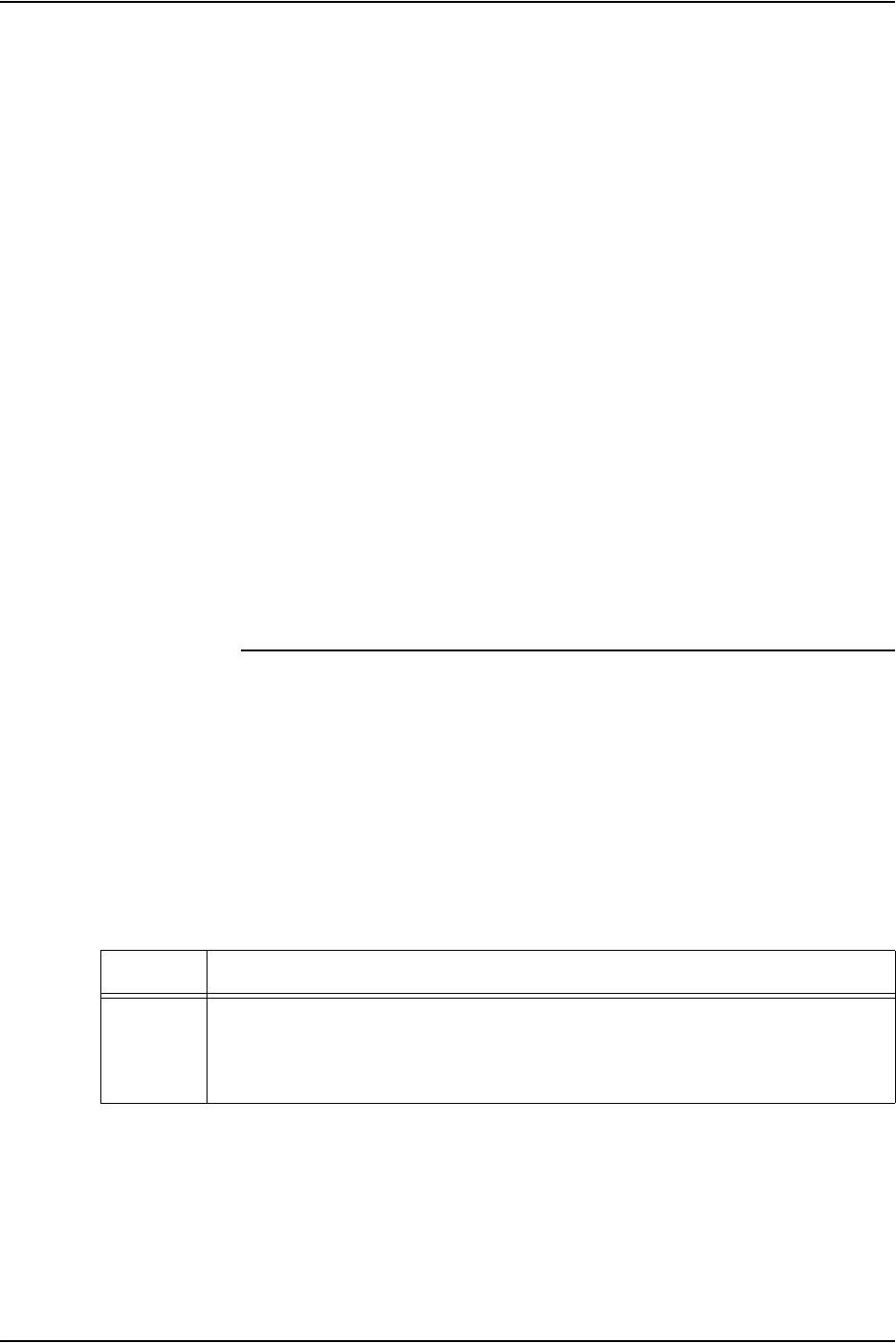
Specifying input parameters
Using LCDS Print Description Language 2-33
PCC ASSIGN
parameter: points
to note
• You need not specify consecutive byte values. For example,
you can code the following command as a single command:
ASSIGN=(X’60’, SP1), ASSIGN=(X’61’, SP2),
ASSIGN=(X’62’, SP3);
The single command is:
ASSIGN=(X’60’, SP1, SP2, SP3));
•If byte translation is specified under the PCC LINE parameter
(that is, the LINE PCC parameter TRAN option is specified),
the PCC control byte is translated into standard EBCDIC
before being applied. Refer to Appendix C, “Character Code
Assignments,” in this guide. In this case you must specify the
byte option of the ASSIGN parameter as an EBCDIC
translation of the PCC byte; for example, X’F1’ or ‘1’.
• PCC codes should not be reassigned when the system is
printing online, because the carriage control codes are
converted to 3211 codes (whose functions are specifically
defined) before they are sent. Any special PCC byte
assignments are ignored for online printing, and the defaults
that were defined for PCCTYPE=IBM3211are used.
PCC DEFAULT
Allows you to select a set of printer carriage control codes.
You can select a table and then modify specific control codes by
using the ASSIGN parameter.
Syntax [ac:] PCC DEFAULT = {ccln | pcctype}
Options
Table 2-34. PCC DEFAULT parameter options and definitions
Option Definition
ccln Specifies the required action when a character code has not been specifically
assigned. The assignment codes for various actions are described in the ccln
option description of the ASSIGN parameter. The system default PCC tables
are defined using standard EBCDIC characters.


















