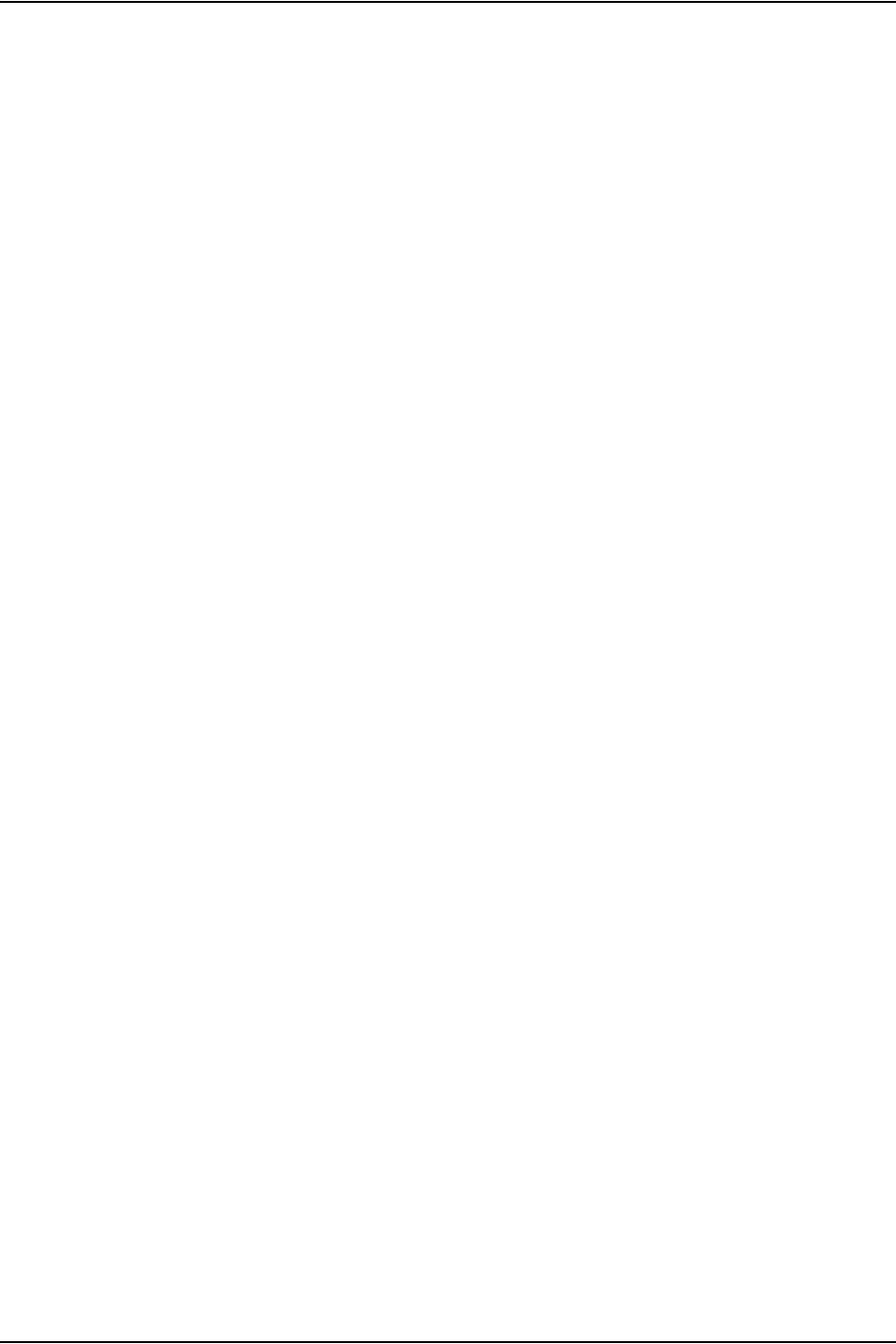
Specifying print format parameters
Using LCDS Print Description Language 4-97
• RTEXT is imaged on a separate physical sheet. The line and
column specifications for positioning the text refer to the first
logical page specified in the PDE.
• RAUX criteria that is found on any logical page on the
physical page causes that sheet to be fed from the tray
containing the stock identified as the AUX stock.
• Accounting statistics are accumulated on the basis of
physical pages.
• If any logical page overflows the physical page before BOF is
encountered, the next line moves to the first logical page of
the next side, and all subsequent logical pages are
repositioned based on BEGIN values.
• With the exception of DEPT and SHIFT, all page oriented
DJDEs take effect at a logical page boundary.
• When the following DJDEs are applied, the current page
position moves to the first logical page on the front side of a
new physical sheet:
–BFORM
– COPIES
–DUPLEX
–JDE
–JDL
– OTEXT
– RTEXT
• The following DJDEs cause the current page position to go to
the first logical page on the next physical side of the sheet:
–FORMAT
–FORMS
• If no BEGIN parameter is specified, the default PDE FMT1
(one logical page per physical page) is used.
• The FreeFlow Print Server LCDS systems support the
specification of horizontal position values with up to four
decimal places; the other Xerox LPS systems support a
maximum of only three places.


















