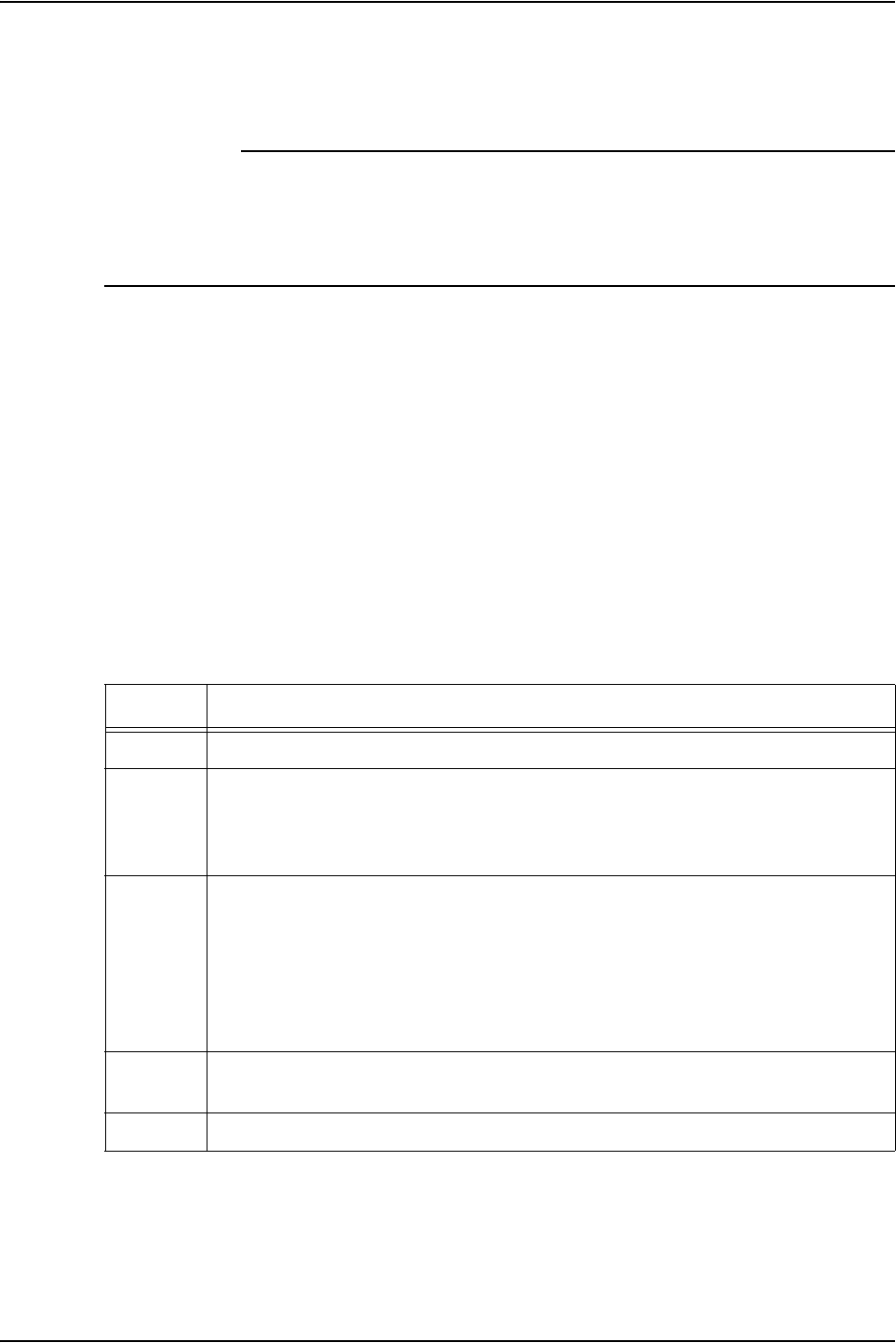
Using Dynamic Job Descriptor Entries (DJDEs)
5-58 Using LCDS Print Description Language
• The options for the NUMBER DJDE are the same as for the
NUMBER parameter of the OUTPUT JSL command.
NUMBER DJDE example
NUMBER=(1,1,40,1), END;
OTEXT DJDE
Specifies a text message to be output to the operator during job
printing. It takes effect on the next page boundary.
Type Page oriented
Syntax OTEXT = {(sc [, {passnum | END}] [,WAIT]]) | NONE}
or
OTEXT = sc
Options
Table 5-47. OTEXT DJDE options and definitions
Option Definition
NONE Specifies that no text message is output to the operator during printing.
sc String Constant.
The text of the message that will be output to the operator.
The message may have up to 80 characters, with a maximum of 400
characters per report.
passnum pass number.
Specifies the number of the pass (copy ply) to which the text applies.
Multiple sc messages, one per passnum, may be specified in a JSL. The
message is output to the operator immediately before the next page on the
specified report ply starts printing.
If no pass number is specified, the text is output only once, when the page
begins to print.
WAIT Suspends printing after the message is output, until the operator has
responded by selecting or pressing a Continue button.
END Displays the message text after the last copy of the report is printed.


















