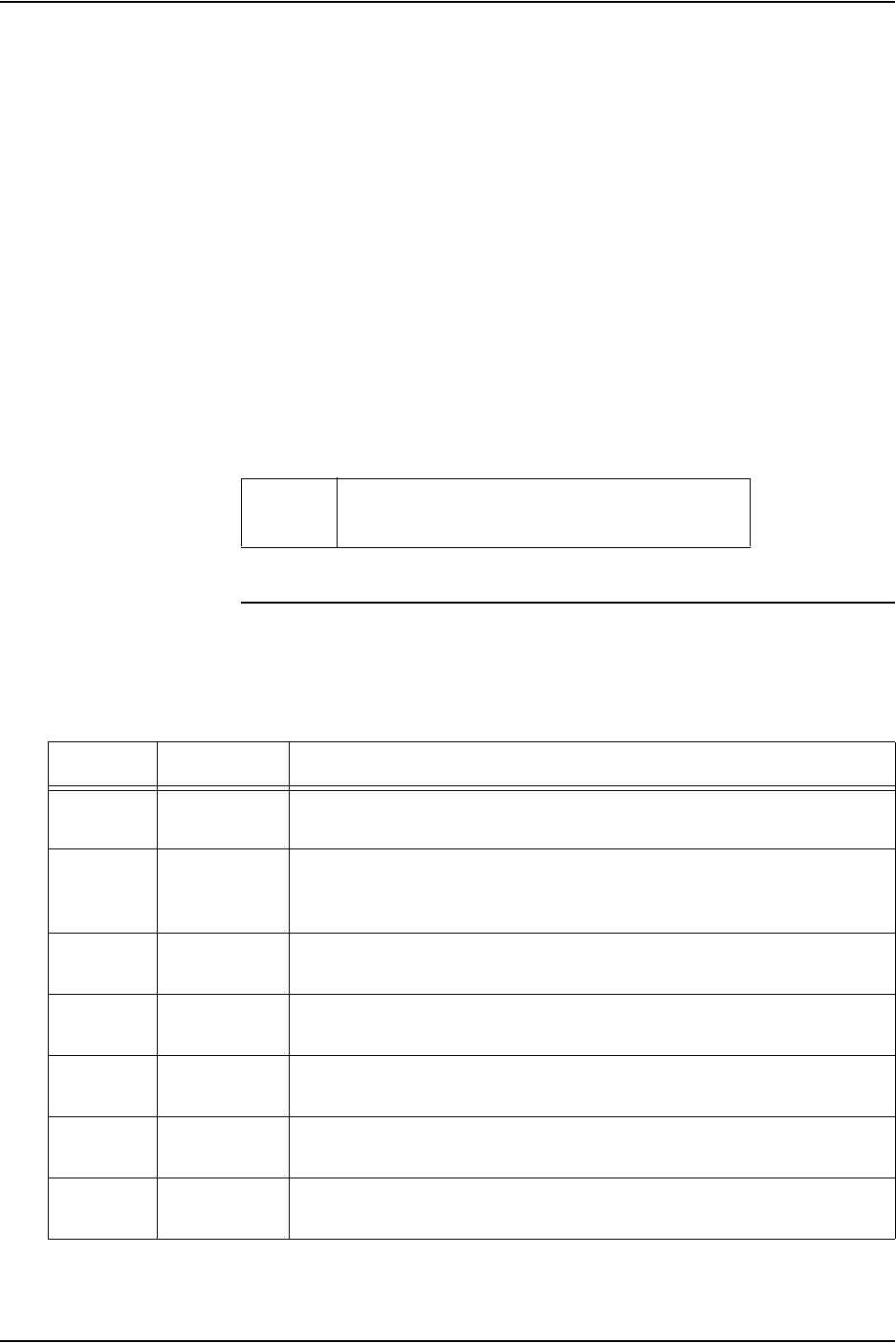
PDL principles and procedures
1-14 Using LCDS Print Description Language
NOTE: Commas and blanks cannot be used
interchangeably. Many commands require commas to
separate the parameters, and blanks are not valid delimiters.
The syntax diagram in each command and parameter
description shows which delimiters to use.
• Uppercase text: Use UPPERCASE letters when coding PDL
commands. Comments, however, need not be in uppercase.
Command
example
The following LINE command example contains three
parameters. The right part of the VFU parameter is a reference
to an identifier “VFU1.” The right part of the DATA parameter has
two components that are value constants, and OVERPRINT
uses keyword constants.
Command syntax conventions
The command descriptions use the syntax conventions shown in
the table below.
Table 1-3.
LINE VFU=VFU1, DATA=(1,10),
OVERPRINT=(PRINT,DISP);
Table 1-4. Syntax conventions
Symbol Term Function
( ) Parentheses Enclose options in a command right part that consist of two or more
components, separated by commas.
{ } Braces Enclose a set of choices for a right part component, or the entire right
part of a command for which there are two or more alternative
(“either–or”) options, only one of which must be selected.
| Separator Separates alternative command right part options, one of which must
be selected. (Means “or.”)
[ ] Square
brackets
Enclose components that are optional and not required for the
command.
, Comma Separates multiple parameters or components of a parameter right
part (means “and”).
OUTPUT
(example)
Uppercase
letters
Denote a keyword for a command, parameter, or option.
value
(example)
Italics Denote a variable you must define.


















