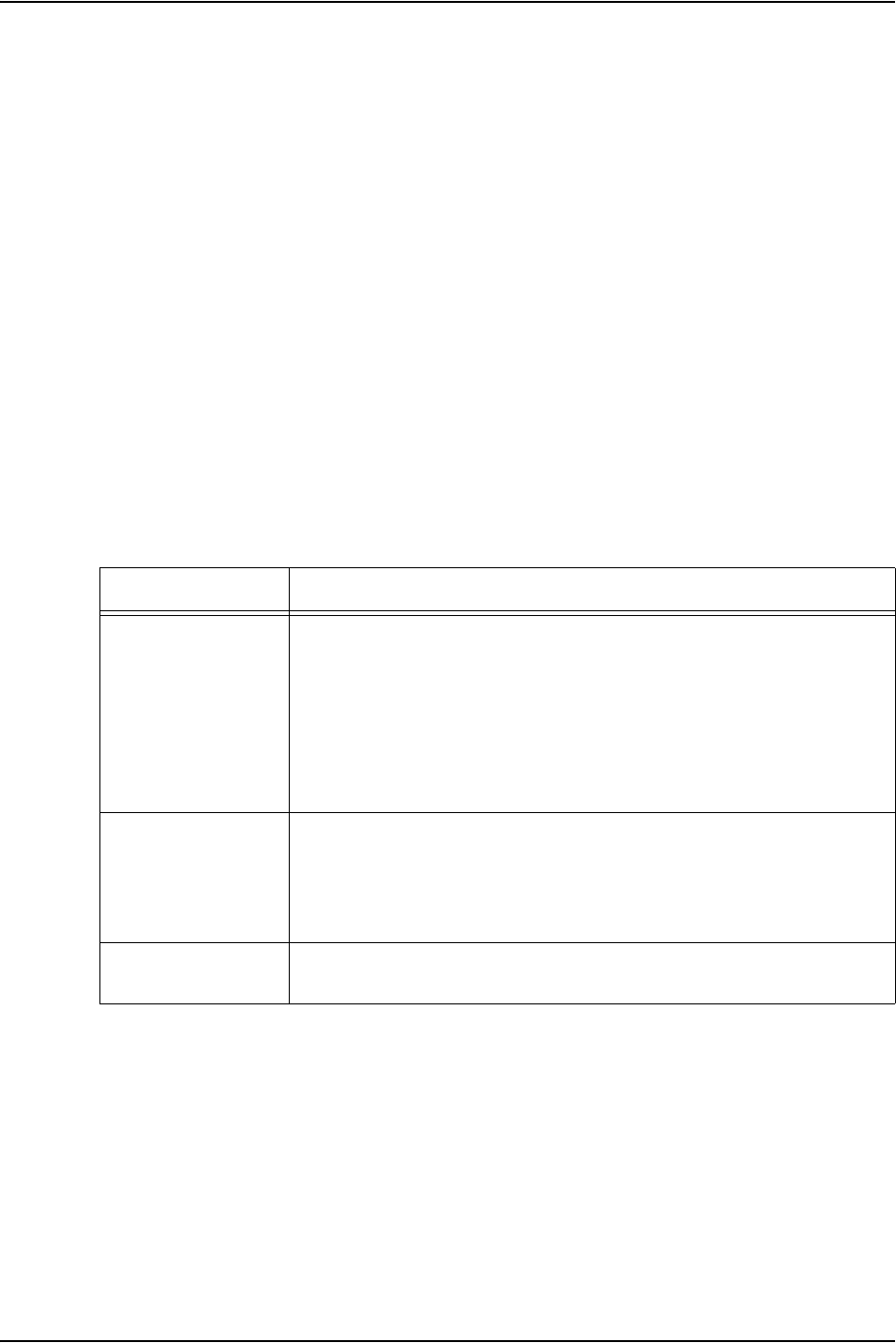
PDL principles and procedures
Using LCDS Print Description Language 1-19
Refer to “Coding a JSL” in this chapter for the procedure for
creating a Job Source Library.
PDL commands are organized within a JSL in groupings called
“command levels.”
• JDL or system level commands
• Catalog level commands
• Job or JDE level commands
You may code commands within these levels following the JDL
command, which identifies the start of the system level. The
system level must have at least the SYSTEM or JDL command.
The catalog level is not required, and there must be at least one
job specified in the JOB level. Some JSLs define only one print
job, but it is more common to find JSLs that define multiple jobs.
The following table outlines the command levels and some
typical specifications that are included in these various levels.
Table 1-6. Command levels and their general purpose
Command level General purpose
JDL or system level Establishes installation defaults.Commands at this level apply by
default to all jobs (JDEs) within the JSL. Command specifications
found in a job level, override specifications made at the system level.
NOTE: Some of these commands require an identifier, by which
other commands in the JSL can reference them. Commands with
identifiers are usually coded first; for example, the CODE and PCC
commands. Commands within this level with identifiers, apply to all
jobs and catalogs within the JSL.
Catalog level Groups PDL commands for easy reference at the job level. Catalog
command sets are defined before the JOB or JDE command that
references them. The catalog command sets are usually all defined
before the first JDE or JOB command; therefore, they are considered
to be coded at a separate level, called the “Catalog level.”
Job or JDE level Defines how individual print jobs are processed. JDE level
commands apply only to the job under which they are listed.


















