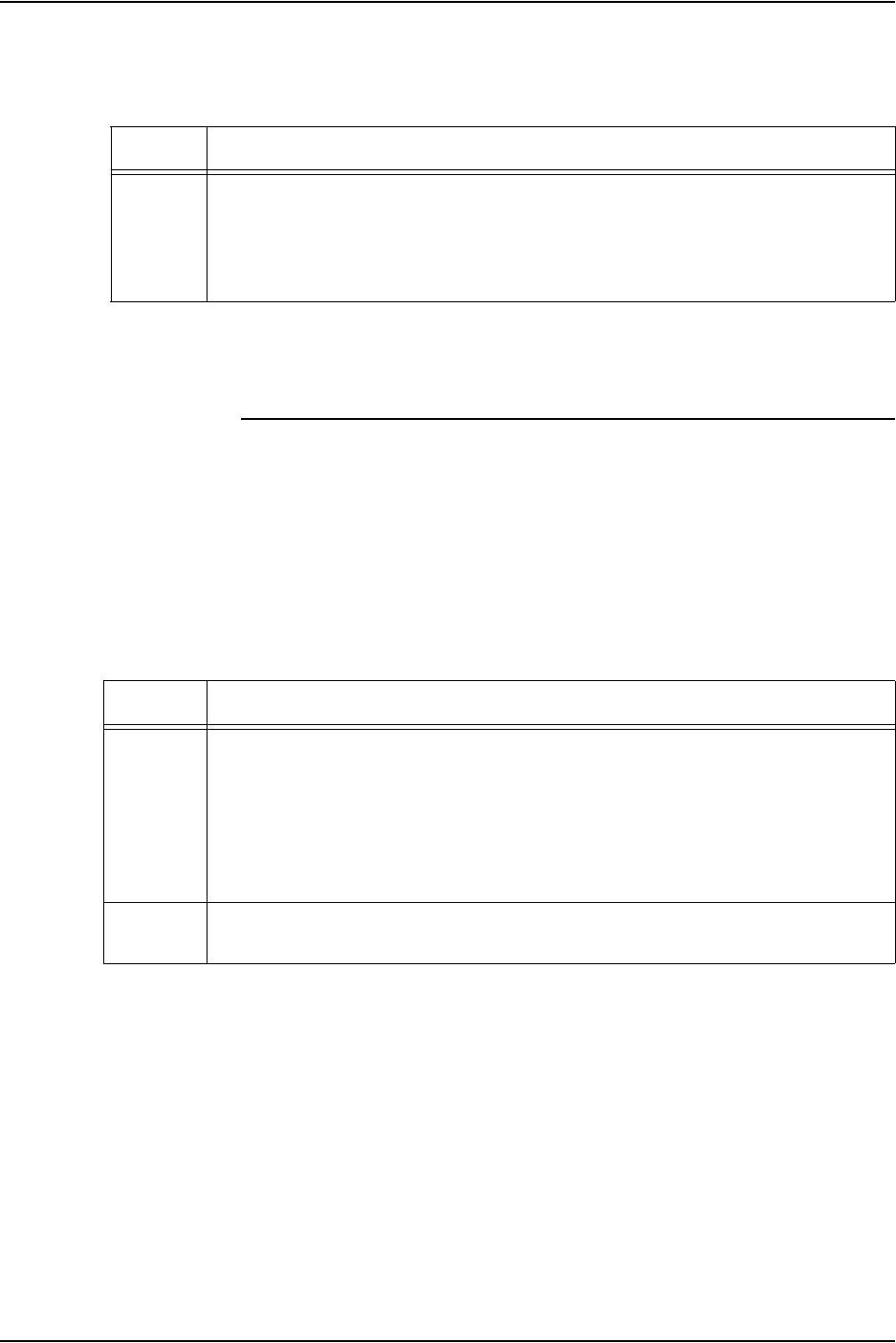
Using logical processing
3-26 Using LCDS Print Description Language
Options
Default No default
BANNER TYPE
Specifies the use of selected data pages as banner pages when
reports do not contain this information.
Syntax BANNER TYPE = {DATA | BANNER}
Options
Default BANNER
BANNER TYPE
parameter: point
to note
Use DATA when reports do not contain user specified banner
pages. Use BANNER when reports contain user specified
banner pages.
Table 3-18. BANNER TEST parameter options and definitions
Options Definitions
testexp test expression
Refer to “Coding a test expression” earlier in this chapter for the format and
syntax of a testexp.
If a test expression is satisfied, the page containing the record tested is
considered a banner page.
Table 3-19. BANNER TYPE parameter options and definitions
Option Definition
DATA Allows you to specify selected data pages to function as banner pages for
report separation.
This type of banner page is printed with a form (if specified). In duplex mode, it
is printed as a duplex page with data on the back.
If multiple PDE BEGINs and TYPE=DATA parameters are specified, only the
first header page of the report is repositioned to the first logical page of a new
physical sheet.
BANNER Specifies that the banner pages will print without forms. In duplex mode, the
banner pages are printed with blank backs.


















