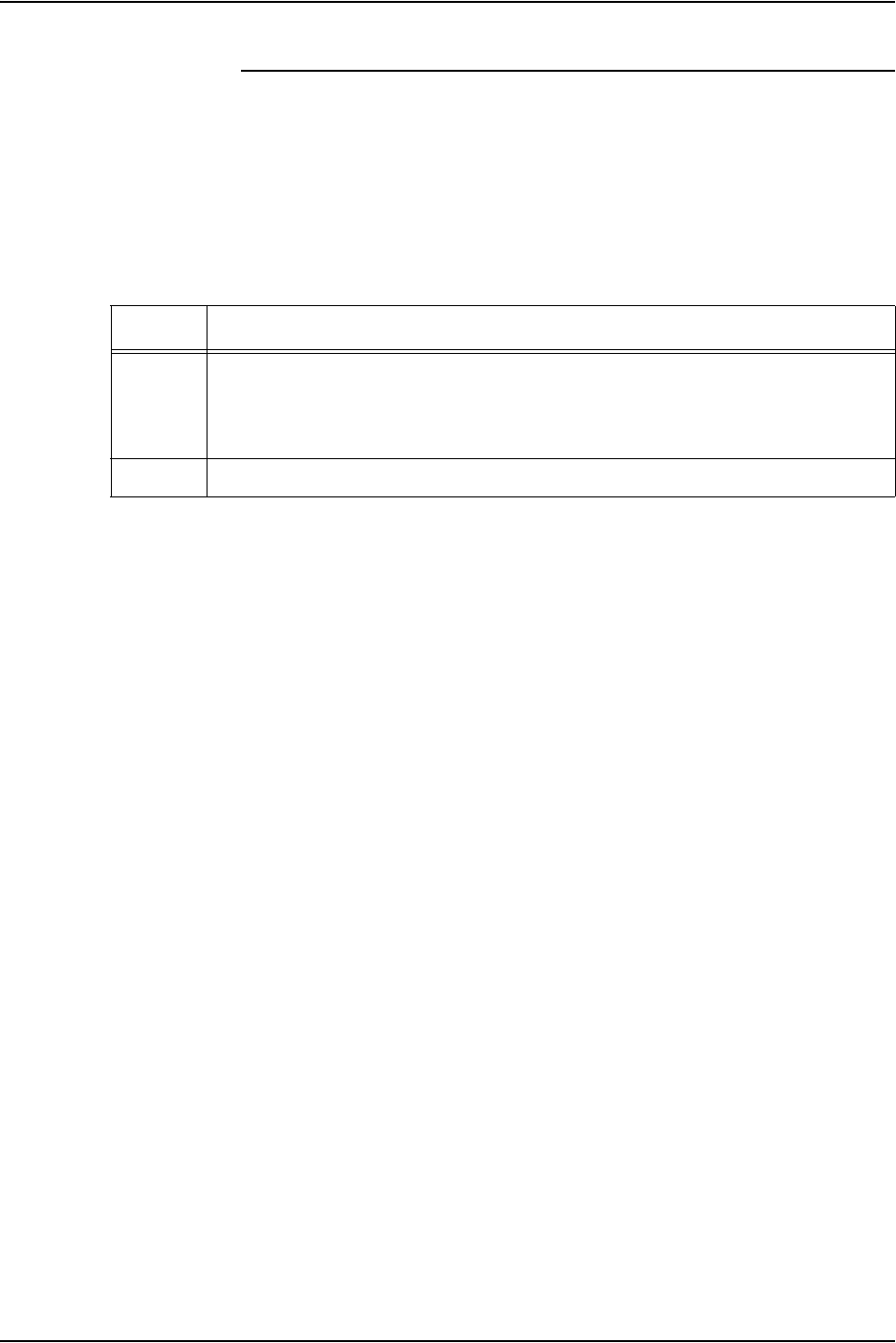
Specifying print format parameters
Using LCDS Print Description Language 4-9
ABNORMAL SECURITY
Restricts certain operations or administrative functions.
Syntax ABNORMAL SECURITY = {YES | NO}
Options
Default NO
ABNORMAL
SECURITY
parameter: points
to note
• If SECURITY is invoked in a selected JDE, such as one that
is requested via a JDE DJDE, the Sample restrictions take
effect when the page that is associated with the DJDE
reaches the marker.
• The automatic recovery procedures on the printing system
are based on the availability of valid checkpoint data
independently saved by the LCDS decomposer. As a result,
most recoveries are performed with no operator assistance.
In certain cases, the system may detect that the checkpoint
data is incorrect, and operator assistance is requested; that
is, the operator or user is requested to return to point of origin
or last valid checkpoint.
• The system produces a marker page, which is set up during
processing, and inserts it into the print job at the point of
crash. It is printed after the output processor has printed data
that was already processed by input before the crash
occurred.
Table 4-10. ABNORMAL SECURITY parameter options and definitions
Option Definition
YES Restricts use of the following functions for the duration of the startup JDE or
JDL:
• Obtaining a sample print from the current job
• Skipping over output pages.
NO Specifies that no restrictions will be imposed.


















