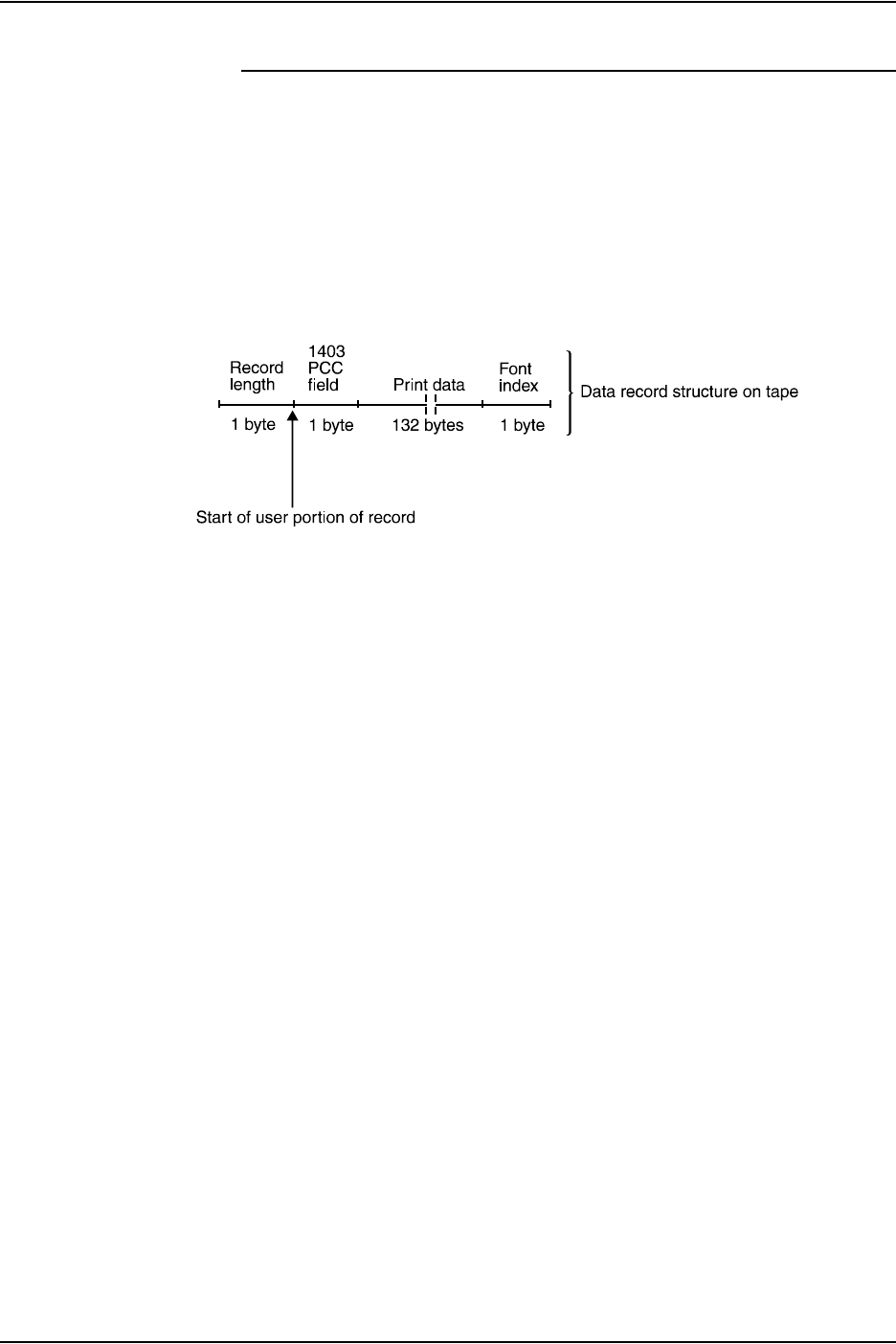
Specifying print format parameters
4-38 Using LCDS Print Description Language
LINE command examples
Here are some examples of use of the LINE command.
Example 1 The LINE command below defines the characteristics of the
following record structure shown in the following figure.
Figure 4-1. Diagram of a sample print data offset (pdo)
parameter
The print data offset (pdo) option of the DATA parameter (the
number of bytes between the start of the user portion of the
record and the first character of the record to be printed) is 1
byte.
In the sample shown in the above figure, the print length
parameter (the number of characters in the longest print line in
the record) is defined as 132 bytes. The carriage control is
defined as IBM1403, and the position of the carriage control
character is the first byte within the user portion of the record.
The position of the font index (an index value into a font list that
indicates which font is to be selected) is byte 133 (relative to 0).
Example 2 In the following command, PCC = 0 (can be omitted because it is
the default). The record PREAMBLE=0.
The following figure illustrates the command shown in example
2.
LINE DATA=(1,132), PCC=(0,NOTRAN),
PCCTYPE=IBM1403, FONTINDEX=133;
LINE PCCTYPE=NONE, DATA=(2,60),
VFU=V1, FONTINDEX=1;


















