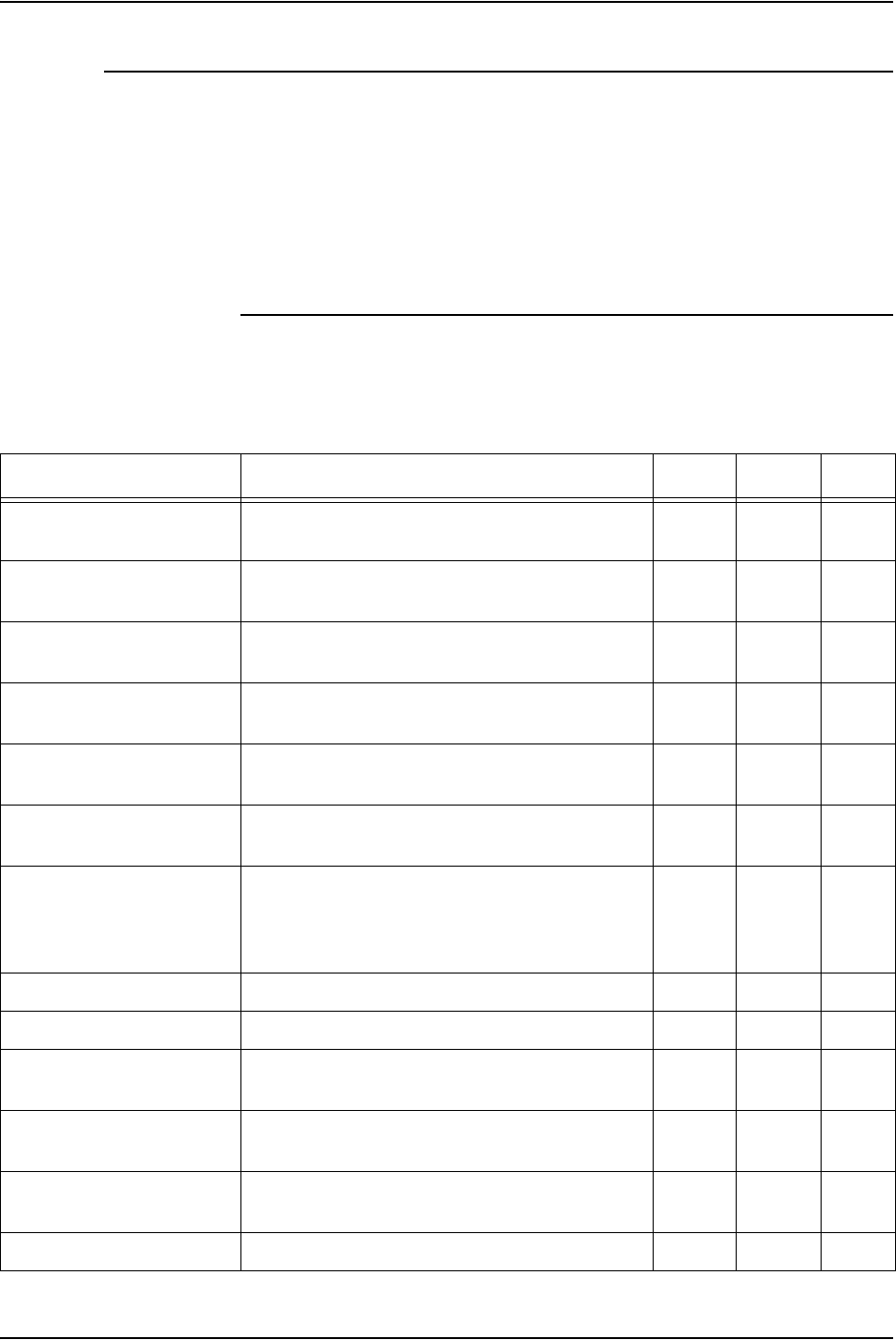
Specifying print format parameters
Using LCDS Print Description Language 4-43
OUTPUT command
The OUTPUT command controls the organization and format of
a report, including the number of copies of a report, the forms to
be printed with the variable data, report offsetting, and the use of
simplex or duplex mode. For further information on graphics
features, refer to the “Using PDL commands for graphics”
chapter.
OUTPUT command parameters
The following table summarizes the OUTPUT command
parameters.
Table 4-42. Summary of OUTPUT command parameters
Parameter Specifies Online Offline DJDE
OUTPUT BFORM Prints a specified form only on the back sides
of duplex pages.
YYY
OUTPUT BINDING Specifies page rotation for printing for short
edge or long edge binding.
YNN
OUTPUT COLLATE Specifies whether report pages will be collated
or uncollated.
YYY
OUTPUT COPIES Specifies the number of report copies that will
be printed.
YYY
OUTPUT COVER Feeds cover pages for a report from the tray
that contains the AUX stock.
YYN
OUTPUT CYCLEFORMS Associates forms with report pages in a
repeating sequence.
YYN
OUTPUT DENSITY Enables or disables image generator local
density functionality. (Listed for compatibility
purposes; not supported on FreeFlow Print
Server LCDS systems.)
YYN
OUTPUT DESTINATION Specifies the destination for printed output. Y Y Y
OUTPUT DUPLEX Prints the job on both sides of the paper. Y Y Y
OUTPUT FACEUP Delivers and stacks the printed sheets face up
in the stacker.
YYN
OUTPUT FEED Specifies the tray from which paper will feed
for the job.
YYY
OUTPUT FORMAT Specifies a page descriptor entry (PDE) for
the job.
YYY
OUTPUT FORMS Associates forms with report copies Y Y Y


















