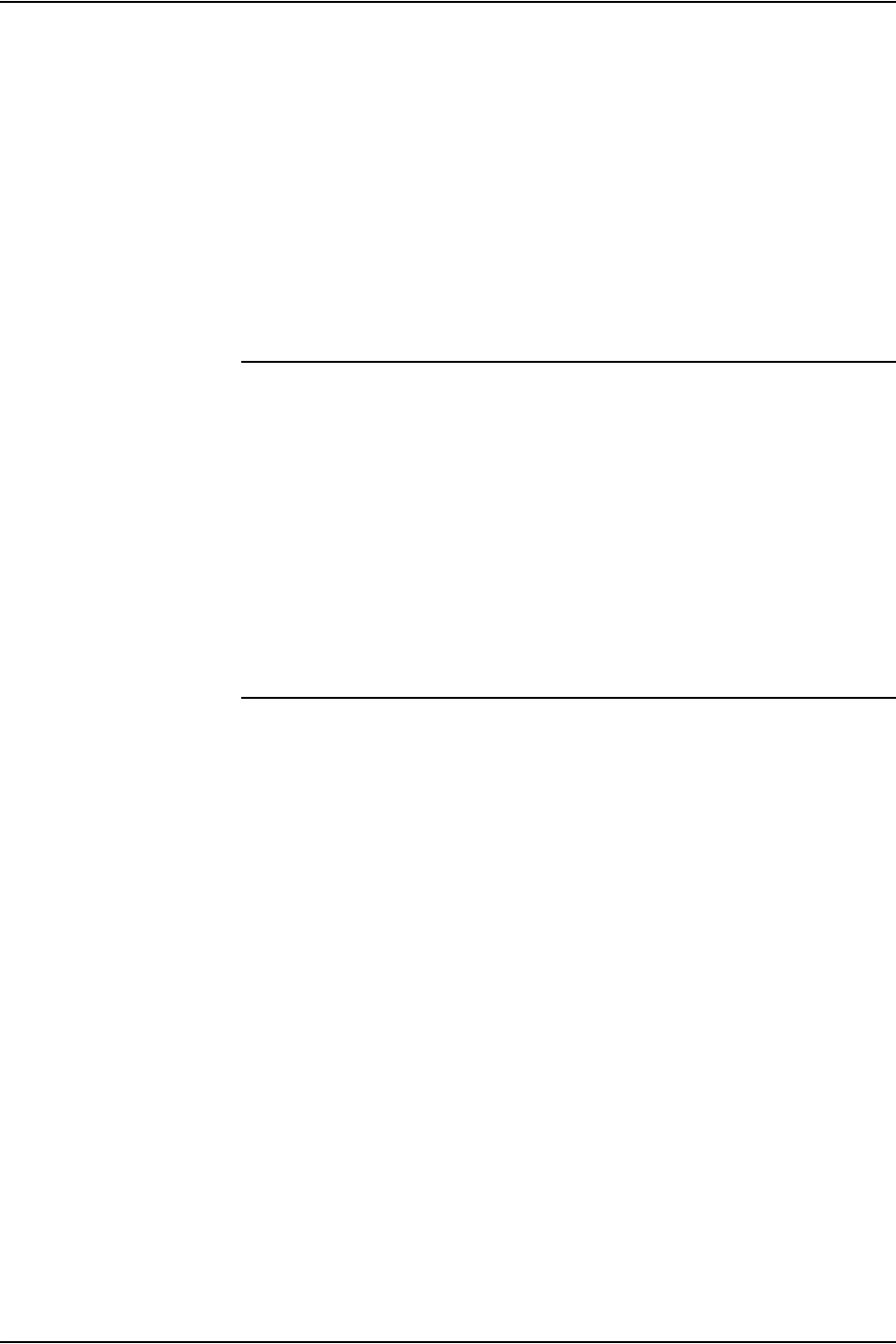
Specifying print format parameters
Using LCDS Print Description Language 4-91
OUTPUT XSHIFT
parameter
example
Following is an example of the OUTPUT XSHIFT parameter.
OUTPUT command: point to note
Certain parameters of the OUTPUT command interact with each
other or with other commands. Some parameters require certain
options to be specified in conjunction with other options; other
parameters preclude the use of certain options. The following
sections describe instances in which the OUTPUT command
parameters affect each other as well as other commands, and
what requirements exist under those circumstances.
Some specifications that are selectable from the user interface
may override the JSL specifications.
OUTPUT command examples
This section shows some examples of the use of some OUTPUT
command parameters.
Example 1
Example 2
Pages printed with the OUTPUT command shown above are
duplex with a margin shift of 75 dots. Three copies of the report
are made, the first of which is offset; the second and third copies
are stacked on top of the first. Each page is numbered at the end
of line 66. The form GBAR appears on each data page of the
report.
INVPDE: PDE PMODE=PORTRAIT, BEGIN=(1.3,.37),
FONTS=P0612A;
INVJDE: JDE;
OUTPUT INVERT=BACK, SHIFT=YES, XSHIFT=40,
FORMAT=INVPDE,PAPERSIZE=(8.5,11);
OUTPUT GRAPHICS=YES, UNITS=150,
CYCLEFORMS=NONE, FORMAT=PDE1,
RESOLUTION=300;
OUTPUT COPIES=3, DUPLEX=YES, SHIFT=YES,
OFFSET=FIRST, NUMBER=(1,66,132),
COVER=(FRONT,SEP), FORMS=GBAR;


















