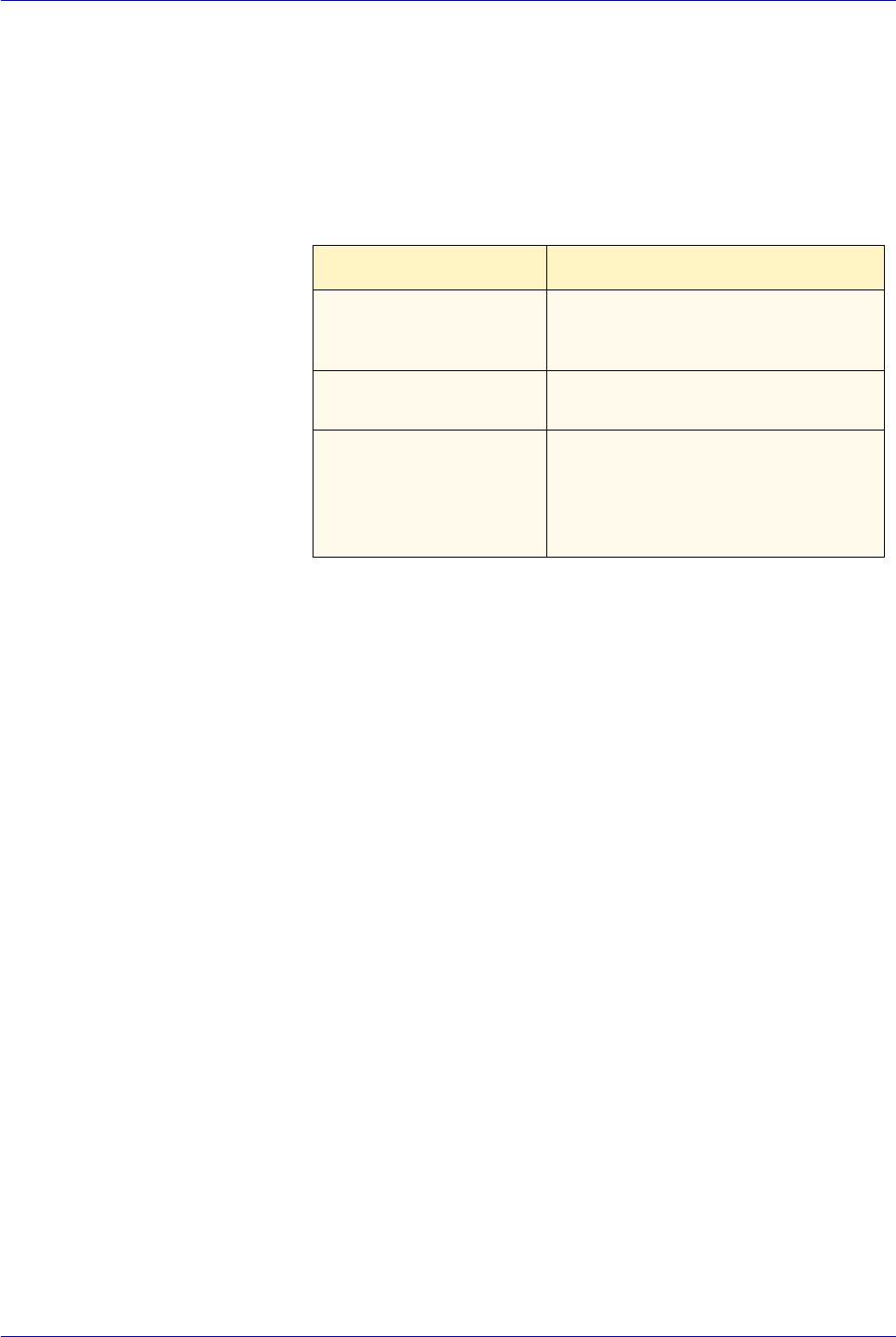
2–85
USER GUIDE (PRINT)
ICM (System) Changes colors using the ICM feature of Windows 98, Windows
Me, Windows 2000, and Windows XP.
When ICM (System) has been selected, select the way of
converting colors from the Indent list box.
NOTE: Prior to using the ICC profile of this machine, register it on
the Color Management tab of the print driver.
CMS (Application) The print driver does not convert any colors. When printing from
an application program with its own Color Management System
(CSM), the print driver will receive instruction on color data
converted according to the printer characteristics. In this case,
select this item to prevent double color conversion by the print
driver.
Complementary Color
Conversion
Selecting this will enable the Auto Correction for you to select an
option.
Options Contents
Saturation Converts colors to improve the
reproduction of graphics in
presentation materials.
Perceptual Converts colors to improve the
reproduction of images like photos.
Colorimetric Reproduces suitably only colors that
can be reproduced by the printer and
converts others not within the
reproduction range to other colors.


















