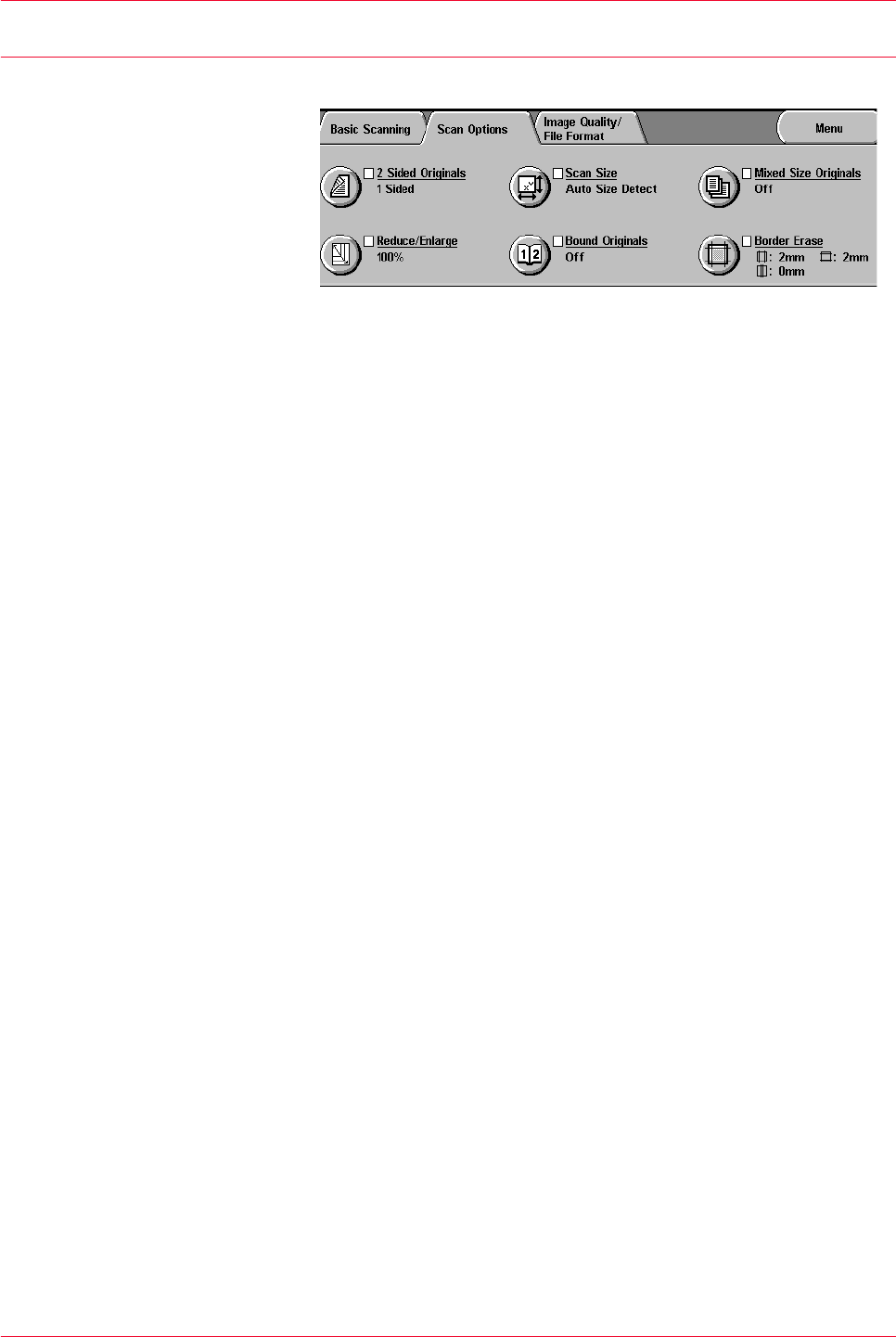
3–11
USER GUIDE (SCAN)
Scan Options Tab
Below is a brief explanation of each feature available on the Scan
Options tab. Each feature is explained in detail on the following
pages.
2 Sided Originals Use this setting to specify the original orientation when using the
DADF for scanning.
When the DADF is used for scanning, the original orientation must
be set in order to specify the “Head” position of the document.
Reduce/Enlarge The Reduce/Enlarge feature allows you to copy the image at
different magnifications.
Scan Size Allows you to scan the original for automatic size detection, or the
size may be input manually.
Bound Originals Allows you to scan the original for automatic size detection, or the
size may be input manually.
Mixed Size Originals Automatically determines the correct paper size, based on the
original size and the selected reduction/enlargement.
Border Erase Allows you to erase unwanted edge markings from the original on
the scanned image.


















