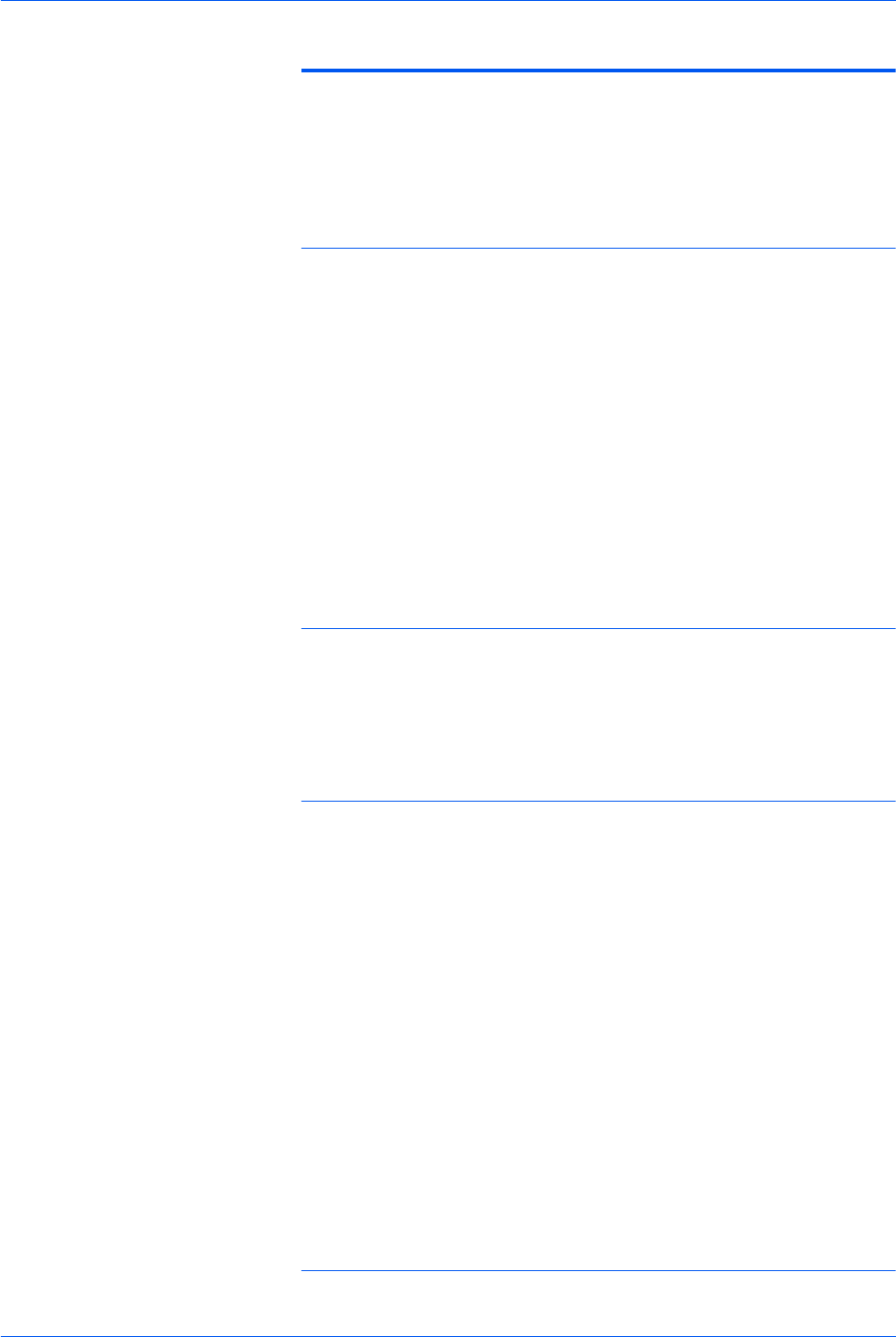
iii
USER GUIDE (COPIER) 1-1
User Guide (Copier) 1-1
Getting to Know Your Copier 1-1
Control Panel 1-4
Touch Screen 1-7
Power Switch 1-8
Audio Tones 1-8
Duplex Automatic Document Feeder (DADF) 1-8
Document Glass 1-8
Paper Trays 1-9
Output Trays 1-9
Power Saver Mode 1-10
Exiting the Power Saver Mode 1-10
Quick Start Guide to Copying 1-11
Making Copies Using the Duplex Automatic Document Feeder 1-11
Making Copies from the Document Glass 1-12
Making Copies Using Features 1-13
Loading Paper 1-17
Tray 1 1-17
Tandem Tray Module 1-17
3-Tray Module 1-17
Tray 5 (Bypass) 1-17
Auto Size Detect for Tray 5 (Bypass) 1-18
Auto Tray Switching 1-18
Loading Stock 1-19
Paper 1-19
Transparencies 1-21
Loading Paper into Trays 1, 2, 3, and 4 1-22
Loading Stock into Tray 5 (Bypass) 1-22
Loading 12 x 18 inch Paper 1-23
Loading SRA3 Paper into Tray 5 (Bypass) 1-24
Copier Features 1-25


















