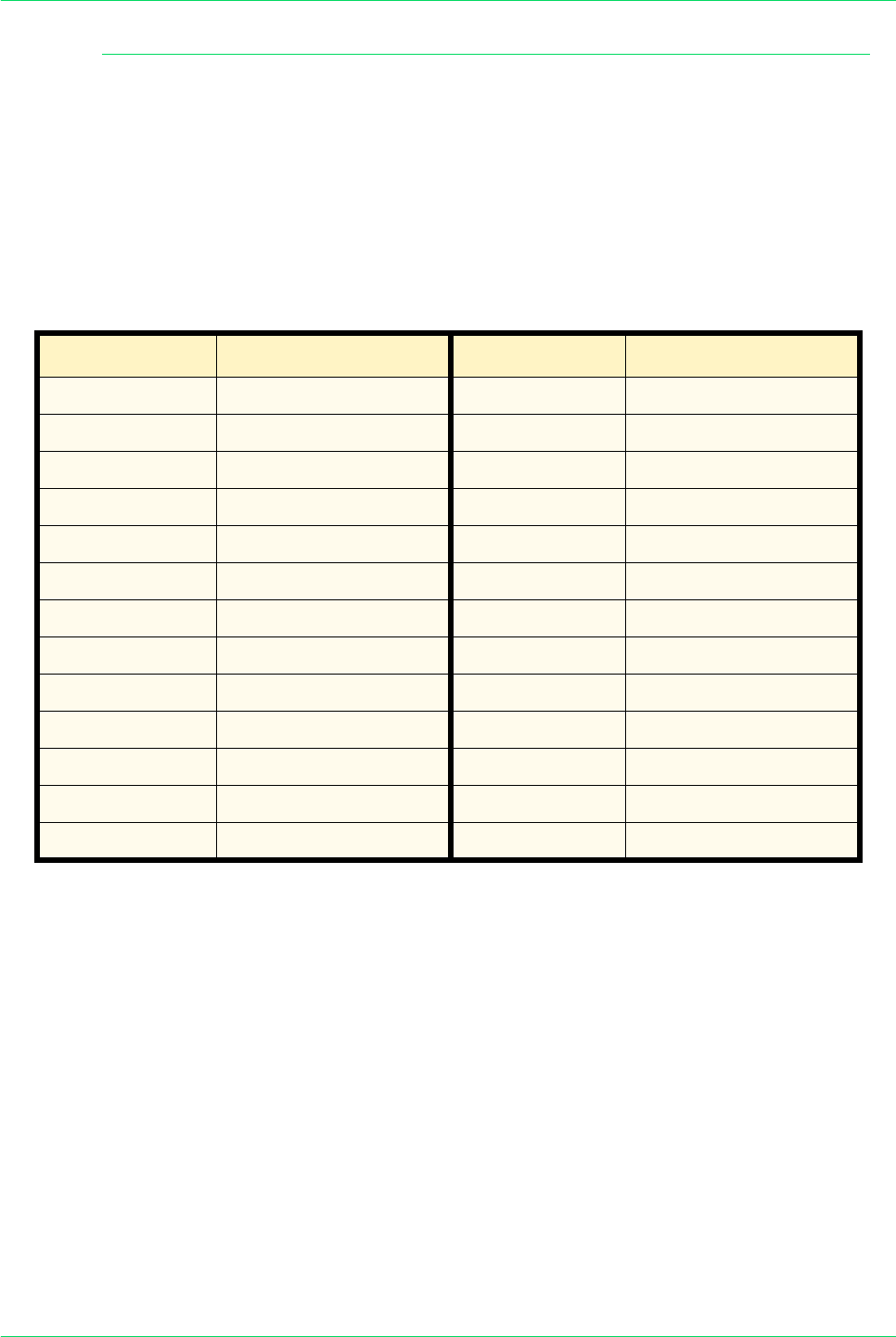
4–54
USER GUIDE (MACHINE ADMINISTRATOR)
Setting the Output Size Defaults
Set the sizes displayed for Output Size when selecting Auto % in
Reduce/Enlarge on the Scan Options screen in Scan mode.
Any output size can be assigned to Output Size buttons 1 ~ 8.
Setting frequently used sizes prevents you from having to set
sizes each time you scan.
Output Size 1~8 Enter the setting on the Numeric Keypad using the numbers listed
in the following table.
Setting Description Setting Description
4 A6 SEF 9 5.5x8.5 SEF
68 A6 LEF 73 5.5x8.5 LEF
7 B6 SEF 20 8.5x11 in. SEF
71 B6 LEF 84 8.5x11 in. LEF
10 A5 SEF 28 8.5x13 in.
74 A5 LEF 29 8.5x14 in.
13 B5 SEF 33 11x15 in.
77 B5 LEF 34 11x17 in.
21 A4 SEF 31 8K
85 A4 LEF 52 16K SEF
30 B4 116 16K LEF
35 A3 54 3.5x5 in.
6 5x7 in.


















