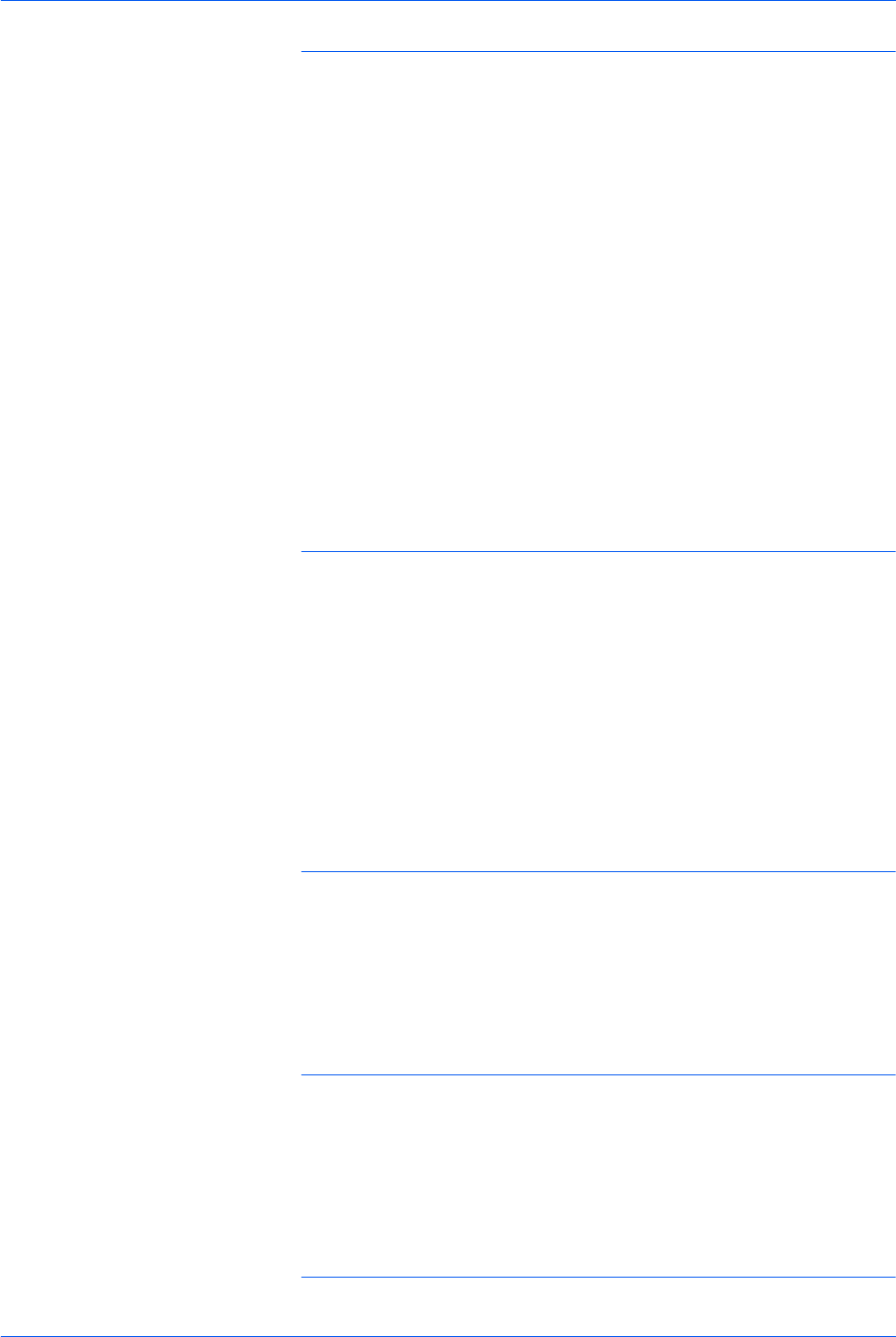
ix
USER GUIDE (PRINT) 2-1
Specifying Output Color for Printing in a PCL Driver 2-77
Printing with Black 2-77
Print Mode 2-78
Image Adjustment Mode 2-78
Black & High Speed 2-79
Black & Standard 2-80
Black & High Quality 2-81
Printing with Auto 2-82
Print Mode 2-83
Image Adjustment Mode 2-84
Image Auto Correction 2-86
Auto & High Speed 2-87
Auto & Standard 2-88
Auto & High Quality 2-89
Printing with Auto 2-90
Adjusting Color for Printing 2-91
Adjusting Image Settings (Brightness/Chroma/Contrast) 2-92
Adjusting Color Balance 2-94
Adjusting Profile Settings 2-95
Adjusting Detailed Settings 2-98
Options for the Text Group 2-98
Options for the Graphic Group 2-99
Options for the Photo Group 2-100
Options for the Whole Document 2-101
Secure Print 2-103
Setting Secure Print Jobs 2-103
Printing Secure Print Jobs 2-104
At the Workstation 2-104
At the Printer 2-105
Delayed Print 2-106
Setting Delayed Print Jobs 2-106
Printing Delayed Print Jobs 2-107
At the Workstation 2-107
At the Printer 2-107
Sample Print 2-108


















