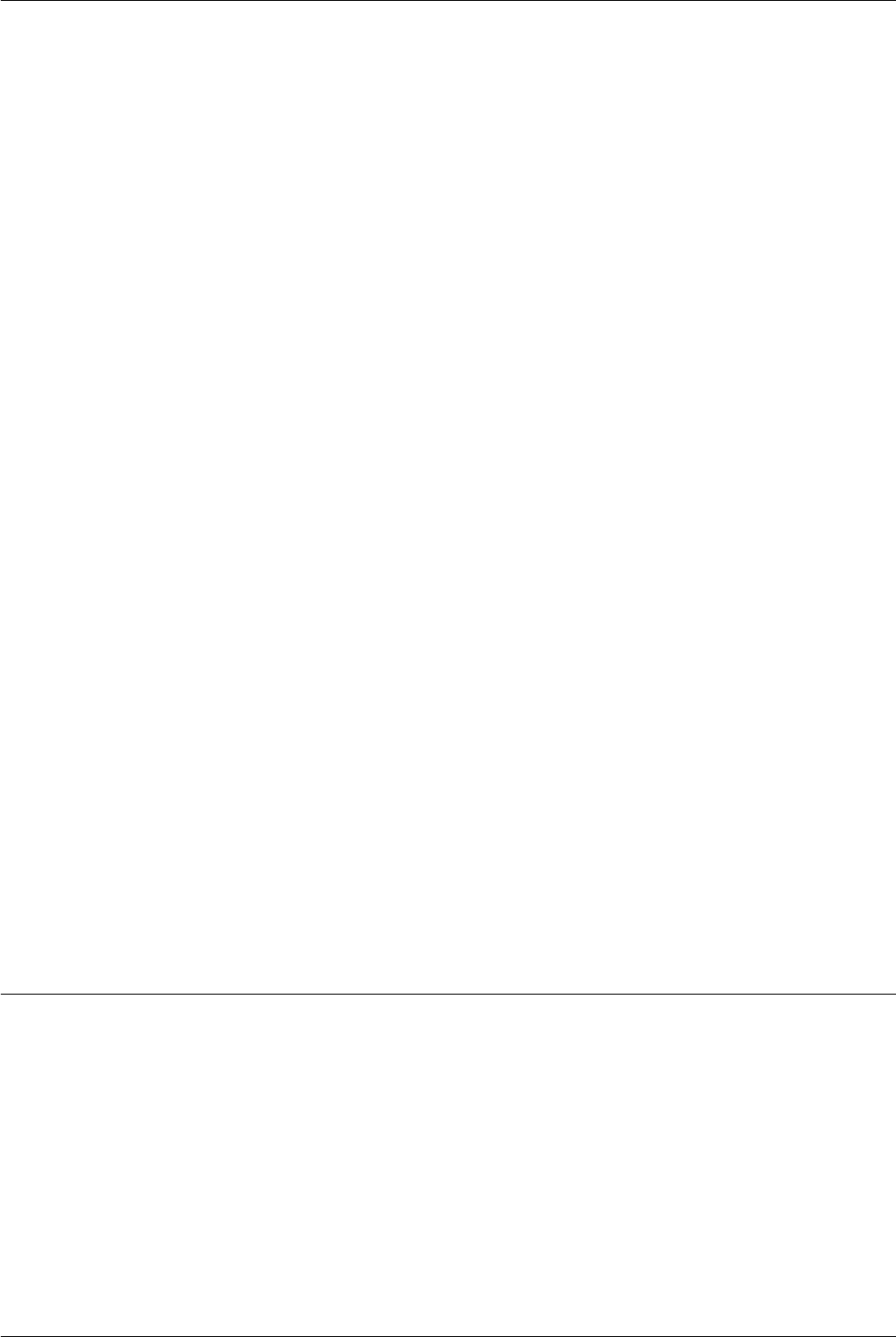
iv
INDEX
Color Shift 1-56
Image Quality Presets 1-58
Lighter/Darker/Contrast 1-54
Original Type 1-51
Sharpness/Saturation 1-55
Image Quality/File Format Tab 3-22
Auto Exposure 3-27
Image Compression 3-24
Lighter/Darker/Contrast 3-25, 3-26
Original Type 3-23
Image Rotation 1-79
Importing Scanned Data 3-35
To an Application 3-35
In Canada vii
Installing the Network Scanner Utility 3-33
Required Environment 3-33
Installing the Print Driver
Macintosh 2-62
Windows 2000/XP 2-43
Windows 95/98/Me 2-6
Windows NT 4.0 2-23
Installing the Print Drivers 2-5
Internet Services 2-110, 4-66
Accessing Internet Services 2-116
Configuring the Browser 2-113
Features 2-117
Printing Documents 2-118
Proxy Server and Port Number 2-115
Screen Structure 2-111
System Structure 2-112
Viewing and Deleting Jobs 2-120
It’s Illegal in Canada xvi
It’s Illegal in the USA xiv
J
Job Assembly Tab 1-83
Booklet Creation 1-88
Build Job 1-86
Stored Jobs 1-84
Job Status 1-96
Changing the Print Priority 1-97
Checking Completed Jobs 1-98
Checking Current Jobs 1-96
Delayed Print 1-103
Deleting Stored Documents 1-105


















