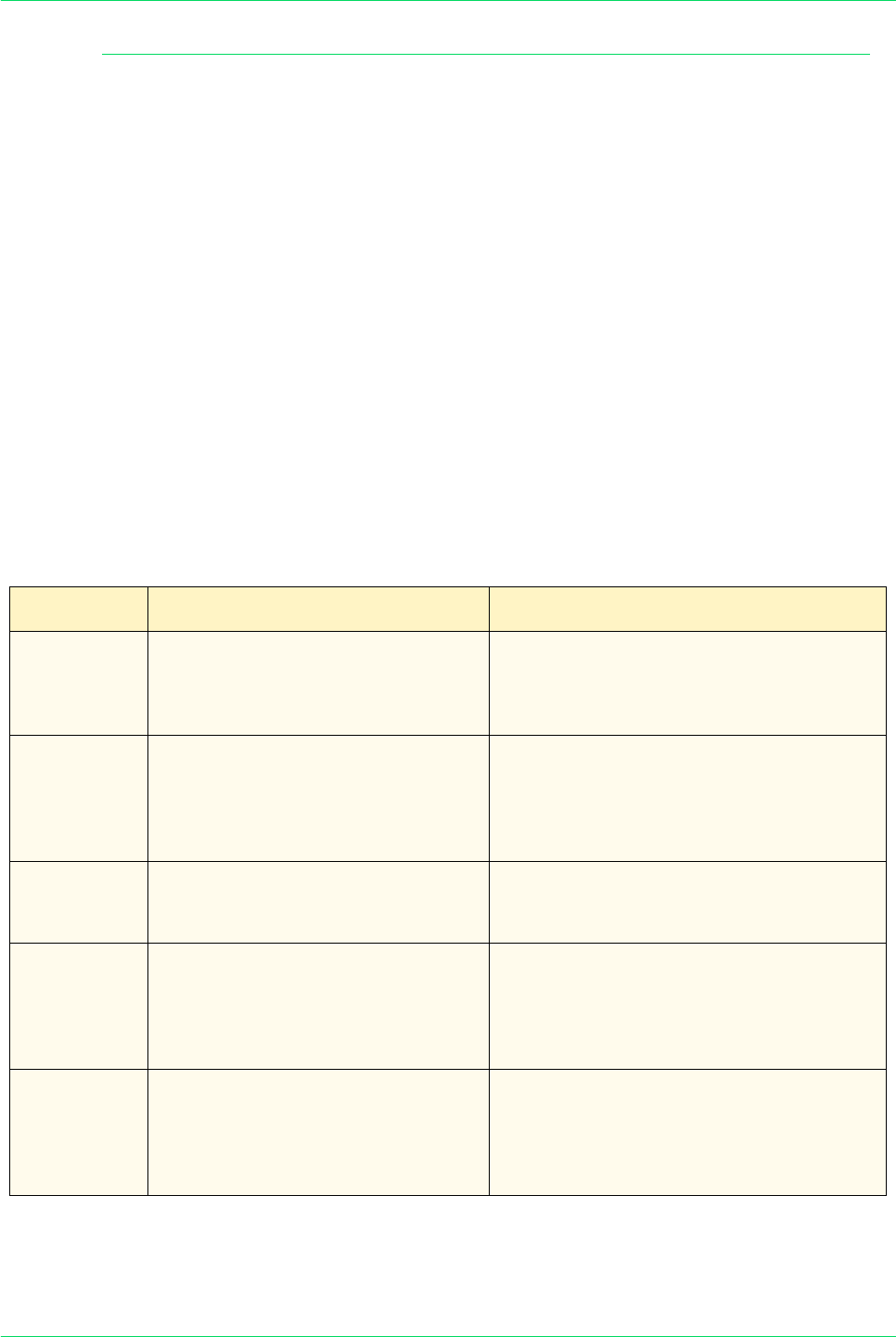
4–13
USER GUIDE (MACHINE ADMINISTRATOR)
Paper Tray Attributes
This enables you to set the type and priority of paper loaded in
trays, image quality processing settings by paper type, and other
paper tray related settings.
Paper Tray Attributes allows you to set the following items.
Custom Paper Name Allows you to set up to 5 custom paper types. The paper must be
plain, bond, or recycled. Set a name up to 12 characters long for
custom paper 1 to 5 using letters and symbols.
Paper Type Sets up the type of paper loaded in Trays 1, 2, 3, 4, and 5
(Bypass).
• Plain paper, recycled paper, bond paper and Custom Paper 1
~ 5 can be loaded in Trays 1 - 4.
Enter the setting on the Numeric Keypad using the numbers listed
in the following table.
The default is 14, or Bond Paper.
For more information on recommended paper types, refer to the
Recommended Materials List.
Setting Description Comments
14
Bond Paper
Color-exclusive or laser print paper, usually
24 or 28 lb., such as Xerox Digital Color
Expressions+ 24 and 28 lb. In general, use for
81 - 105 gsm paper.
0
Plain Paper
Office environment or multipurpose paper
usually 18 or 20 lb., such as Xerox Business
Multipurpose 4200 and Premium
Multipurpose 4024 20 lb. In general, use for
64 - 80 gsm paper.
3
Recycled Paper
Environmentally responsible paper usually 18
or 20 lb. In general, use for 64 - 80 gsm
paper.
161
Custom Paper 1
User defined paper name for paper loaded in
Tray. Responds equivalent to Plain Paper as
printer default. If using Bond or Recycled
paper, change the Image Quality value. Refer
to Image Quality in Paper Tray Attributes.
162
Custom Paper 2
User defined paper name for paper loaded in
Tray. Responds equivalent to Plain Paper as
printer default. If using Bond or Recycled
paper, change the Image Quality value. Refer
to Image Quality in Paper Tray Attributes.


















